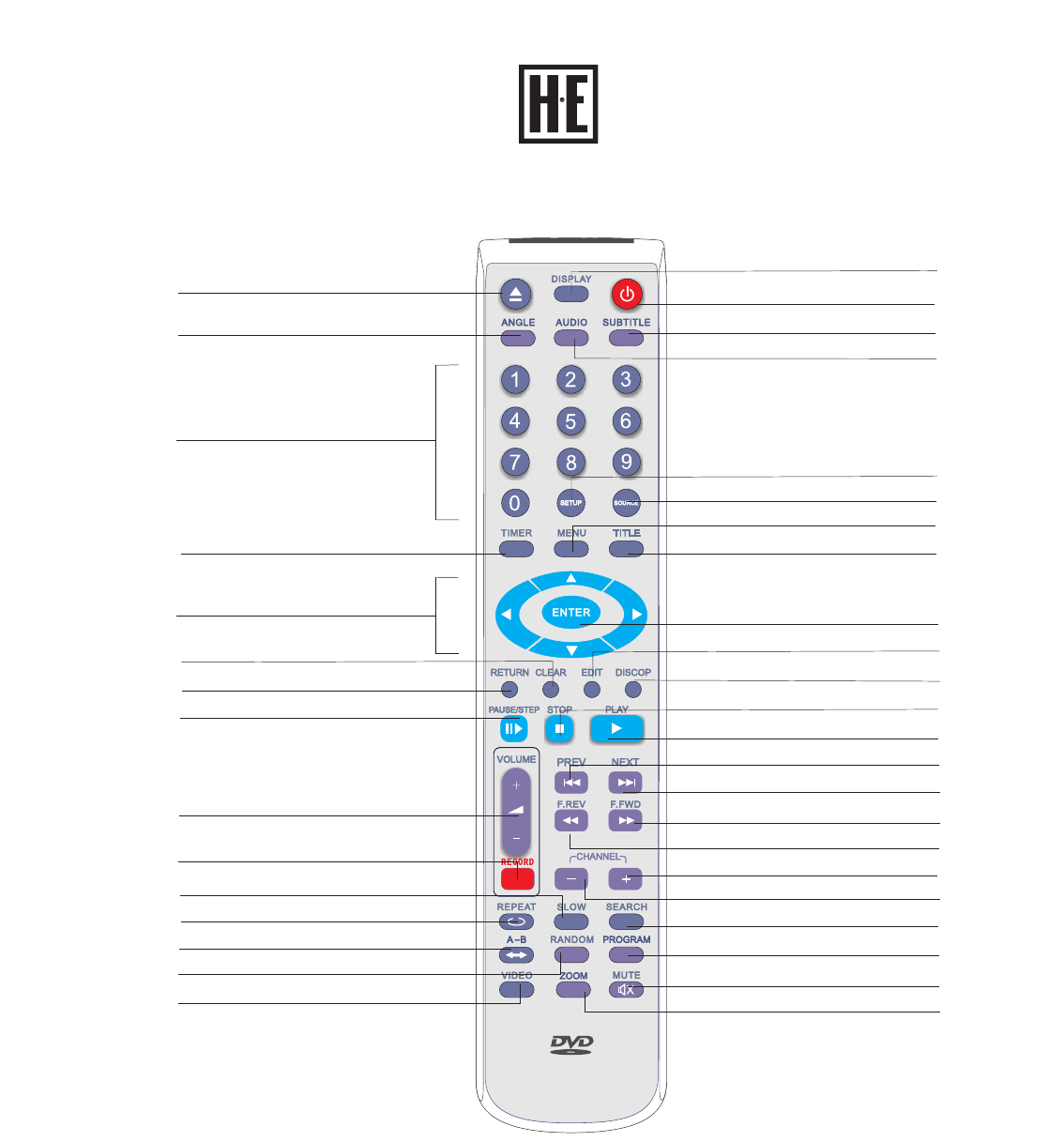REMOTE CONTROL
SOURCE: Use SOURCE button to view the inputs(Tuner,Front CVBS, Rear CVBS,Rear S-VIDEO,
DV, SCART, SCART2). Press CHANNEL+ or CHANNEL- button to select the inputs among
TV TUNER. For faster access, Numerical keys can also be used to select desired TV chan-
nel directly).
TIMER: To program recording or to alter/clear programmed recordings.
EDIT: For display the edit menu for DVD+RW disc, for setting chapter markers.
SETUP: Call up / cancel the setup menu.
MENU: To show the DVD menu or the index screen.
DISCOP: To show the disc operation menu where you can view the DVD+R/+RW disc informati-
on, finalize a DVD+R disc, make a DVD+RW disc compatible, delete the last title, erase
and protect the content of a DVD+RW disc.
VIDEO: Select video output mode.