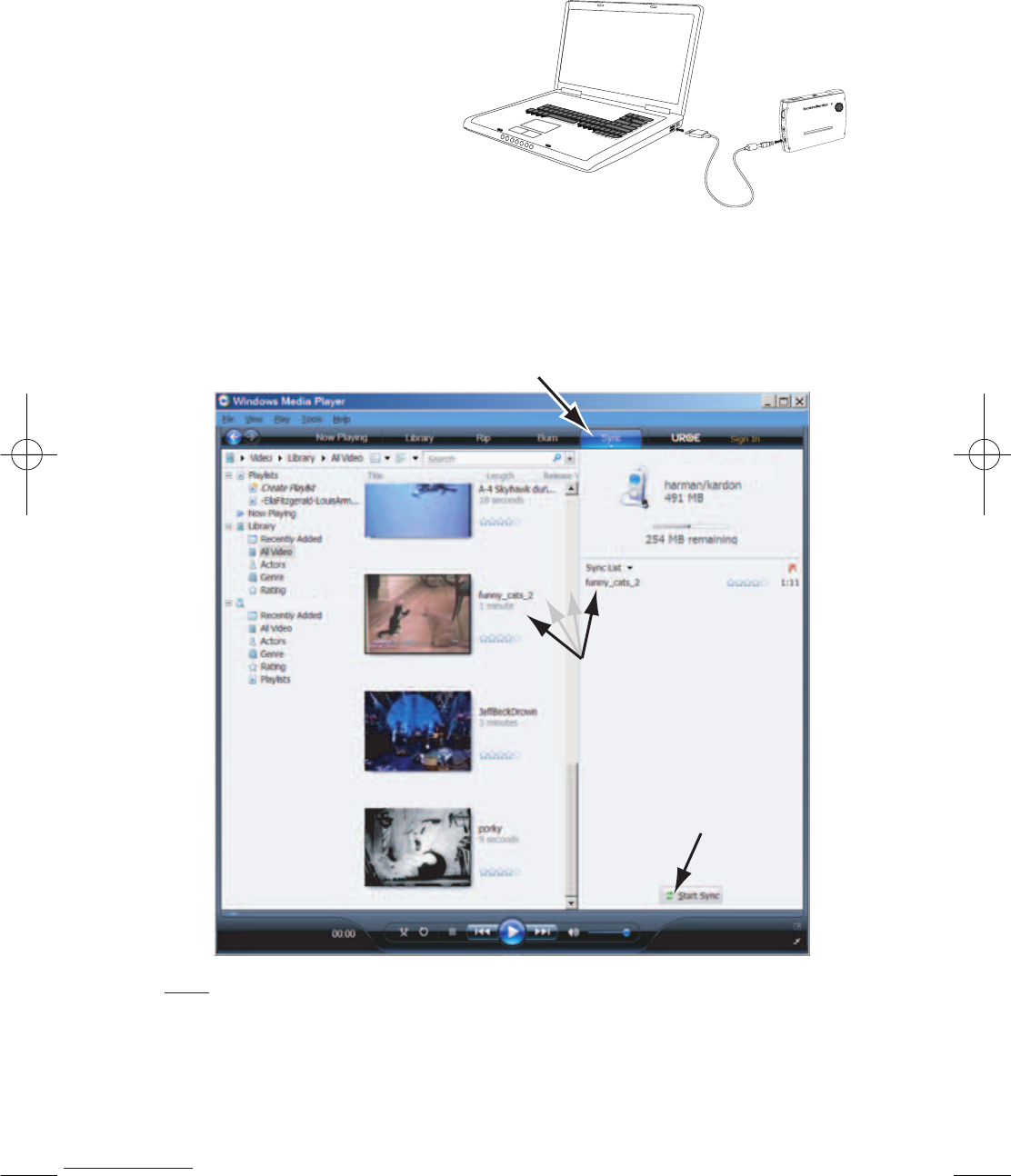GPS-200/300
To use the MTP mode, you must have a PC that is running the Windows® XP
operating system (Service Pack 2 or higher) and has Windows Media Player 10
or higher installed.
T
O TRANSFER FILES TO THE GPS-200/300 IN MTP MODE:
1. Insert a regular SD card into the GPS-200/300’s SD card slot (see page 4).
2. Make sure the USB cable is disconnected from the GPS-200/300.
3. Set the GPS-200/300’s USB mode to MTP (see page 21).
4. Connect the GPS-200/300
to your computer’s USB
hub (right).
5. Launch Windows Media
Player.
6. Locate the files you want to
transfer.
7. Select Windows Media
Player’s S
YNC mode (see
below).
8. Drag the files you want to transfer into the Windows Media Player S
YNC LIST
(see below).
9. Select S
TART SYNC and wait for the process to finish (see below).
NOTE: Your Windows Media Player screen may look different from the example.
Once the Sync is finished, you can unplug the GPS-200/300 from your com-
puter and listen to the files on it. (See Listening to Music, on page 24).