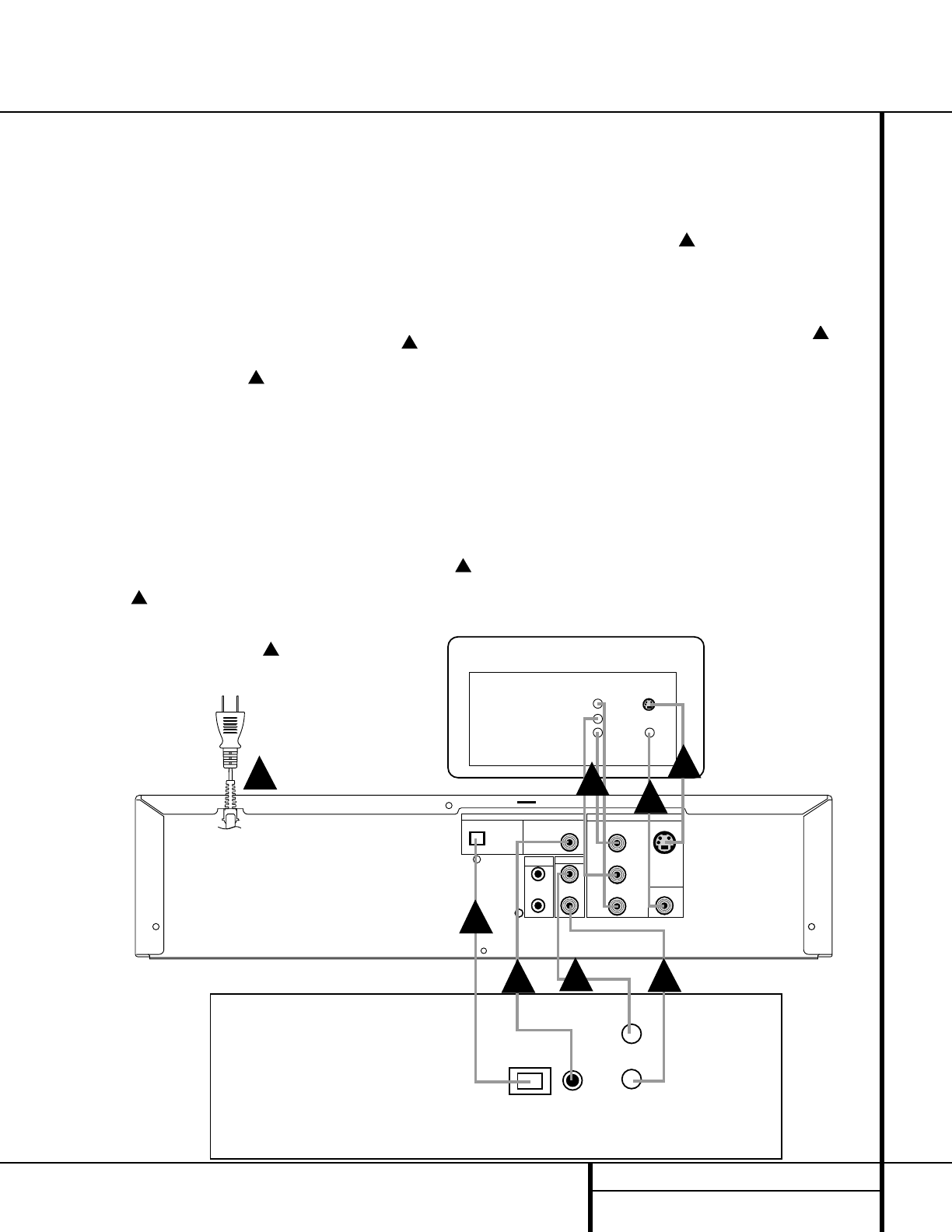15 INSTALLATION AND CONNECTIONS
OPTION 2:
Direct Connections to a Television or
Video Projector with Audio Connections
to an A/V Receiver or Surround Processor
To hear the benefits of discrete, multichannel
digital audio, you will need to use an external
Dolby Digital/DTS-capable A/V receiver or
surround processor. In this installation, you
maintain a direct video connection to your
television, but use the audio processing from
another device.
Step 1: Connect the
AC Power Cord ª to an
AC outlet as shown in
Connection , but
do NOT turn the DVD 50 on at this point.
Step 2: Depending on the type of A/V receiver
or surround processor you have make one of
the following audio connections:
If your A/V receiver or surround processor has
digital decoding capability for Dolby Digital and
DTS, you may make the connection by connect-
ing either an optical or coaxial cable. For optical
connections, run the cable from the
Optical
Digital Output
• on the DVD 50 to an opti-
cal input on the A/V receiver, as shown in
Connection . For coaxial connections, run
the cable from the
Coaxial Digital Output
¶ on the DVD 50 to a coaxial input on the
A/V receiver, as shown in
Connection .
Either type of connection may be used and only
one is required. Remember to change the set-
tings in your receiver or processor so that the
digital input you have selected is configured for
use with the DVD video input.
If your A/V receiver or surround processor does
not have digital decoding capability, you may
still take advantage of the benefits of its analog
surround processing such as Dolby Pro Logic*.
Connect the left and right
Analog Audio
Outputs
£ to the left and right audio inputs
on your receiver or processor, as shown in
Connection .
Step 3: Depending on the video input capabili-
ties of your video display, make one of the fol-
lowing connections. For the highest video quality
use component video connections, if available.
An S-Video connection is the next best quality,
followed by a standard composite video con-
nection.
If the video display has component video
inputs, connect the
Y/Pr/Pb Component
Outputs
¢ on the DVD 50 to the matching
input jacks on the back of your television as
shown in
Connection . This connection is
the same regardless of whether the component
connection is to a digital television for
progressive scan use or to a standard analog
video display.
If the video display has an S-Video input and
component video is not available, connect the
S-Video Output § on the DVD 50 to the
S-Video input on your video display as shown in
Connection .
If the only video input available on your televi-
sion is a standard video jack, connnect the
Composite Video Output ∞ on the DVD 50
to a matching composite video input on your
video display as shown in
Connection .
Note that in most cases the video input jack is
recognizable by the yellow ring surrounding the
input.
Installation Note
■ Only one type of audio connection is
required, either digital or analog. If possible,
a digital connection is preferred as that will
enable you to listen to DVD soundtracks
with the clarity, definition and channel sepa-
ration made possible by Dolby Digital and
DTS. However, if you do not yet have a
receiver capable of digital audio processing,
you will still benefit from an analog connec-
tion so that the receiver may create a multi-
channel soundfield using Dolby Pro Logic or
other matrix decoding.