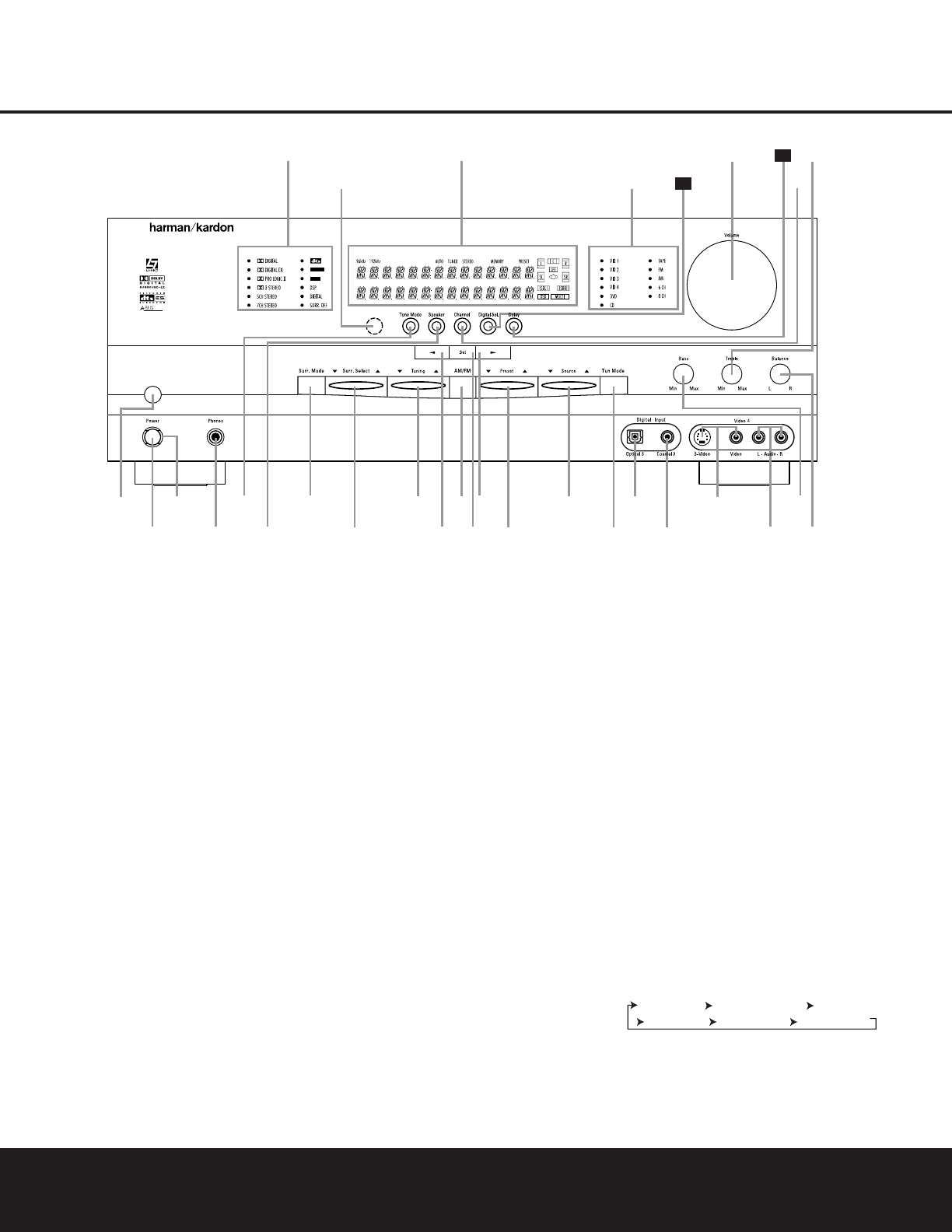FRONT-PANEL CONTROLS
1 Main Power Switch: Press this button to apply
power to the AVR 325. When the switch is pressed
in, the unit is placed in a Standby mode, as indicated
by the amber
Power Indicator 3 surrounding the
System Power Control 2. This button MUST be
pressed in to operate the unit. To turn the unit off and
prevent the use of the remote control, this switch
should be pressed until it pops out from the front
panel so that the word “OFF” may be read at the top
of the switch.
NOTE: This switch is normally left in the “ON” position.
2 System Power Control: When the Main Power
Switch
1
is “ON,” press this button to turn on the
AVR 325; press it again to turn the unit off. Note that
the
Power Indicator
3
surrounding the switch will
turn green when the unit is on.
3 Power Indicator: This LED will be lit in amber
when the unit is in the Standby mode to signal that the
unit is ready to be turned on. When the unit is in oper-
ation, the indicator will turn green.
4 Headphone Jack: This jack may be used to listen
to the AVR 325’s output through a pair of headphones.
Be certain that the headphones have a standard
1
/4"
stereo phone plug. The main room speakers will
automatically be turned off when the headphone jack
is in use.
5 Tone Mode: This button controls the tone control
settings, enabling adjustment of the bass and treble
boost/cut or the removal of the tone controls from the
signal path. The first press of the button displays a
TONE IN message in the Main Information
Display
˜.
If you wish to set the tone controls to “flat,”
without any treble or bass alteration, press the
‹
or
›
Selector Buttons )# so that TONE OUT
appears in the Lower Display Line B.
6 Speaker Selector: Press this button to begin the
process of configuring the AVR 325 for the type of
speakers it is being used with. For information on con-
figuring the speaker settings, see page 21.
7 Surround Mode Group Selector: Press this but-
ton to select the top-level group of surround modes.
Each press of the button will select a major mode
grouping in the following order:
Once the button is pressed so that the name of the
desired surround mode group appears in the on-
screen display and in the
Lower Display Line B,
press the
Surround Mode Selector 8 to cycle
through the individual modes available. For example,