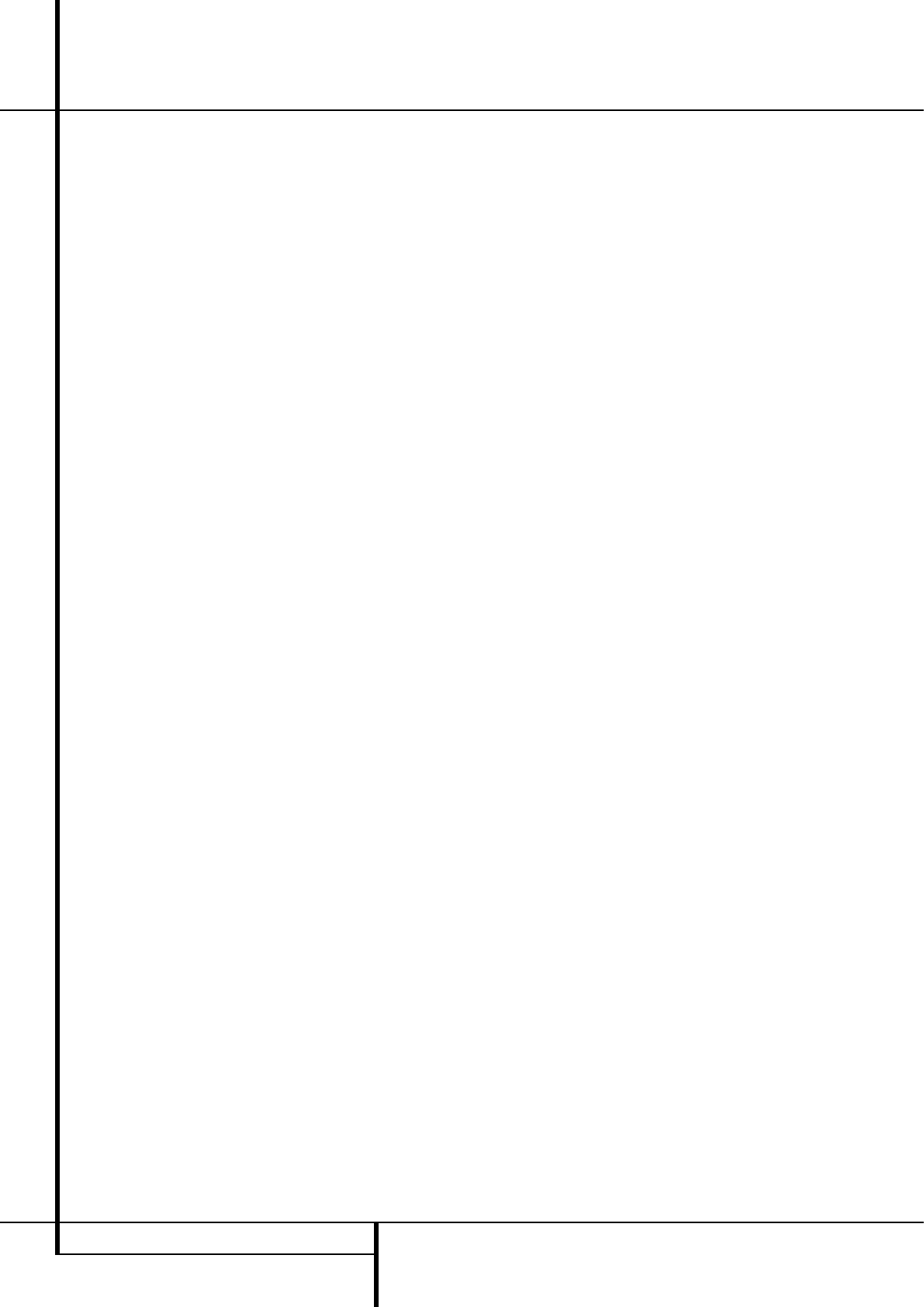38 ALLGEMEINE BEDIENUNG
BEDIENUNGSANLEITUNG – AVR 155
Display-Helligkeit
In der Grundkonfiguration leuchtet das
Display M
an der Gerätevorderseite mit der größtmöglichen
Helligkeit, damit Sie es ohne Probleme auch bei Son-
neneinfall ablesen können. In einer Heimkino-Instal-
lation (meistens wird dazu der Raum abgedunkelt)
kann aber unter Umständen die Helligkeit des Dis-
plays stören. Aus diesem Grund bietet Ihnen der AVR
die Möglichkeit, diese zu reduzieren bzw. das Display
komplett auszuschalten.
Möchten Sie die Display-Helligkeit ändern, gehen Sie
bitte wie folgt vor: Drücken Sie einmal auf die Taste
Dim g
, um die Helligkeit zu halbieren. Betätigen
Sie die Taste erneut, um das Display vollständig ab-
zuschalten. Bitte beachten: Die Betriebsanzeige
2
an der Gerätevorderseite leuchtet auch dann weiß
wenn das Display nur halb so hell oder gar nicht
leuchtet.
Alle Änderungen an der Display-Helligkeit bleiben
nur solange erhalten, bis Sie den AVR ausschalten.
Möchten Sie die Grundeinstellung wiederherstellen
ohne das Gerät auszuschalten, drücken Sie bitte
mehrmals auf die
Dim
-Taste, bis das Display die ge-
wünschte Helligkeit aufweist.
Möchten Sie, dass das Display grundsätzlich dunkel
bleibt und sich nur bei einem Tastendruck aufhellt,
um danach wieder langsam auszublendet, müssen
Sie unter
SYSTEM SETUP
den Parameter
VFD
FADE TIME OUT
entsprechend modifizieren
(mehr dazu auf Seite 39).
Speichersicherung
Ihr Receiver ist mit einer Speichersicherung ausge-
stattet, die alle Tuner- und Konfigurationsdaten bei
einem Stromausfall oder gänzlicher Abschaltung
mittels Netzschalter 0 für etwa zwei Wochen
sichert. Dauert der Stromausfall bzw. die Abschal-
tung länger an, müssen Sie möglicherweise die Ein-
stellungen erneut vornehmen.
Allgemeine Bedienung