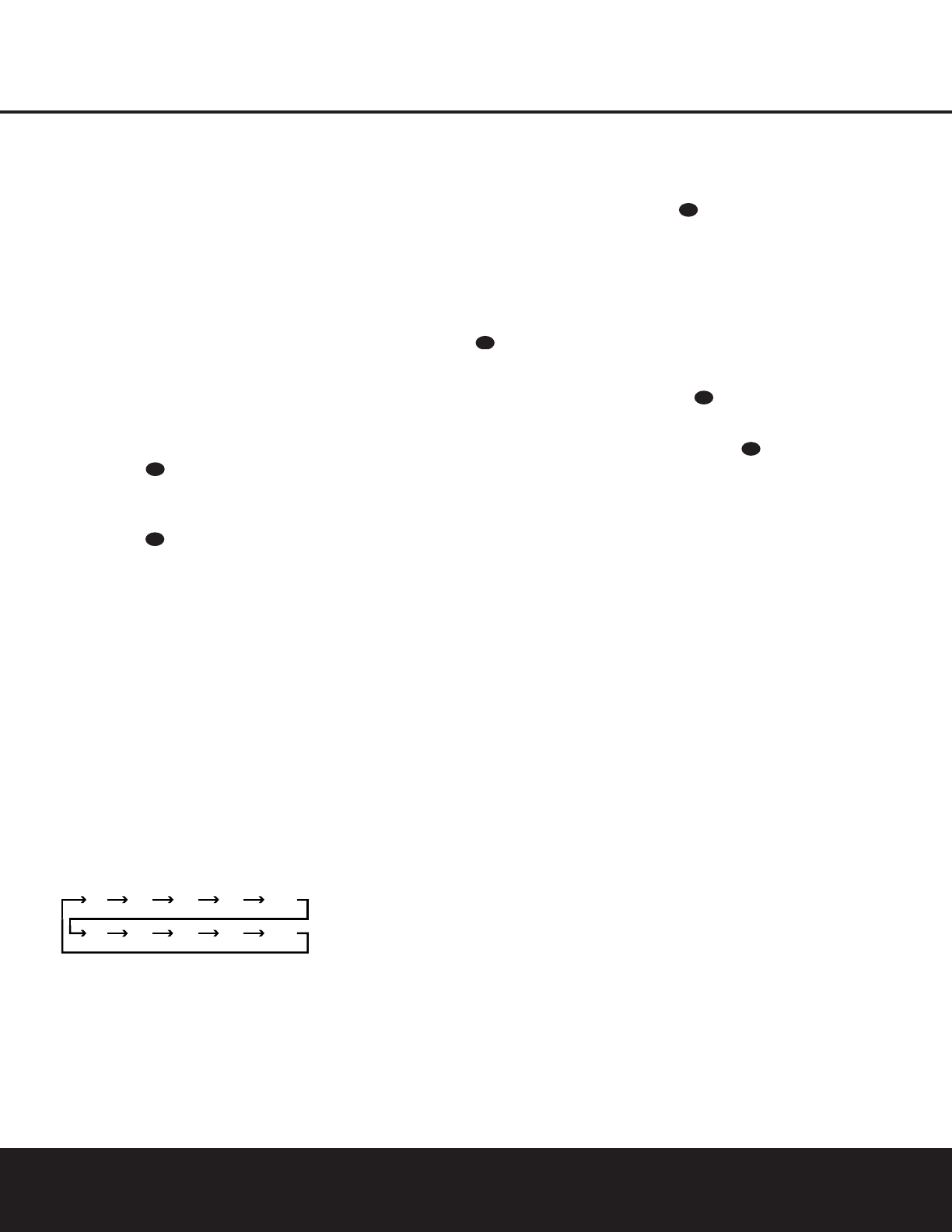OPERATION 21
OPERATION
Basic Operation
Once you have completed the setup and configuration
of the AVR 130, it is simple to operate and enjoy. The
following instructions will help you maximize the enjoy-
ment of your new receiver:
Turning the AVR 130 On or Off
• When using the AVR 130 for the first time, you must
press the
Main Power Switch
1
on the front panel
to turn the unit on. This places the unit in a Standby
mode, as indicated by the amber color of the
Power
Indicator
2
. Once the unit is in Standby, you may
begin a listening session by pressing the
Standby/On
Switch
3
on the front panel or the AVR Selector
f. Note that the Power Indicator
2
will turn blue.
This will turn the unit on and return it to the input source
that was last used. The unit may also be turned on from
Standby by pressing any of the
Input Selector
Buttons
eg on the remote or the Input
Source Selector
^
on the front panel.
NOTE: After pressing one of the Input Selector
Buttons
eg to turn the unit on, press the
AVR Selector f to set the remote control to the
AVR 130’s functions.
To turn the unit off at the end of a listening session,
simply press the
Standby/On Switch 3 on the front
panel or the
Power Off Button a on the remote.
Power will be shut off to any equipment plugged into
the rear-panel
Switched AC Outlet ⁄ and the
Power Indicator 2 will turn amber.
When the remote is used to turn the unit “off” it is
actually placing the system in a Standby mode, as indi-
cated by the amber color of the
Power Indicator 2.
•To program the AVR 130 for automatic turn-off,
press the
Sleep Button j on the remote. Each
press of the button will decrease the time before shut-
down in the following sequence, as shown in the
Lower
Display Line
¯:
When the programmed sleep time has elapsed, the
unit will automatically turn off. Note that the front panel
indicators and displays will dim to one-half brightness
when the Sleep function is programmed. To cancel the
Sleep function, press the
Sleep Buttonj as many
times as needed for the
Lower Display Line ¯ to
display the
SLEEP OFF message, at which time
the front panel displays will return to normal brightness..
When you will be away from home for an extended
period of time it is always a good idea to completely
turn the unit off with the front-panel
Main Power
Switch
1
.
NOTE: All preset memories are lost if the unit is left
turned off by using the
Main Power Switch
1
for
more than four weeks.
Source Selection
•To select a source, press any of the Source
Selector Buttons
eg on the remote.
• The input source may also be changed by pressing
the front-panel
Input Source Selector ^. Each
press of the button will move the input selection
through the list of available inputs.
• As the input is changed, the AVR 130 will automati-
cally switch to the digital input (if selected), surround
mode, output levels and night mode status that were
entered during the configuration process for that
source, as well as any speaker settings established by
using the
INDIVIDUAL Bass Management
setting.
• The front-panel
Video 3 Inputs
Ô
may be
used to connect your cable television converter or
satellite receiver, or you may connect a device such as
a video game or camcorder to your home entertain-
ment system on a temporary basis.
• When the input is changed to one with a digital
audio source, the
Lower Display Line ¯ will tem-
porarily display detailed information regarding the bit-
stream data for the source in use. For PCM sources,
the message will show the bit rate, while for Dolby
Digital and DTS sources the display will show the
channel information data for the number of front/sur-
round/LFE channels present in the incoming data.
• When an audio source is selected, the last video
input used remains routed to the
Video 1 Audio/
Video
e and S-Video Outputs °. This allows you
to listen to an audio input such as the tuner while
watching one of the video inputs. This also allows you
to choose a video source and then seelct the
6-
Channel Direct Input
a as the audio source.
• When a Video source is selected, the video signal for
that input will be routed to the
Video Monitor b and
S-Video Monitor fi Outputs, as well as to the Video
1 Audio/Video
e and S-Video Outputs ° and
will be viewable on a TV monitor connected to the
AVR 130.
Volume Control
• Adjust the volume to a comfortable level using the
front-panel
Volume Control Ù or remote Volume
Up/Down
buttons.
• When listening in one of the Stereo modes with the
surround circuits off, the
Balance Control Ò may be
used to adjust the relative sound output between the
front left and right speakers. For all other modes it is
important that the Balance Control remain in the “12
o’clock” position in order to assure a proper sound
field presentation.
• To temporarily silence all speaker outputs press the
Mute Button . This will interrupt the output to all
speakers and the headphone jack, but it will not affect
any recording or dubbing that may be in progress.
Press the
Mute Button again or adjust the
volume to return to normal operation.
• During a listening session you may wish to adjust
the
Bass Control Ó and Treble Control Ú to suit
your listening tastes or room acoustics.
• To set the output of the AVR 130 so that the output
is “flat,” with the tone controls deactivated, press the
Tone Mode Button 5 until the words Tone
Out
appear momentarily in the Lower Display
Line
¯.To return the tone controls to an active con-
dition, press the
Tone Mode Button 5 until the
words
Tone In momentarily appear in the
Lower Display Line ¯.
• For private listening, plug the 1/4" stereo phone
plug from a pair of stereo headphones into the front
panel
Headphone Jack
4
. Note that when the
headphone’s plug is connected, the word
HEADPHONE IN will scroll once across the
Lower Display Line ¯ and all speakers will be
silenced. When the headphone plug is removed, the
audio feed to the speakers will be restored.