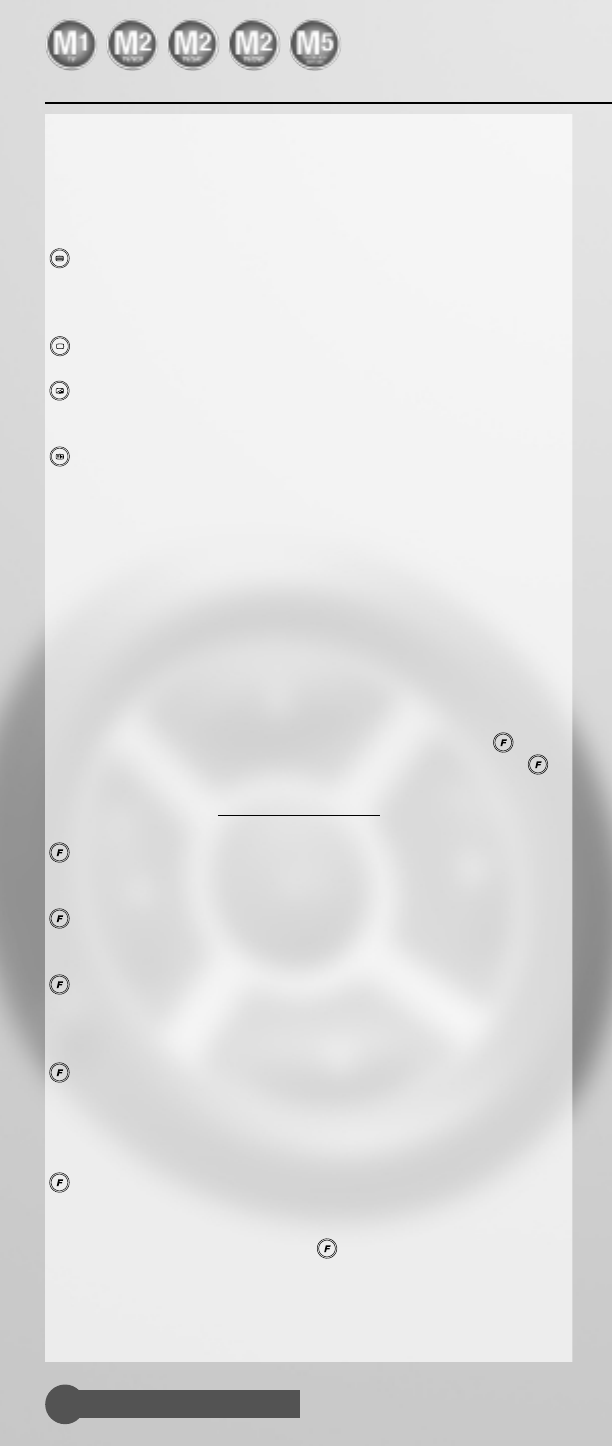Helpline 00800 31133113
106
Teletexto
Para manejar las funciones del teletexto, compare los botones que apa-
recen más abajo con la descripción del televisor.
Los siguientes botones sirven para controlar el teletexto en el nivel TV:
Activación el teletexto
En algunos televisores se necesita este botón tam-
bién para desactivar el teletexto.
Desactivación del teletexto
Activación simultánea de imágenes de televisión y
teletexto
Este botón se utiliza para hacer un fundido del
teletexto durante la búsqueda de páginas y poder
ver la imagen televisiva.
Botón rojo (s), botón verde (t), botón amarillo (u), botón azul (v), botón
blanco (w) Estos botones se utilizan en televisores equipados
con Toptext; las funciones exactas se muestran en
pantalla.
Botón blanco (w) Este botón sirve de botón de información
Las siguientes funciones no se han rotulado en el easytip a fin de garan-
tizar una disposición clara.
Estas funciones denominadas Shift se activan mediante el botón segui-
do del botón que tenga asignada una función Shift. Si pulsa el botón se
encenderá el diodo luminoso para mostrarle que se encuentra ahora en el
nivel Shift. Obsérvese la regla de los 5 segundos en las funciones Shift.
y botón rojo (s) Utilice esta función Shift para señalar la respuesta
en ciertas páginas enigmáticas
y botón verde (t) Con esta función Shift modificará el tamaño de la
letra del teletexto.
y botón amarillo (u)En algunos televisores se necesita esta función
Shift para acceder a la página de teletexto introdu-
cida.
y botón azul (v) Con esta combinación de botones seleccionará
subpáginas En ciertos tipos de televisor, por medio
de esta función introducirá el tiempo para que se
hojeen automáticamente las subpáginas.
y botón blanco (w) Esta función Shift se necesita en algunos televiso-
res para parar una página de teletexto.
Para salir del nivel Shift pulse el botón y se apagará el diodo luminoso.
Manual de funcionamiento