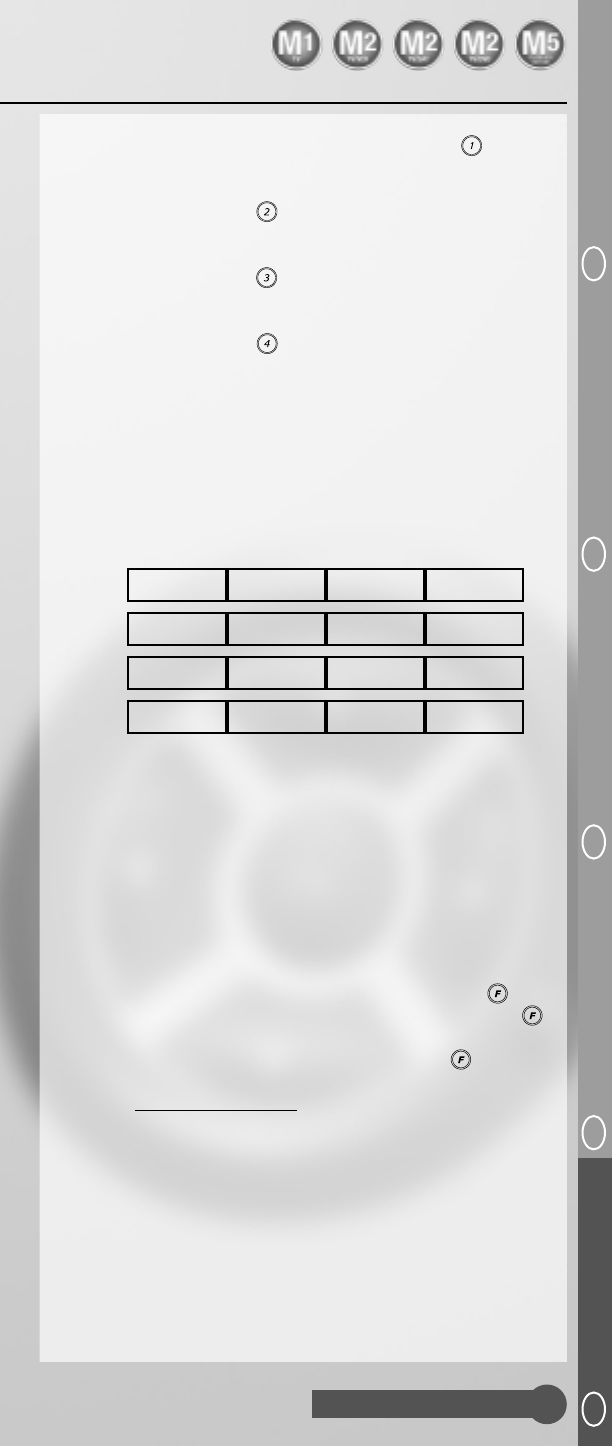Helpline 00800 31133113
105
Por ejemplo:
Si el diodo se enciende una vez al pulsar el botón , entonces
la cifra de millares será 1.
Si al pulsar el botón se enciende 3 veces el diodo, la cifra de
las centenas será 3.
Si al pulsar el botón el diodo se enciende 5 veces, la cifra de
las decenas será 5.
Si al pulsar el botón se enciende 3 veces el diodo, la cifra de
las unidades será 3.
Resultando en este ejemplo que el código buscado es 1353.
En cualquier caso, recomendamos anotar los códigos adecuados a sus apa-
ratos en los espacios previstos para ello en la parte inferior y que los con-
serven debidamente para posibles reprogramaciones.
Anótese aquí sus códigos de 4 dígitos:
TV
SAT
VCR
DVD/AUX
2. Funciones especiales del mando a distancia
universal easytip
Para garantizar la máxima funcionalidad del mando a distancia universal
easytip, éste viene equipado con unas funciones adicionales. Debido a la
enorme variedad de funciones y a fin de que su easytip mantenga una dis-
posición clara, algunas de estas funciones no se han rotulado en el mando.
Estas funciones denominadas Shift se activan mediante el botón segui-
do del botón que tenga asignada una función Shift. Si pulsa el botón se
encenderá el diodo luminoso para mostrarle que se encuentra ahora en el
nivel Shift. Para salir de este nivel pulse de nuevo el botón y se apagará
el diodo luminoso.
Obsérvese la regla de los 5 segundos en las funciones Shift.
Manual de funcionamiento
DK BrugervejledningN Bruksanvisning
S Bruksanvisning
SF KäyttöohjeetE Manual de funcionamiento