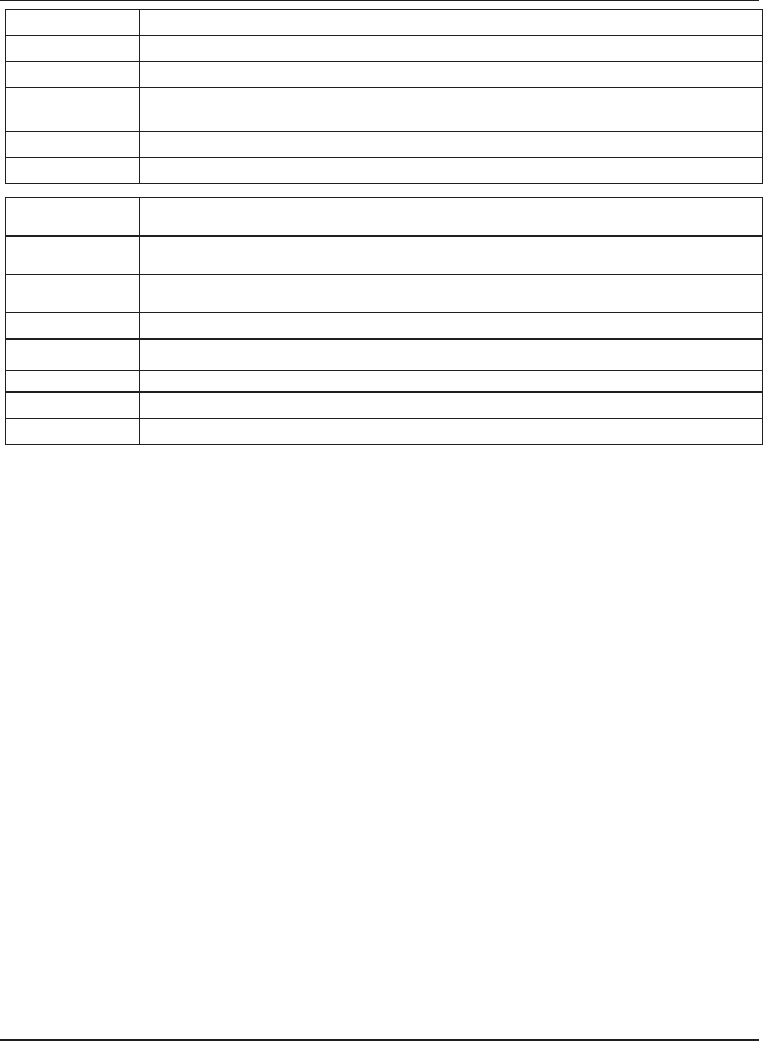OPERATIVITÀ
Toneburst: Attivare o disattivare il commutatore Toneburst.
DiSEqC1.0:
DiSEqC1.1:
Motorino:
DiSEqC1.2:
DiSEqC1.3:
Impostazioni
motorino:
Selezionare la porta a destra fino a 4 per il giusto LNB.
Selezionare la porta a destra fino a 16 per il giusto LNB.
Premere SINISTRA/DESTRA per selezionare DiSEqC1.2 o DiSEqC1.3.
Quindi premere OK per visualizzare il menù per impostare la posizione.
Spostare il motorino su una posizione giusta per bloccare il segnale.
Muovere il motorino secondo le posizioni locali e satellitari.
Selezionare DiSEqC e premere OK per aprire.
Sposta Auto:
Sposta di
continuo:
Sposta Passo [1]:
Memorizza
posizione:
Vai a posizione:
Vai a riferimento:
Premere SINISTRA/DESTRA per iniziare a muoversi verso ovest/est.
Esso verrà interrotto automaticamente quando il segnale è bloccato.
Premere SINISTRA/DESTRA per iniziare a muoversi verso ovest/est.
Continuerà a muoversi fino a quando si arresta.
Premere SINISTRA/DESTRA per spostare solo di un passo.
Memorizzare la posizione attuale del motore.
Premere SINISTRA/DESTRA per andare la posizione memorizzata.
Azzerare tutte le posizioni.
Vai a X: Andare alla posizione calcolata dalle posizioni locali e satellitari.
3.2.1 Impostazioni satellite
Aggiungi satelliti:
modificare il nome del satellite con la tastiera virtuale.
Modifica satelliti:Premere VERDE per modificare il satellite messo a fuoco.
Elimina satellite:Premere GIALLO per eliminare il satellite messo a fuoco.
Premere OK per confermare.
Premere ROSSO per aggiungere un nuovo satellite, in cui è necessario inserire una longitudine unica,e
3.2.2 Transponder
Premere GUIDE per passare alla lista per mostrare i transponder del satellite messo a fuoco. Inoltre è possibile premere
GUIDE per tornare alla lista dei satelliti.
Aggiungi transponder:
lo stesso satellite.
Premere ROSSO per aggiungere un nuovo transponder. Non si può salvare un TP esistente sotto
Modifica transponder:
sotto lo stesso satellite.
Premere VERDE per modificare il transponder messo a fuoco. Non si può salvare un TP esistente
Elimina transponder:Premere GIALLO per cancellare il transponder messo a fuoco. Premere OK per confermare.
Scansione singolo transponder:
configurato le impostazioni,premere OK per avviare la scansione.
Premere BLU per far apparire il menù delle impostazioni di scansione. Dopo aver
Scansione multi-transponder:
apparire il menù delle impostazioni di scansione. Dopo aver configurato le impostazioni, premere OK per avviare la
scansione multi-transponder.
Premere OK per selezionare transponder con il segno "√", quindi premere BLU per far
3.2.3 Ricerca dei canali
Scansione singolo Satellite:
Modalità di scansione: Premere ◀/▶ per selezionare l'impostazione predefinita, che permette la scansione dei
transponder predefiniti integrati, Scansione cieca e Rete, che fa la scansione con il NIT attivo.
Cifrato: Premere ◀/▶per selezionare tutti i canali e i canali FTA;
Tipo di servizio: Premere ◀/▶per selezionare TUTTO, DTV o Radio. Premere OK per avviare la scansione con le
impostazioni di cui sopra. ◄ ◄ ◄ ◄ ◄ ◄ ◄ ◄
Premere BLU per far apparire il menù delle impostazioni di scansione.
Scansione Multi-Satelliti:
il menù delle impostazioni di scansione. Dopo aver configurato come scansione satellite singolo, premere OK per
avviare la scansione multi-satelliti.
Premere OK per selezionare transponder con il segno "√", quindi premere BLU per far apparire
IT-19 Manuale di istruzioni TV a schermo piatto con retroilluminazione a LED