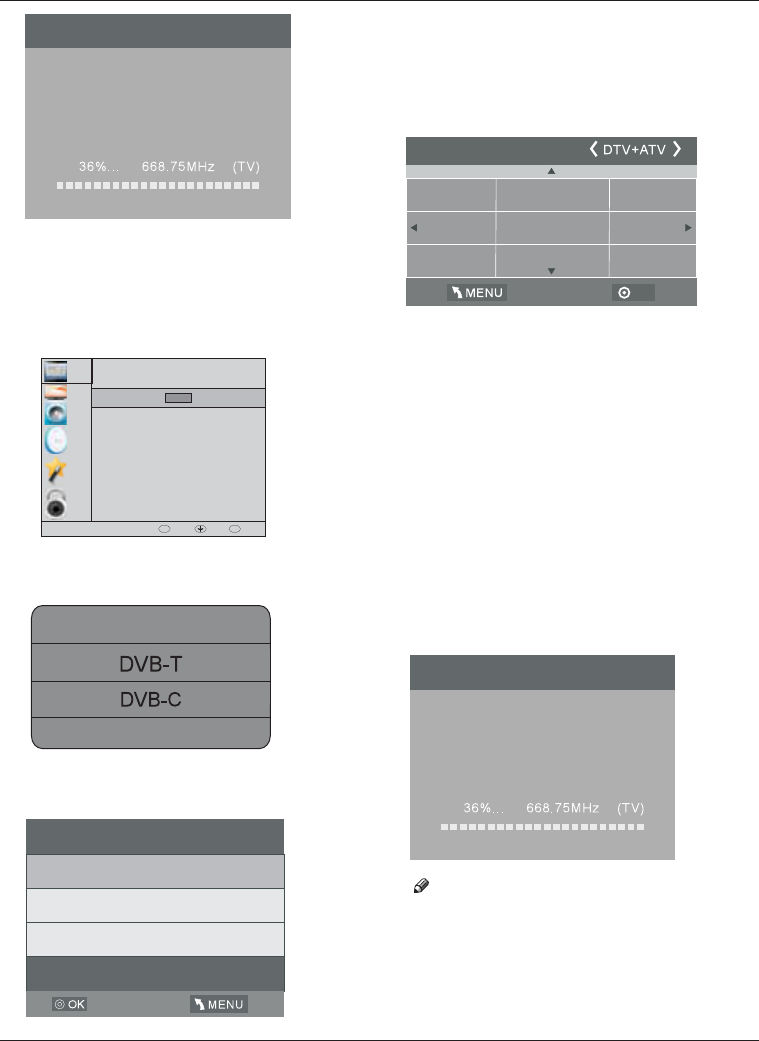1.2 ) Sintonizzazione automatica (DVB-C)
2). Premere il pulsanti ▲▼ per selezionare Auto Tuning e
quindi premere il pulsante OK.
1). Premere il pulsante MENU e premere i pulsanti
▲▼
per selezionare il menu CHANNEL e quindi premere il
pulsante OK.
3). Premere i pulsanti per selezionare DVB-
T/DVB-C / e quindi premere il pulsante OK
per
DVB-S2
confermare.
▲▼
4).Premere i pulsanti ▲▼ per selezionare Tipo di
scansione/Simbolo (Ks/S) e quindi premere il
pulsante OK per confermare.
5). Nel menu Tipo di sintonizzazione, premere i
pulsanti per selezionare ATV / DTV / DTV + ATV.
Premere il pulsante e quindi premere i
pulsanti per selezionare il paese in cui si
utilizzerà la TV. Premere il pulsante OK per
confermare.
◀▶
▼
◀▶▲▼
OPERATIVITÀ
CANALE
IMMAGINE
AUDIO
ORARIO
OPZIONE
BLOCCO
Sintonizzazione automatica
Sintonizzazione manuale ATV
Modifica programma
Informazioni segnale
Sintonizzazione manuale CADTV
Aggiornamento software (USB)
Informazioni CI
OK
DVB-C Menu scansione
Scansione tipo Completo
Frequenza 610000
ID rete Auto
Simbolo(ks/s) Auto
6). La sintonizzazione dei canali inizia. Questa operazione
può richiedere fino a . Il display mostrerà il
progresso della sintonizzazione e il numero di canali trovati.
alcuni minuti
OK
Italia
Grecia
Paesi bassi
Polonia
Germania
Ungheria
Lussemburgo
Norvegia
Tipo di sintonizzazione
Portogallo
OK
INDIETRO Sposta OK
MENU
IT-17 Manuale di istruzioni TV a schermo piatto con retroilluminazione a LED
7). Se si vuole saltare la sintonizzazione ATV, premere il
pulsante MENU per interrompere la sintonizzazione in
corso. Apparirà una finestra a comparsa, premere il
pulsante per selezionare YES per confermare. Si
passerà direttamente alla sintonizzazione DTV. È
possibile ripetere il passo precedente se si desidera
saltare la sintonizzazione DTV. Un promemoria di
installazione apparirà alla successiva accensione della
TV.
8). Dopo il completamento della sintonizzazione, i canali
sono organizzati in un ordine preimpostato. Se si
desidera saltare canali, modificare l'ordine preimpostato
o rinominare i canali, selezionare Programme Edit nel
menu Channel.
◀
Sintonizzazione canale
TV : 1 Programma(I)
DTV : 0 Programma(I)
Radio : 0 Programma(I)
Dati : 0 Programma(I)
DVB SELEZIONA TIPO
DVB-S2
Tutti i canali inclusi ATV, DTV e Radio possono essere
sintonizzati in un'unica volta, se il tipo di sintonia è
DTV+ATV.
Tutti i canali salvati verranno cancellati dopo la
sintonizzazione automatica.
Dopo la sintonizzazione automatica, il canale passerà al
primo canale DTV.
NOTA:
Sintonizzazione canale
TV : 1 Programma(I)
DTV : 0 Programma(I)
Radio : 0 Programma(I)
Dati : 0 Programma(I)