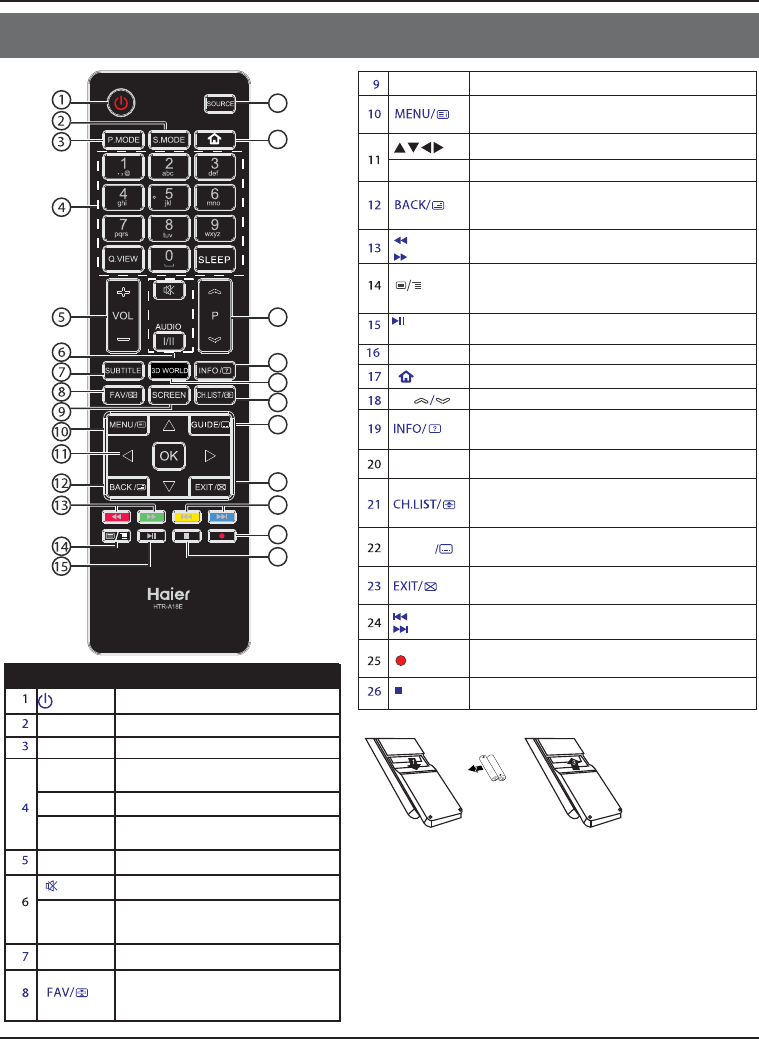Mando a distancia
ES-13 Manual de instrucciones para TV LED plano con luz de fondo
03 Mando a distancia
Pulsar para encender o apagar el TV.
(Encendido)
S.MODE
Pulsar para seleccionar el modo de sonido.
P.MODE
Pulsar para seleccionar el modo de imagen.
0-9
Pulsar para introducir un número de
canal o contraseña.
Q.VIEW
Púlsar para cambiar al último canal visto.
SLEEP
Púlsar para ajustar el periodo de
apagado auto.
VOL +/-
Pulsar para ajustar el nivel de volumen.
(Silencio)
Pulsar para desactivar o activar el sonido.
AUDIO(I/II)
Pulsar para seleccionar Mono, Nicam
estéreo para canales ATV. Seleccionar
idioma de audio para canales DTV.
SUBTITLE
Pulsar para activar o desactivar subtítulos.
Pulsar para abrir la lista de canales
favoritos. En modo Teletexto, pulsar
para aguantar una página.
SCREEN
Pulsar para cambiar la relación de aspecto de la imagen.
Púlsar para abrir el menú en-pantalla. En modo
Teletexto, pulsar para abrir la página ÍNDICE.
Pulsar para navegar en el menú en-pantalla.
Pulsar para confirmar una selección.OK
Pulsar para regresar a la pantalla previa. En modo
Teletexto, pulsar para entrar en modo mezcla.
(retroceso)
(avance)
Pulsar para avanzar o rebobinar rápido.
en modo multimedia.
En modo teletexto, pulsar para abrir o cerrar la
página de Teletexto.
SOURCE
Pulsar para abrir la lista de fuentes de entrada.
Sin función.
P
Pulsar para cambiar un canal.
Pulsar para ver la información de canales.En modo
Teletexto, pulsar para ver la información oculta.
Púlselo para abrir la lista de canales. En modo
Teletexto, pulsar para cambiar la imagen a mitad
superior, mitad inferior o completa.
3D WORLD
Estos modelos no soportan la función 3D.
Pulsar para cerrar el menú en-pantalla. En modo
teletexto, pulsar para ocultar el texto.
Pulsar para seleccionar el archivo anterior o siguiente.
(anterior)
(siguiente)
Pulsar para detener la reproducción multimedia.
GUIDE
Pulsar para ver la Guía Electrónica de Programas en
modo TV. Pulsar para entrar en la subpágina de Teletexto.
(REC)
Pulsar para grabar el programa de TV que está
viendo en modo DTV.
Pulsar para reproducir/hacer una pausa en modo
multimedia.
(reproducir/
pausa
)
Inserte las baterías en el mando a distancia
1. Retire la tapa de las baterías.
2. Inserte las 2 pilas AAA 1.5v asegurándose de que la polaridad (+ o -)
coincida con la polaridad marcada dentro de la unidad.
3. Coloque de nuevo la tapa de las baterías. Sustituya las baterías por
otras nuevas, cuando el televisor comience a mostrar los síntomas
siguientes: El funcionamiento es inestable o errático. A veces, el
televisor no funciona con el mando a distancia.
Observaciones:
1) Se recomienda el uso de pilas alcalinas.
2) Retire las baterías cuando estén gastadas o si el mando a distancia no
se va a utilizar durante un período de tiempo prolongado.
(detener)
16
17
18
19
20
21
22
23
24
25
26
Botón
nº
Descripciones