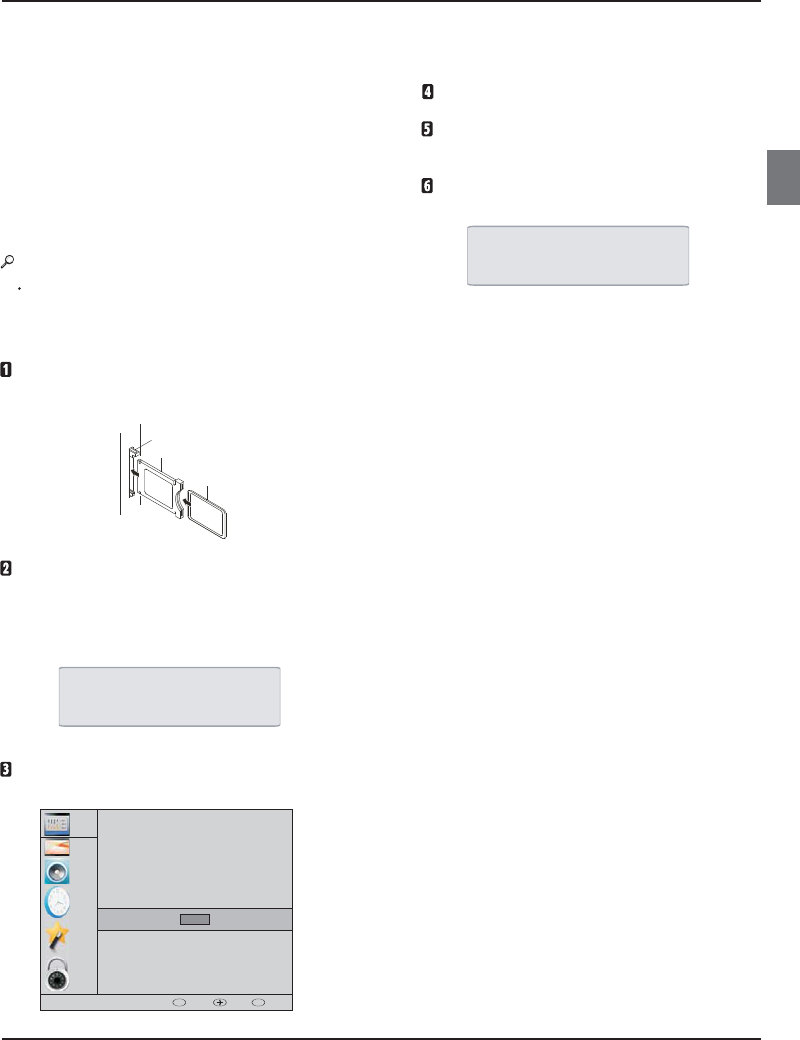La ranura de la interfaz común (IC) está diseñada para
admitir el módulo de acceso condicional (AC) y la tarjeta
Inteligente a fin de ver los programas de televisión de
pago y los servicios adicionales. Comuníquese con su
proveedor de servicio de Interfaz Común para obtener
más información acerca de los módulos y de la
suscripción. Tenga en cuenta que no se proporcionan los
módulos AC ni las tarjetas inteligentes, ni los ofrecemos
como accesorios opcionales.
INTERFAZ COMÚN
Advertencia
Desconecte el TV antes de insertar los módulos en
la ranura de la Interfaz Común.
Inserte la CAM correctamente, luego la Tarjeta
Inteligente a la ranura de la IC que se ubica en la parte
lateral del TV.
Encienda el TV, y éste mostrará el siguiente
mensaje si se detecta el módulo AC. Aguarde
unos minutos hasta que se active la tarjeta.
Pulse el botón MENU y luego, el botón ▲▼ para
seleccionar la opción de Información IC.
Se muestra la información detallada en la
tarjeta IC en uso.
Pulse el botón OK para acceder al menú de la
tarjeta. Consulte el manual de instrucciones del
módulo para configurar los detalles.
Cuando se retira el módulo, el siguiente
mensaje aparecerá en la pantalla.
RANURA DE IC
CAM
Tarjeta Inteligente
Módulo IC insertado
Módulo IC retirado
INTRODUCCIÓN
CANAL
IMAGEN
SONIDO
HORA
OPCION
BLOQUEAR
Sintonización automática
Sintonización manual ATV
Editar programa
Información de señal
Sintonización manual TV Digital
Actualización Software (USB)
Información CI
OK
OK
RETROC...
Mover OK
MENU
Manual de instrucciones para TV LED plano con luz de fondo ES-12
ES