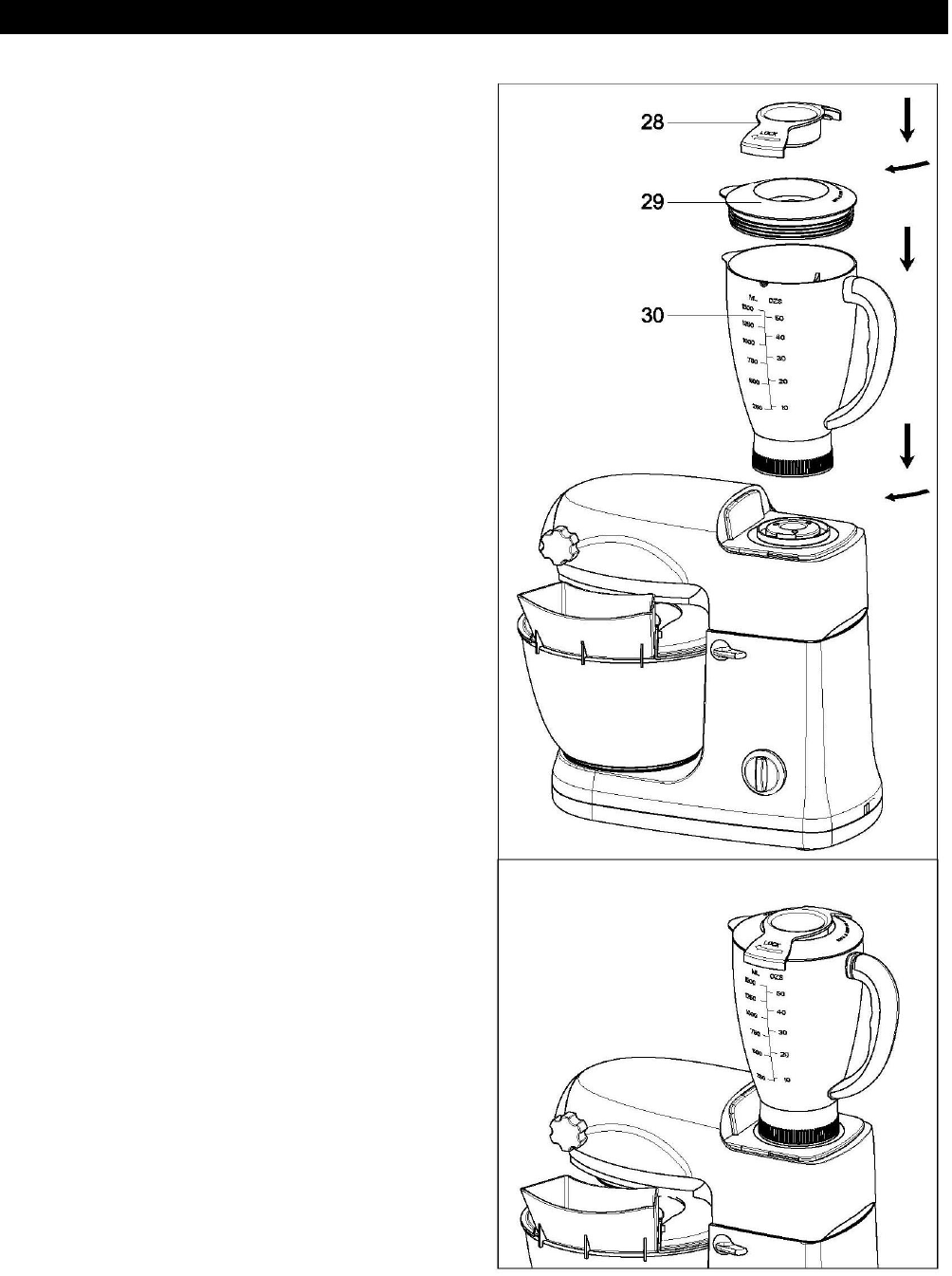Initial Operation - General
1. Remove the back cover(2b)
2. Place the food stuff you wish to process into
the blender jar(30)
3. Press the lid cover into place and it is firmly
fixed. ).
4. Place the lock lid (28) into the hole in the lid
cover (29) and turn clockwise to lock.
5. Mount the blender jar (30) onto the attaching
hole and turn it clockwise until it is firmly
fixed.
6. Assemble the mixing bowl (3) and splash
guard (31)
Operation Blender
1. Please ensure that the function switch (7) is
turned to “Off”.
2. Connect the device to a 230 V, 50 Hz safety
contact power socket.
3. Turn the blender on and adjusting the
suitable speed levels the switch (7).
Level 5 for light usage with liquids
Level 6 for a firmer consistency – for the
mixing of liquids and solid foods.
Moment Level for use in short, powerful
bursts. (The switch does not stay in the
“Pulse” position. Hold the switch down in the
“Pulse” position or turn it repeatedly to the
“Pulse” position.)
Useful Tips:
Danger of burns! Be careful with hot liquids.
The opening in the lock lid (28) can be used to add
ingredients while the blender is running. To do so,
remove the stopper from the blender lid (29)
It may be necessary to switch off the appliance from
time to time to remove pieces of food slicking to the
inside of the blender jar.
Switch off the appliance and unplug it.
Remove the lock lid (28) and lid cover(29)
Remove pieces slicking to the inside of the
blender jar (30) with a soft spatula.
Keep the spatula at a safe distance from the knives.