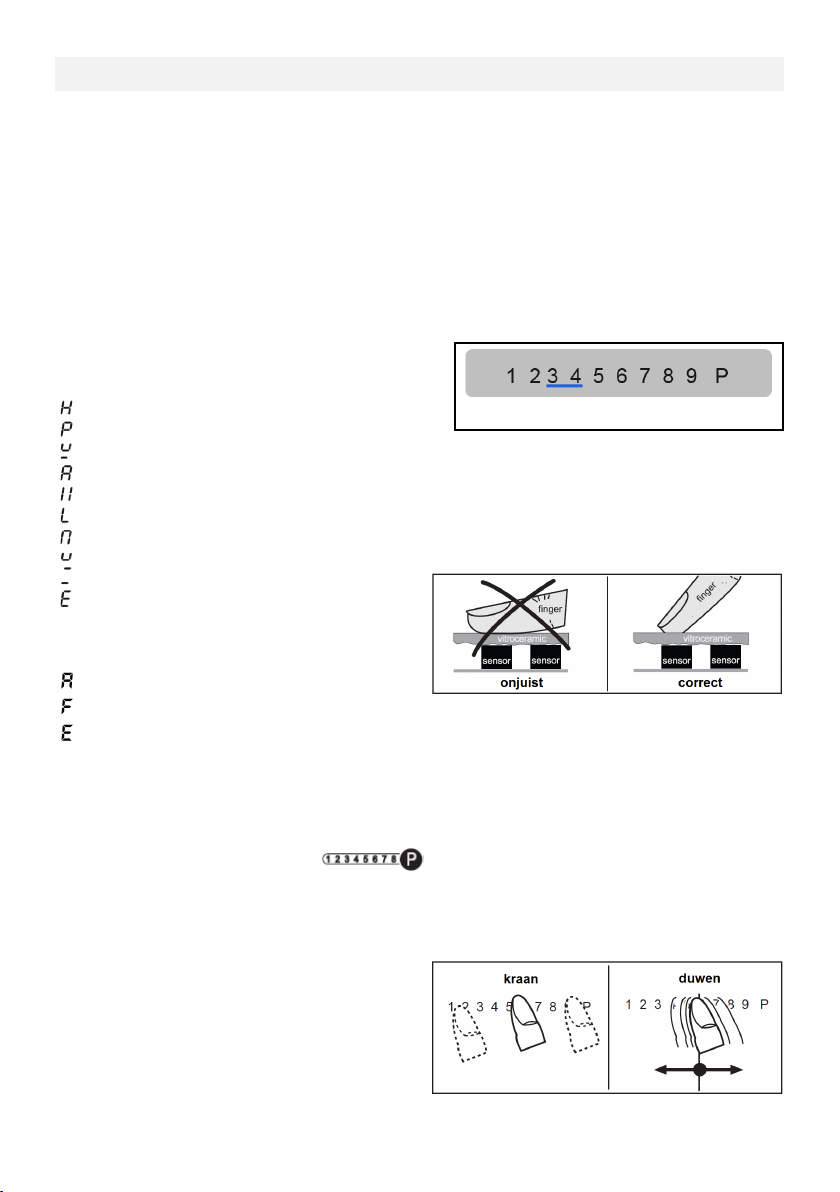NL
193
BESCHRIJVING VAN HET TOESTEL
3.1 Bediening met sensortoetsen
De bediening van de keramische kookplaat
gebeurt met touch-control-sensortoetsen. De
sensortoetsen functioneren als volgt: met de
vingertop kort een symbool op het kerami-
sche oppervlak aanraken. Elke correcte bedi-
ening wordt door een signaaltoon bevestigd.
In de rest van de tekst wordt voor de touch-
control-sensortoets het woord 'toets' gebruikt.
Aan/Uit-toets van de kookplaat (7)
Met deze toets wordt de volledige kookplaat
in- en uitgeschakeld.
Kookstandweergave (9-10-11-12)
De kookstandweergave toont de gekozen
kookstand, of:
.Restwarmte
.Panherkenning
Topferkennung
Automatisch aankoken
Stop-functie
Kinderbeveiliging
Brugfunctie
Warmhoudstand
Grillfunctie
Foutmelding
Weergave van ventilatorprestaties (13)
Het vermogensstanddisplay toont het gekozen
vermogensstand, of:
Automatische ventilator
Weergave van de filterstatus
Foutmelding
Vergrendeltoets (15)
Met de vergrendeltoets kunnen de toetsen
worden geblokkeerd.
Warmhoudtoets (16)
Om warm te houden
Powerstand in het sensorveld
De powerstand stelt extra vermogen voor de
inductiekookzonester beschikking.
STOP-toets (14)
Het koken kan met de STOP-toets even wor-
den onderbroken..
Recall-functie (14) (Herstelfunctie)
Na het per ongeluk uitschakelen van de
kookplaat kan de laatste instelling weer wor-
den hernomen.
Grilltoets (17)
Voor het gebruik van de grillfunctie met een
inductie-grillplaat.
3.2 Wat u moet weten over de slider ( sensorveld )
De slider functioneert in principe zoals de
sensortoetsen, met het verschil dat u de vin-
ger op het keramische oppervlak plaatst en
dan kunt verschuiven. Het sensorveld herkent
deze beweging en verhoogt of verlaagt de
aangetoonde waarde (kookstand) volgens de
beweging.
Het begrip „slider” [Engels „slide”: schuiven,
laten glijden]
is in deze handleiding identiek met de term
sensorveld.
Sensorveld
Waarop moet u bij de bediening letten?
IDe vinger mag niet te vlak op de keramische
plaat worden gezet om te verhinderen dat
naburige toetsen/sensorvelden per ongeluk
reageren.
Sensorveld aantikken of de vinger ver-
schuiven
Het sensorveld kan met de vinger worden
aangetikt; dan verandert de aangetoonde
waarde (kookstand) stapsgewijs.
Als de vinger op het sensorveld wordt ge-
plaatst en dan naar links of naar rechts wordt
verschoven, verandert de aangetoonde waar-
de continu.
Hoe sneller de beweging, hoe sneller de aan-
wijzing verandert.