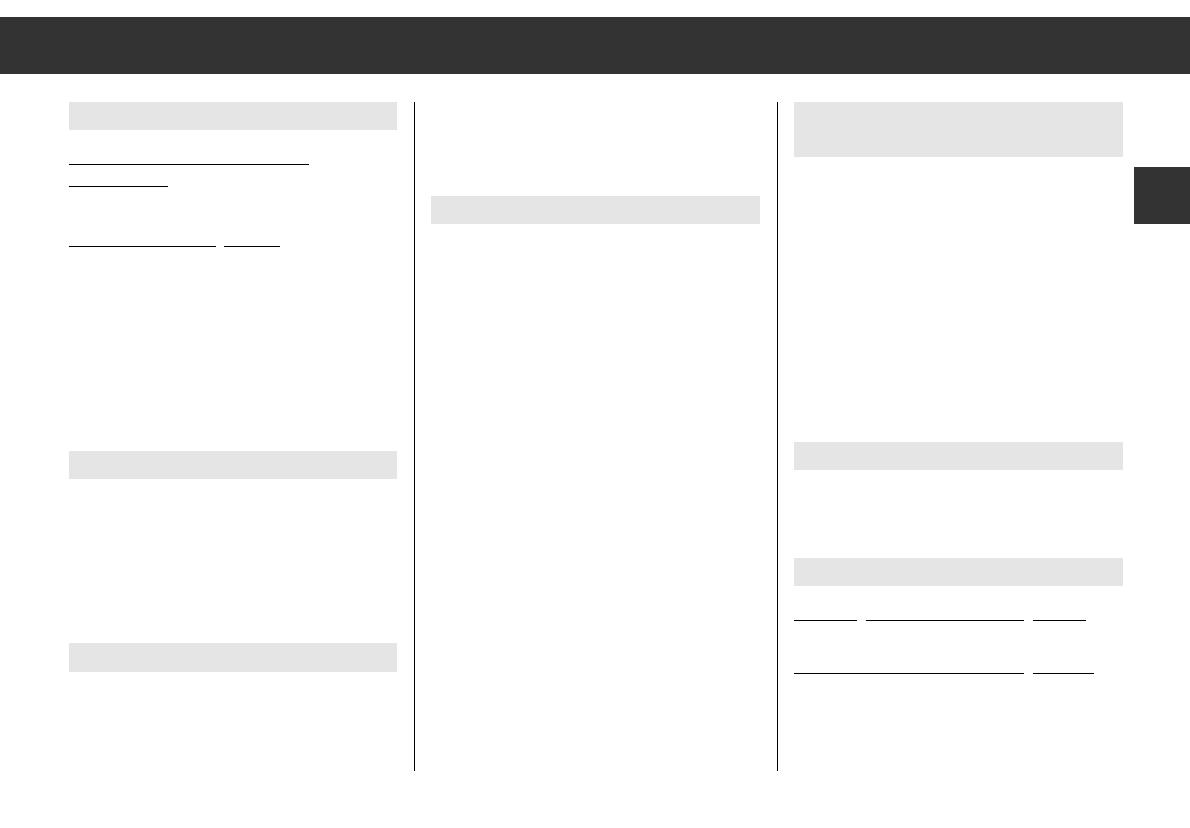Selecting the TAPE programme source
Insert a cassette into the cassette
compartment.
The display indicates "TAPE 1" – or –
if a cassette is alread
y loaded:
Repeatedly press the
¡
SOURCE
button until
"TAPE" appears in the display.
í
Attention with automatic aerials!
Your radio switches on automatically when
loading a cassette.
This causes also the aerial to be extended!
Changing the cassette side
Slightly press the
t
and
s
buttons at
the same time. At the end of the tape, the cas-
sette side is changed automatically.
"TAPE 1" - upper cassette side
"TAPE 2" - bottom cassette side
Selecting the tape type
Selecting Cr
Press the
¡
MONO/Cr
button until the signal
sounds. The Cr mode is activated and the dis-
play indicates "Cr".
Deactivating Cr
Press the
¡
MONO/Cr
button until the signal
sounds.
Fast forward and rewind
Fast forward
Press the
s
button untilit locks in place.
After approx. 1.5 seconds, the display indi-
cates "WIND".
Stopping fast forward
Press the
t
button halfway in.
At the end of the tape, fast forward is auto-
matically stopped and the radio switches to
cassette play.
Fast rewind
Press the
t
button until it locks in place.
After approx. 1.5 seconds, the display indica-
tes "WIND".
Stopping fast rewind
Press the
s
button halfway in.
At the beginning of the tape, fast rewind is
automatically stopped and the radio switches
to cassette play.
Traffic announcement standby during
cassette play
Activating TP
Briefly press the
¡
TP/AF
button.
"TP" appears in the display.
During a traffic announcement, the cassette
play is stopped until the announcement is
over. You will only hear the traffic flash.
Deactivating TP
Briefly press the
¡
TP/AF
button.
"TP" disappears from the display.
Ejecting the cassette
Press the
t
and
s
buttons at the same
time until the cassette is ejected.
Ending cassette play
for example, to switch to radio operation:
press the
¡
SOURCE
button.
The cassette remains in the com
partment!
or
eject the cassette.
ķ
15
GB
Cassette