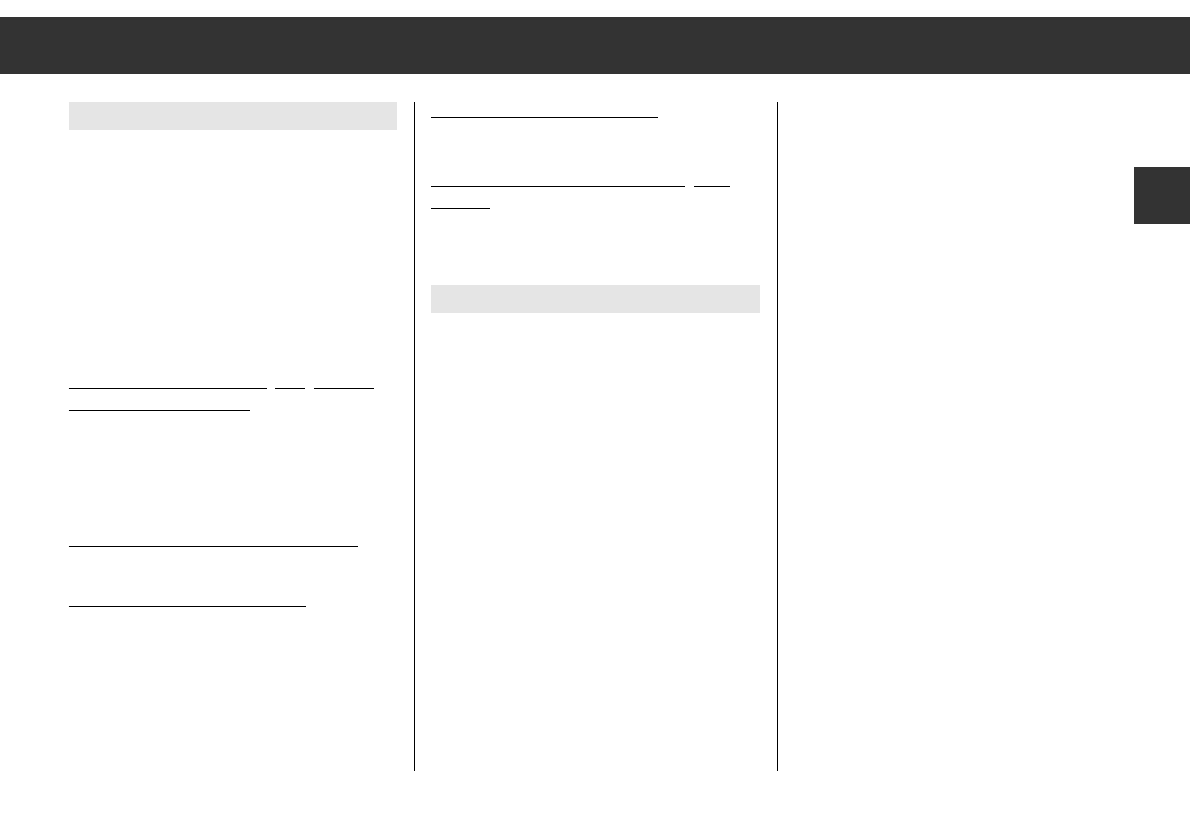ķ
13
GB
To abort a traffic announcement
briefly press the
¡
TP/AF
button.
If the TP station tuned to can no lon
ger be
received, the radio will automatically tune to a
receivable TP station.
"LRN ..." appears in the display.
Programme types (PTY)
Prerequisite
The radio station tuned to must offer the "Pro-
gramme types" service PTY in the VHF range
(U I, U II or U III).
Programme types
The programme types a radio station offers
change according to the programme being
broadcast.
NEWS News and current events
AFFAIRS Politics and current affairs
INFO Special talk programme
SPORT Sport programme
EDUCATE Learning and continuing
education
DRAMA Radio plays and literature
Traffic announcement standby (TP)
TP (TRAFFIC PROGRAM) =
Station broadcasting traffic announcments.
The radio is in traffic announcement standby
if the display indicates "TP".
Switching TP on/off:
Briefly press the
¡
TP/AF
button
.
If the station tuned to is no TP station, the
radio starts automatically a search for the
next TP station.
Traffic announcements alwa
ys begin with a
certain minimum volume:
It is possible to set this minimum volume
when you are in the expert control level.
During the announcement you can change the
volume using the
¢¢
rotary knob.
You will hear only traffic announcements
if you set the
¢¢
rotary knob to "zero".
Cassette or CD play is interrupted
during the traffic announcement.
CULTURE Culture, church and society
SCIENCE Science
VARIED Talk entertainment
POP Pop music (hits)
ROCK M Rock music
M.O.R.M Light music
LIGHT M Light classical music
CLASSICS Serious classical music
OTHER M Music programmes that cannot
be categorised (e.g., Folklore)
NO PTY No programme type identifier
Radio