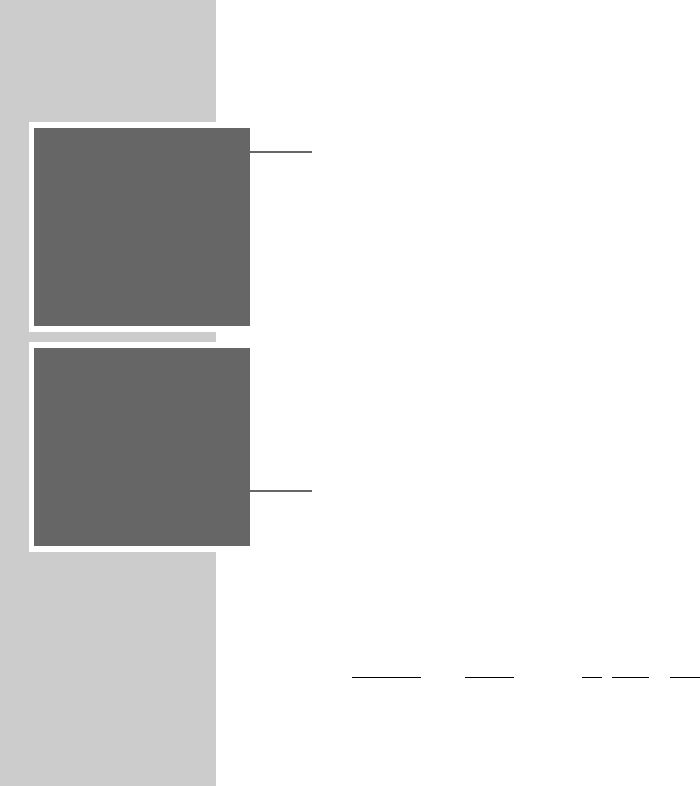22
TIMER PROGRAMMING
____________________________________________________________
Choosing a channel position (
??
)
1 Choose the desired channel position number by pressing the numeric buttons »1 … 0 « or
the »
;;::
« buttons.
Setting the time (
ȄȄ
) (e.g. summer and winter time)
Note:
When there is a power-cut, or if you pull out the power cable, the clock will go to ”00:00” and
must be reset.
Check the time and set it if necessary.
1 Select the row »
ѕѕ
00:00 « using the »
,,..
« buttons.
2 You can switch between hours (0 … 23) and minutes (0 … 59) using the »
..
« button.
Press the »
,,
« button to switch back from minutes (0 … 59) to hours (0 … 23).
3 Enter the current time using the »1 … 0 « buttons, or select it using the »
;;::
« buttons.
Enter start time (
ѕѕ
●
ı
)
Note:
To make sure that the required programme will still be recorded in its entirety, even if there is a
change in the transmission time, when programming the timer data you should always set the
star
t time a bit earlier and the stop time a little later than the times mentioned in the TV guide.
1 You can switch between hours (0 … 23) and minutes (0 … 59) using the »
..
« button.
Press the »
,,
« button to switch back from minutes (0 … 59) to hours (0 … 23).
2 Enter the start time using the »1 … 0 « buttons, or select it using the »
;;::
« buttons.
??
6
ѕ 00:00
ѕ ●
ı
00:00
ѕ ●■ 00:00
ѕ
–
Ǻ
/
OK
??
6
ѕ 13:58
ѕ ●
ı
20:12
ѕ ●■ 00:00
ѕ
–
Ǻ
/
OK