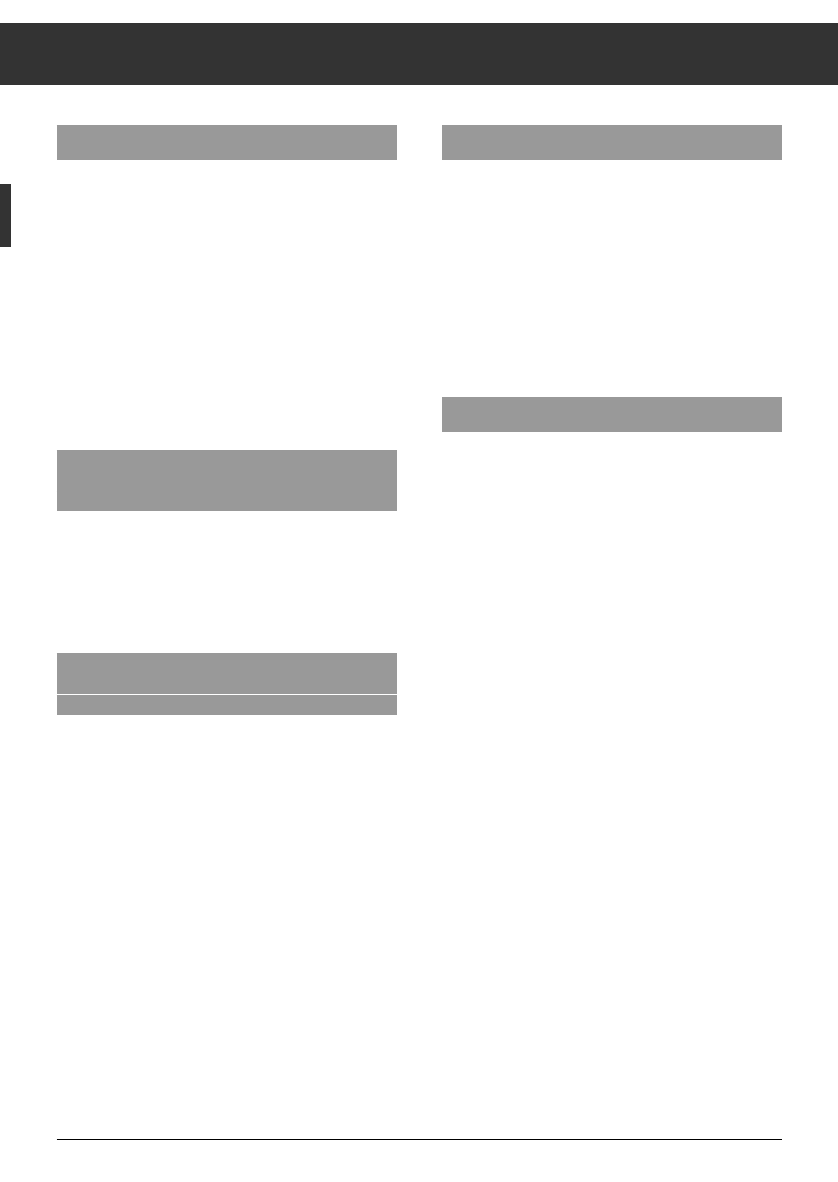Wake-up
by Radio
Set the function selection switch to
•
("on"
position).
Tune to a station which will be broadcasting
at the alarm time and adjust the volume to the
required level.
Set the function selection switch to position
ɷ.
At the preset alarm time the radio will switch
on and off again automatically 1 hour and 59
minutes later.
by Sound Signal and Radio
Programme
Set the function selection switch to position ʍ.
At the preset alarm time the sound signal will
come on.
Interrupting and Repeating the
Alarm
The radio alarm or the electronic sound alarm
with radio can be interrupted with the SNOOZE
button.
After about 9 minutes, the alarm comes on
again. It is possible to interrupt the alarm
several times within the switch-on period.
Switching Off the Alarm
Setting the function selection switch to positi-
on
Ǽ will switch off the alarm completely (the
alarm will not operate the next day).
If the alarm is required on the following day,
set the function selection switch to
ɷ (radio
alarm) or
ʍ (electronic sound alarm with
radio).
Going to Sleep to Radio
This is also possible with the Sonoclock 11.
Proceed as follows:
Switch on the unit.
Select the required station, set the function
selection switch to
Ǽ, ɷ or ʍ and press the
"sleep" button SLEEP.
This switches on the unit and the display will
show a "sleep" time of 59 minutes.
After the preset time has elapsed, the radio
will switch off automatically.
The "sleep" function can be terminated pre-
maturely by pressing the SNOOZE button.
ķ
4