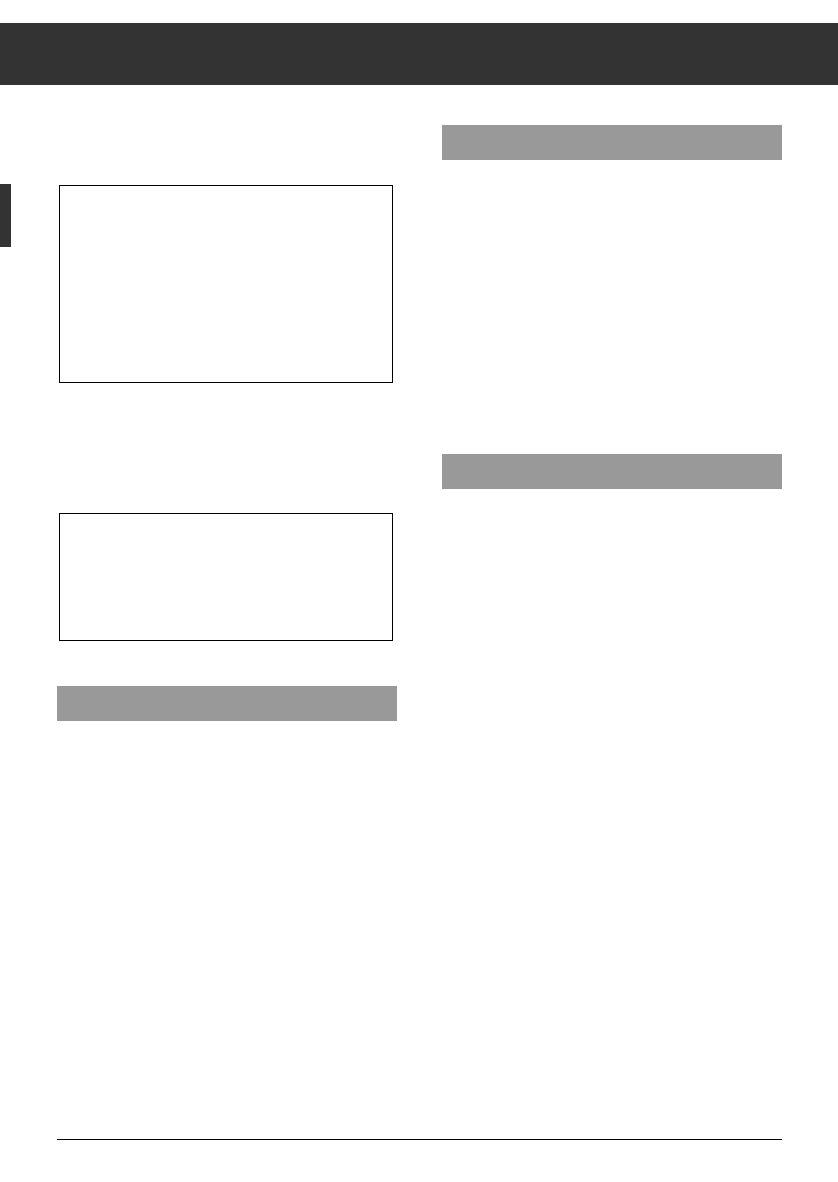Preparations for Use
The unit is designed for operation from
230 – 240 V~, 50 Hz AC only (GB: 240 V/50 Hz).
When the unit is connected for the first time
or after a power failure (without standby bat-
tery fitted) the display flashes to indicate that
the clock and, if necessary, the alarm time
should be set.
Setting the Clock Time
Press the clock preset button TIME and hold
it there.
Use the HOUR button to set the hours and the
MIN button to set the minutes. A single press
of the HOUR or MIN button advances the set-
ting by 1 hour or 1 minute respectively. If
button is held pressed, setting advances
rapidly.
The minutes will not be carried over to the
hours if, for example, the minutes indication
changes from "59" to "00".
Release the clock preset button TIME.
The unit remains connected to the mains
even when it is switched off. The unit is
only fully isolated from the mains if the
mains plug is removed from the wall
socket.
Additional Information for Units Sold in Great Britain
Units sold in GB are suitable for operation from a 240 V
AC, 50 Hz mains supply.
We recommend that a 13 amp 3-pin plug fitted with a 3
amp fuse be used. The brown lead must be connected to
the live pin (marked 'L' or 'brown' or 'red') and the blue
lead to the neutral pin (marked 'N' or 'blue' or 'black'). On
no account should either wire be connected to the earth
pin (marked 'E' or 'green/yellow'). If other mains plugs are
used, ensure that they are protected by a 5 amp fuse.
Setting the Alarm Time
Press down the alarm time preset button
ALARM and hold it there.
Set the alarm time with the buttons HOUR
and MIN (in the same way as the clock time).
To check the preset alarm time, press the
button ALARM.
After the setting of the clock or alarm time,
always first release the HOUR button or MIN
button and then the button TIME or ALARM.
Indication of the Set Alarm Function
The light dot at the left of the display shows
that the alarm is ready to operate; function
selection switch in position
ɷ (wake-up by
radio) or
ʍ (wake-up by sound signal and
radio).
ķ
2