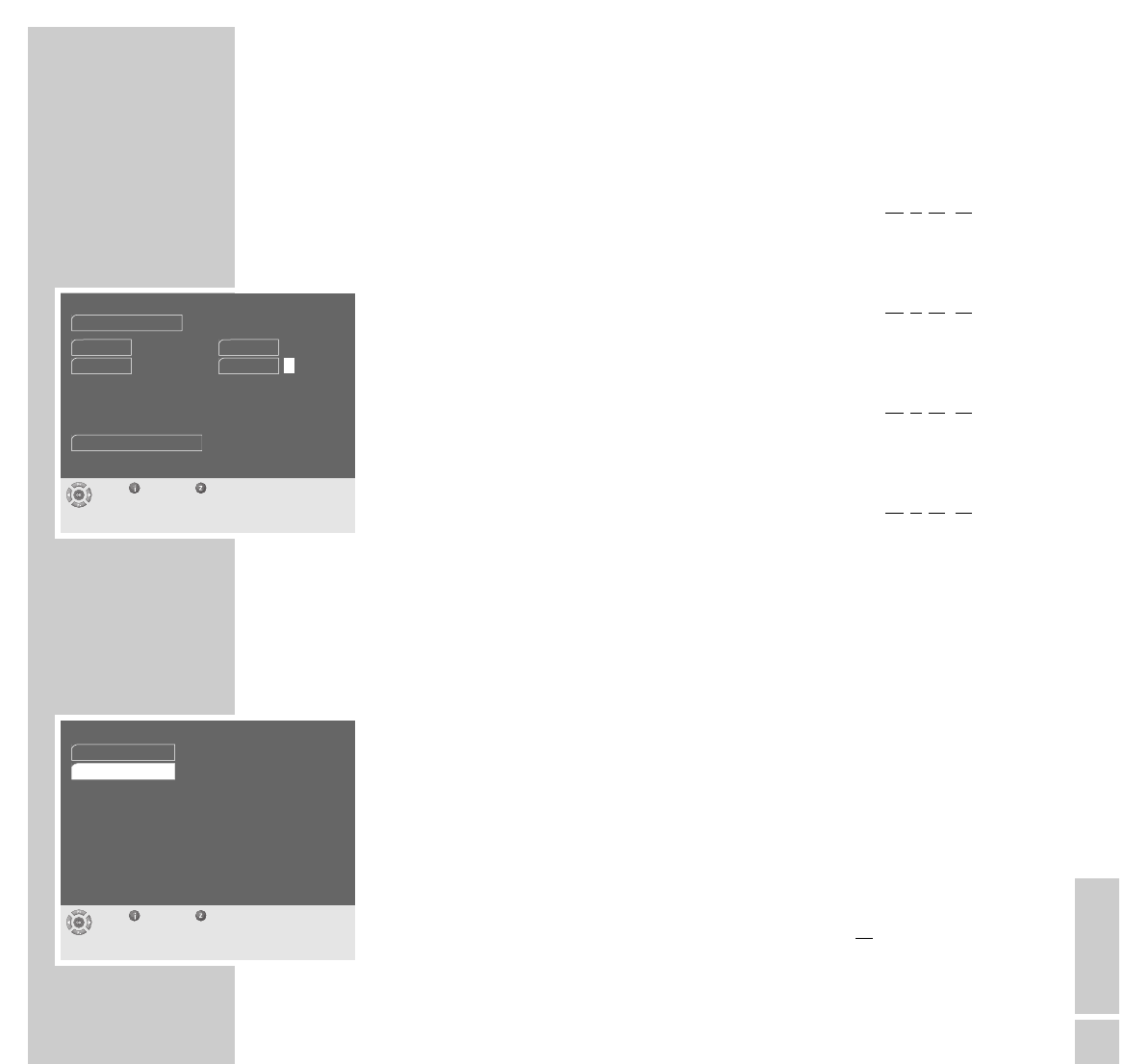ENGLISH
61
ADJUSTING THE SATELLITE RECEIVER
___________________________________
6 Select the »Low A« row using the »
Ǹ
,
Ƿ
, P+, P-
« buttons, activate it
using the »OK« button, enter the oscillator frequency as 5 digits using the
numeric buttons »1 … 0 «, and finally confirm with »OK«.
7 Select the »High A« row using the »
Ǹ
,
Ƿ
, P+, P-
« buttons, activate it
using the »OK« button, enter the oscillator frequency as
5 digits using the
numeric buttons »1 … 0 «, and finally confirm with »OK«.
8 Select the »Low B« row using the »
Ǹ
,
Ƿ
, P+, P-
« buttons, activate it
using the »OK« button, enter the oscillator frequency as 5 digits using the
numeric buttons »1 … 0 «, and finally confirm with »OK«.
9 Select the »High B« row using the »
Ǹ
,
Ƿ
, P+, P-
« buttons, activate it
using the »OK« button, enter the oscillator frequency as 5 digits using the
numeric buttons »1 … 0 «, and finally confirm with »OK«.
10 Select the »Select Satellites« row using the »
Ǹ
,
Ƿ
, P+, P-
« buttons, and
then confirm with »OK«.
– The »Assign Satellite« menu appears on the picture screen.
11 Select the desired satellite using the »
Ǹ
,
Ƿ
, P+, P-
« buttons then
confirm with »OK«.
– The »Edit Satellite« menu appears on the picture screen.
12 Activate the highlighted »DiSEqC switch« row using the »OK« button.
– A dialogue box appears on the picture screen.
13 Select the appropriate satellite assignment using the »
P+, P-
« buttons then
confirm with »OK«.
14 Press »Z« to return to the »Assign Satellite« menu, or
press »Ǻ Menu« to end the settings.
LNB Settings
Exit Back
09750 MHz
Low A
LNB Type
09750 MHz
Low B
10600 MHz
High A
10600 MHz
High B
4
1
Select Satellites
Edit Satellite
Exit Back
Name
DiSEqC Switch
EutelSat 13°O
B