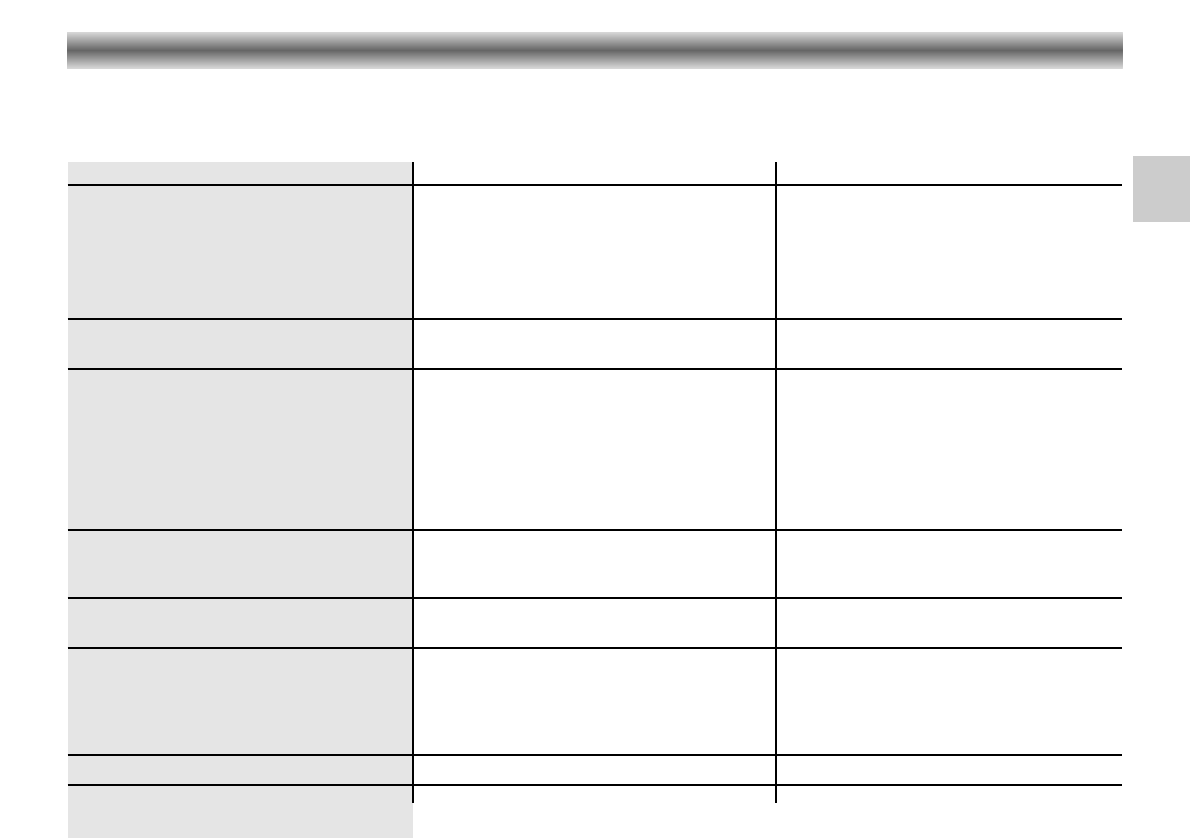If a fault occurs, first check the points listed below before taking the set for repair.
If you are unable to remedy a problem by following these hints, consult your dealer or service centre.
WARNING: Under no circumstances should you try to repair the set yourself, as this would invalidate the guarantee.
Problem Possible cause Remedy
General
No sound VOLUME is not adjusted Adjust the VOLUME
Headphones are connected Disconnect headphones
Batteries are exhausted Insert fresh batteries
Batteries are incorrectly inserted Insert the batteries correctly
Mains lead is not securely connected Connect the mains lead properly
Set does not react to operation of any button, or Electrostatic discharge Switch off the set, disconnect the mains plug,
the CD display does not function properly reconnect after a few seconds.
Radio
Poor radio reception Weak radio aerial signal Aim the aerial for best reception:
FM: incline and rotate telescopic aerial
or switch to mono reception
MW: rotate the entire set
Interference caused by the vicinity of electrical Keep the radio away from electrical equipment
equipment like TVs, video recorders, computers,
thermostats, fluorescent lamps (TL), engines etc.
Cassette
Poor cassette sound quality Dust and dirt on the heads, capstan or Clean the heads etc..
pressure roller See Maintenance
Recording does not work Cassette tab(s) may be broken out Apply a piece of adhesive tape over the missing
tab space
CD
CD playback does not work CD is damaged or dirty Replace or clean the CD
CD is not or incorrectly inserted Insert a CD, label facing up
Moisture condensation Leave the player in a warm place until the
moisture evaporates
The CD skips tracks PROG. or RANDOM is active Switch off PROG. or RANDOM play
TROUBLESHOOTING
19
GB