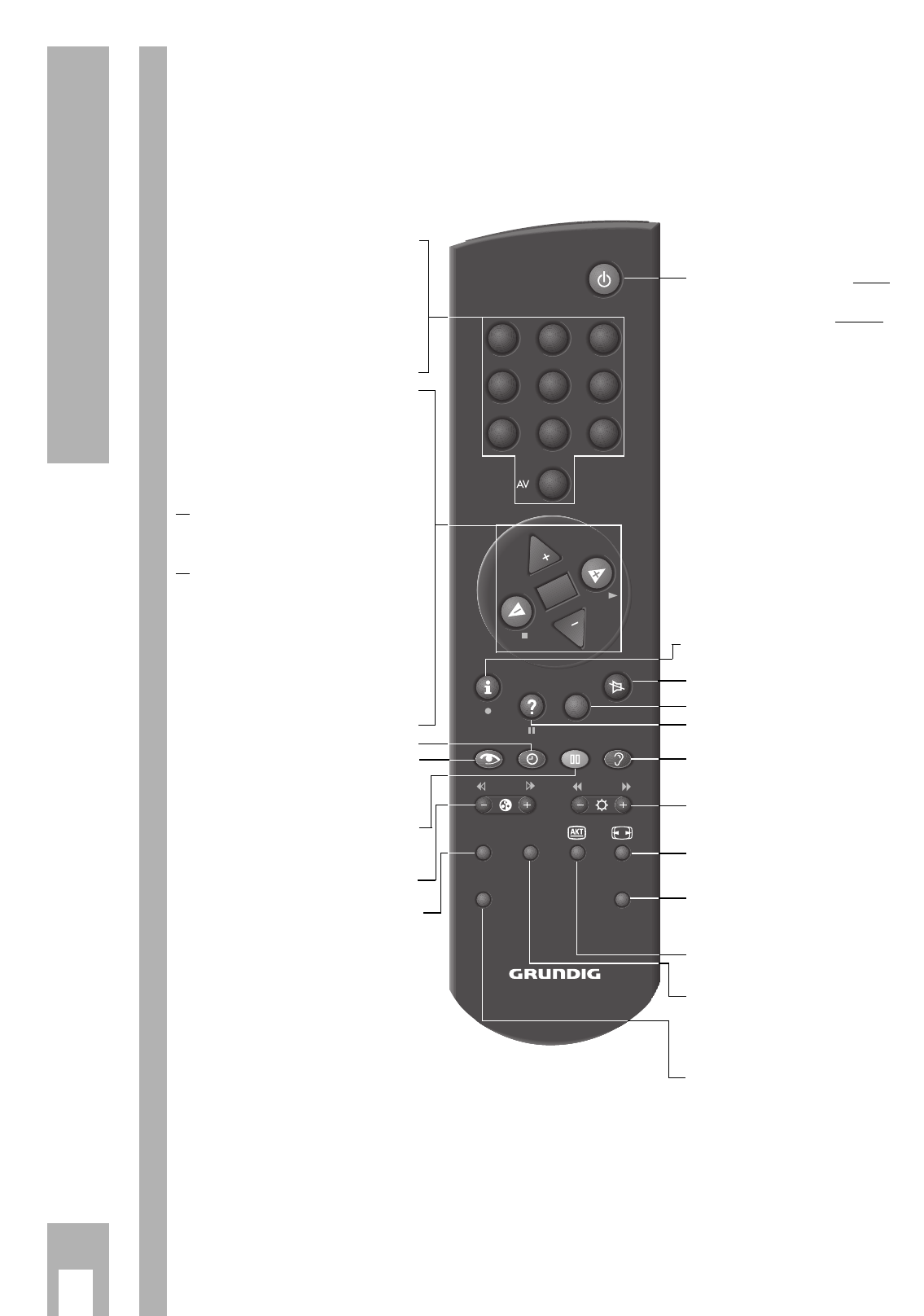1
…
9
Muistipaikan valinta ja
AV
0
laitteen kytkentä
valmiustilasta toimintaan tai
– AV-asennon valinta
– Teksti-tv-käytöllä sivunume-
roiden syöttö
P Laitteen kytkentä
valmiustilasta toimintaan.
Ohjemien askeltaminen
eteenpäin (1, 2, 3 ...)
p Ohjelmien askeltaminen
taaksepäin (... 3, 2, 1)
tai
p, P Kohdistimen liike ylös/alas.
xc
Äänenvoimakkuus
tai
xc
Kohdistimen liike
vasemmalle/oikealle.
Jos näppäin P tai p pidetään alaspainettu-
na, ohjelmapaikkatunnukset ilmestyvät
näkyviin ja ne juoksevat nopeasti ohi. Kun
näppäin vapautetaan, seuraa valitun ohjel-
mapaikan kytkentä.
G Eri toimintojen muuttaminen ja
aktivointi
h
Kellonaika päälle/pois.
k
Kuvasäädö
Esivalinta menuun
»Kuvasäädöt» pääsyä varten
j
Kuvasäädöt
¢
AUX ja
j
on Program scan
- i + Värinvoimakkuuden säätö.
SAT Telecomando do receptor exter-
no de satélite da Grundig (para
isso, manter a tecla SAT premida).
b
Kun painat näppäintä kerran: Lait-
teen kytkentä valmiustilaan. Kun
painat näppäintä kahdesti
: Laite
kytkeytyy kokonaan pois päältä
(eko-verkkokytkimen on oltava
aktivoituna).
h Pääsy DIALOG CENTER:iin
(näppäimet
h ja G)
¢
ĭ
Ääni päälle/pois (mykäksi).
¢
TXT
Teksti-tv ɫ TV-käyttö.
¢
D
Pikakäyttöohjeen haku
g
Äänisäädöt
Esivalinta menuun »Äänisäädöt»
pääsyä varten
- v +
Valoisuuden säätö.
E
Kuvaformaatin valinta
AUX
Eri toimintojen esivalintanäppäin,
esim.
¢
AUX ja
j
on Program
scan
C
Ajankohtaisen lähetyksen info
PIP Carregar PIP uma vez para activar
Double Window, duas vezes PIP
para activar imagem dentro de
imagem.
VIDEOKuvanauhurin kauko-ohjaus
(näppäin VIDEO on pidettävä tätä
varten painettuna).