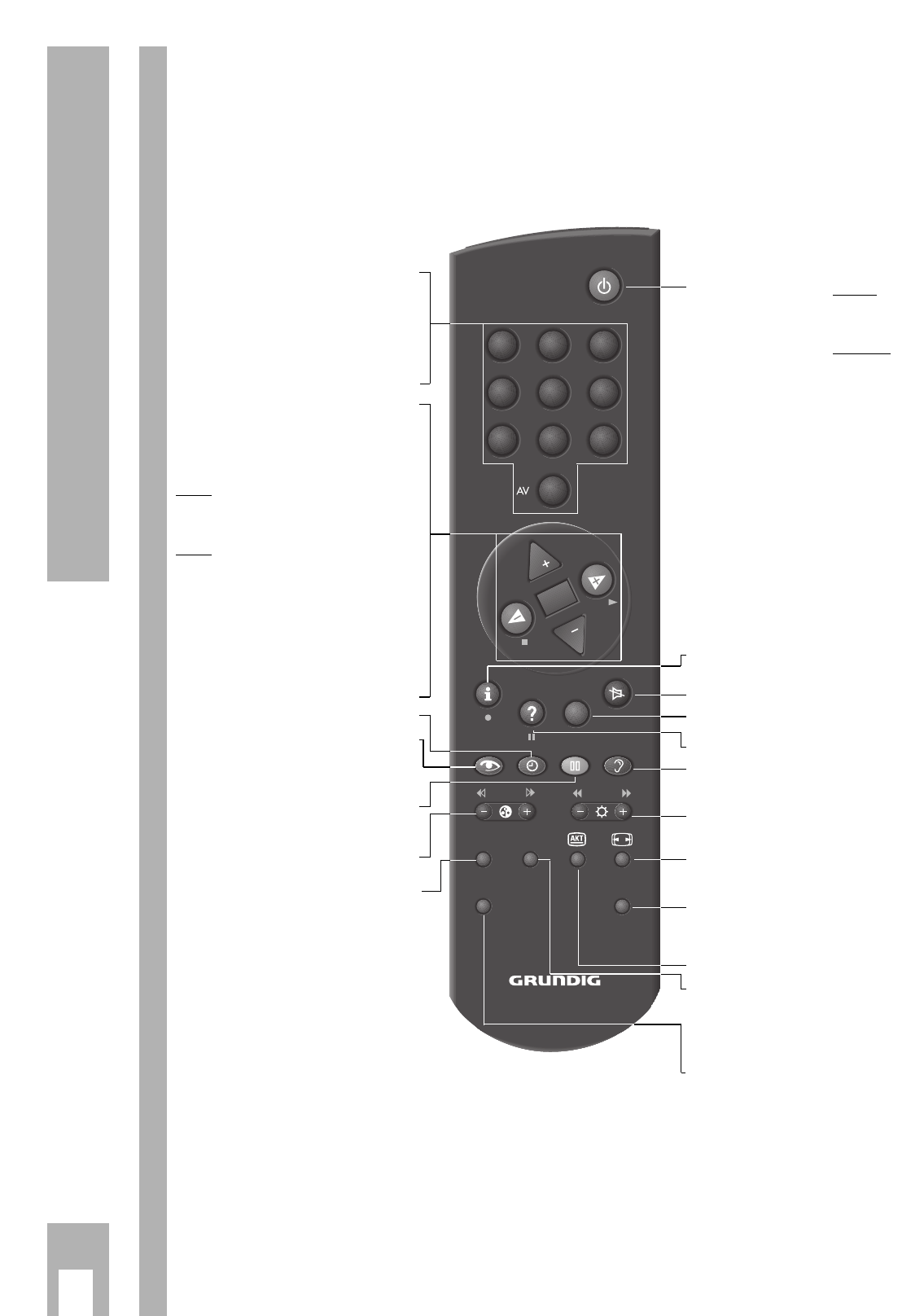į
50
Los botones del mando a distancia
En esta página se explican brevemente los botones
del mando a distancia.
En el punto » Mando a distancia « del CENTRO DE
DIÁLOGO aparecen descritas las diferentes funciones.
Simplemente ¡pruébelas todas!
1
…
0
Peleccionar programas y encen-
0
AV
der el televisor desde standby
o bien
– seleccionar la posición AV
– introducir los números de
página en servicio de teletexto
P Encender el televisor desde
standby. Conmutación sucesiva
de programas (1, 2, 3 ...)
p Conmutación sucesiva de
programas (... 3, 2, 1)
o bien
pP Mover el cursor hacia arriba/abajo
xc
Regular el volumen
o
bien
xc
Mover el cursor hacia la
izquierda/derecha
Manteniendo pulsado uno de los botones
P o p, se visualizan los nombres de las
emisoras, que pasan rápidamente. Al sol-
tar el botón, el televisor sintoniza la posi-
ción seleccionada en esos momentos.
G Cambiar/activar varias funciones
h
Llamar/suprimir la hora
k
Ajustes de la imagen.
Preselección para acceder al
menú »Ajustes de la imagen«
j
Imagen fija o
¢
AUX y
j
para
la función »Program scan«
- i + Regular el contraste del color
SAT Control remoto de un receptor
externo de satélites Grundig
(para ello, mantenga pulsada la
tecla SAT).
b
Pulsando el botón una vez: dejar
el televisor en estado de espera
(standby).
Pulsando el botón dos veces
: apa-
gar el televisor del todo (siempre
y cuando esté activado el botón
económico)
h Acceso al DIALOG CENTER
¢
ʀ Activar/suprimir el sonido (mudo)
¢
TXT
Servicio de teletexto ɫ TV
¢
D
Llamar la explicación breve
g
Ajustes del sonido.
Preselección para acceder al
menú »Ajustes del sonido«
- v +
Regular el brillo
E
Cambiar el formato de la imagen
AUX
Preselector para varias funciones,
p. ej.
¢
AUX y
j
para »
Program scan«.
C
Información sobre el programa
PIP Pulsar PIP una vez para llamar la
función Double Window. Pulsar
PIP dos veces para llamar la fun-
ción imagen en imagen.
VIDEOManejar el vídeo
(manteniendo pulsado el botón
VIDEO).