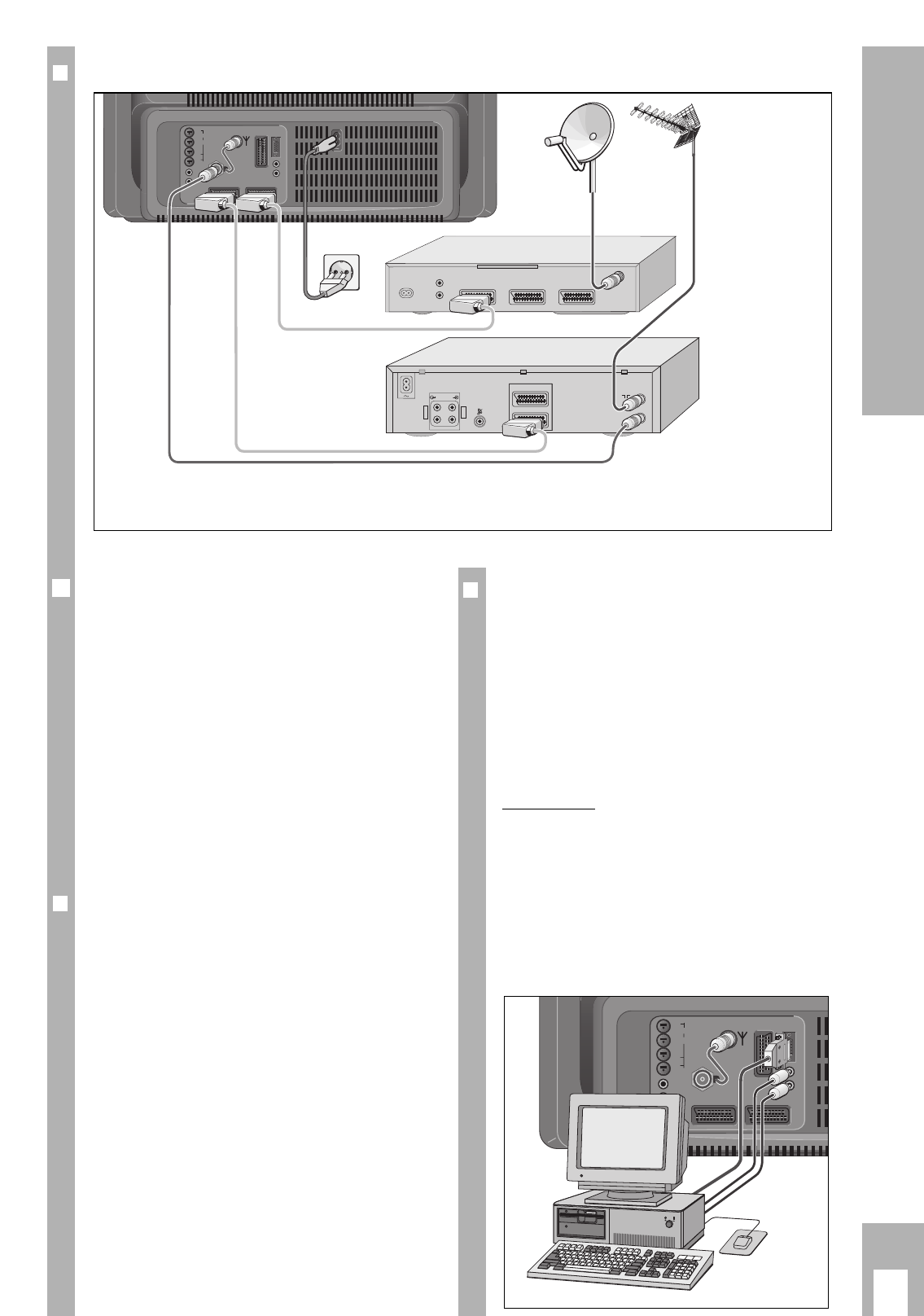Dieses hochdigitalisierte Fernsehgerät bietet
optimale Bild- und Tonqualität.
Ń
!
Die wesentlichen Voraussetzungen hierfür sind:
Einwandfrei funktionierende Antennenanlagen und
Antennenanschlußkabel mit hohem Schirmmaß
(85 dB) als Verbindung zwischen Fernsehgerät und
Antennensteckdose bzw. zwischen Fernsehgerät
und Videorecorder.
Ń
!
Vermeiden Sie auch Kabelschleifen in Gerätenähe.
Ń
!
Im Dialogcenter Menüteil »Audio-/Video-Anschlüs-
se« finden Sie weitere Hinweise zum Anschließen
von verschiedenen Zusatzgeräten (z. B. SAT-Recei-
ver, Decoder).
❒
Das GRUNDIG MEGALOGIC-System
Das Fernsehgerät ist mit dem MEGALOGIC-System
ausgerüstet.
Wenn Sie einen GRUNDIG Video-Recorder mit
MEGALOGIC-System über das mitgelieferte
Megalogic-EURO/AV (Scart)-Kabel an dieses Fern-
sehgerät anschließen, dann werden bei jeder
„Neuprogrammierung der Fernsehprogramme“ die
terrestrischen Fernsehprogramme (und alle pro-
grammplatzbezogenen Daten) automatisch an den
Video-Recorder (VCR) übertragen.
Das „Einstellen der Fernsehprogramme am Video-
Recorder“ ist nicht mehr notwendig.
Ǻ
❒
PC anschließen (VGA)
Das Fernsehgerät ist mit einer kompatiblen VGA-
Schnittstelle ausgestattet und kann als PC-Monitor
verwendet werden.
Das Fernsehgerät kann sich im VGA-Betrieb auf fol-
gende Eingangsignale einstellen:
640 x 480 Pixel, 60 Hz/31,5 kHz
640 x 400 Pixel, 70 Hz/31,5 kHz
640 x 350 Pixel, 70 Hz/31,5 kHz
Anschließen
Schließen Sie die VGA-Quelle (z.B. PC, Spiele-Kon-
sole) mit einem handelsüblchen VGA-Kabel an der
Canon-Buchse des VGA-Moduls an. Wird ein
Laptop angeschlossen, sollte das Display des
Laptops ausgeschaltet werden.
Schließen Sie den Tonausgang (wenn vorhanden)
mit einem handelsüblichen Cinch-Kabel an die
Cinch-Buchsen des VGA-Moduls an.