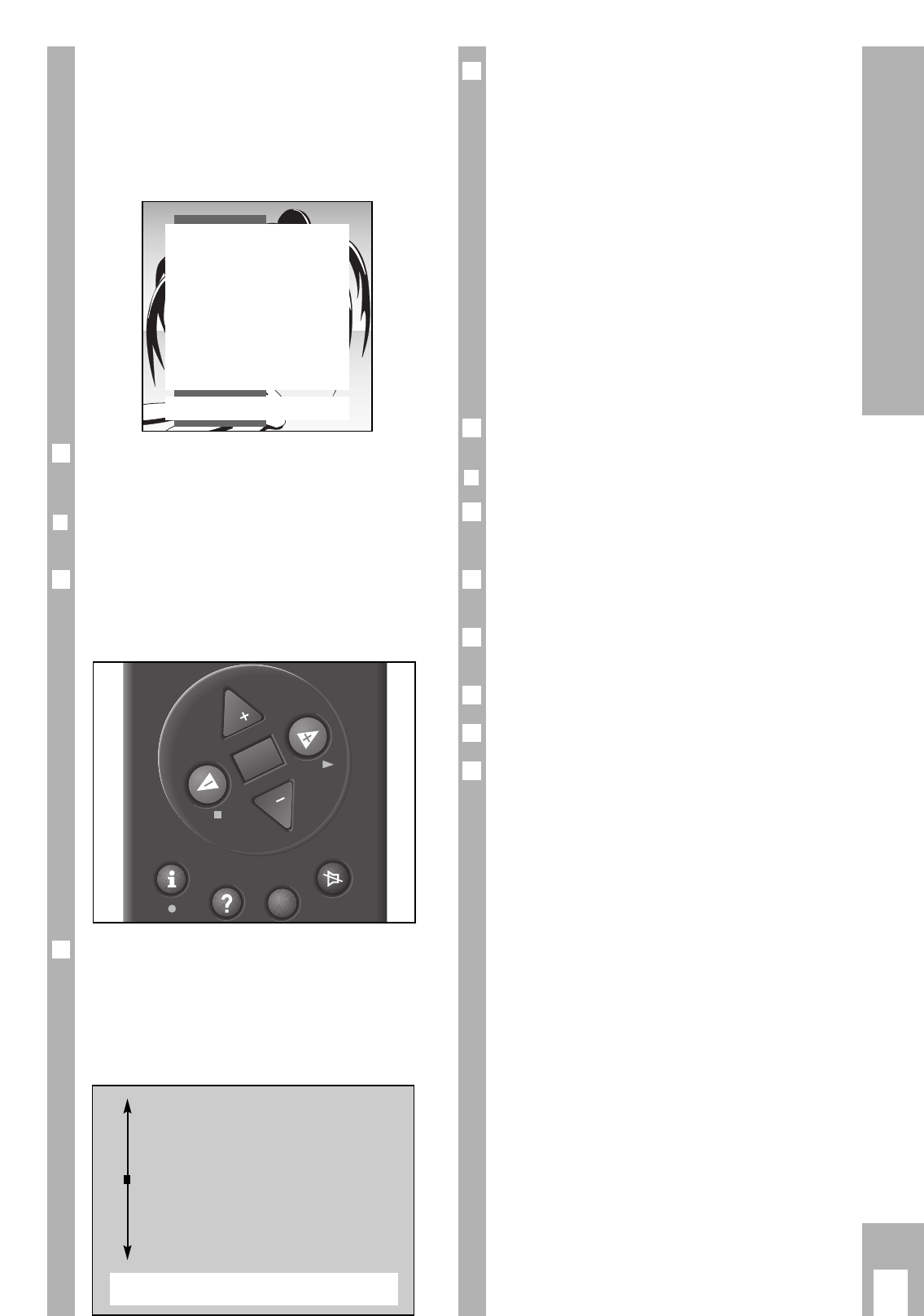ļ
Ļ
Step-by-steb programme selection:
move cursor up or down
OK
Confirmation of the selected function.
FE Setting of values.
ǺǺ
Call up Dialog Center.
TXT
Return to TV screen.
ņ
Switching sound on/off.
•
Button
k
(red) picture adjustment
•
Button
g
(blue) sound adjustment
Ń
!
Please commit these buttons to memory as they
will be repeatedly used in the following function
steps!
To exit the function press the
ǵ
TXT
button.
❒
You can watch TV immediately!
With some TV programmes it is necessary to
change the basic adjustment of the volume,
brightness and the colour contrast (colour).
Press the » – « (Minus) or » + « (Plus) button until
the desired result is achieved.
Change the » Volume « with the F or the E
button.
Change the » Brightness« with the
®
button.
Change the » Colour « with the
™
button.
This quality TV set is equipped with many convenien-
ce functions.
The » DIALOG CENTER « informs you which other
functions the TV set offers you. Please turn over.
Ǻ
3
2
1
Ǻ
Ǻ
1
Ǻ
Brief instruction
ķ
5
Ń
!
After the search procedure, the set switches to
channel position 1 and the Page » Brief instruc-
tions« is displayed. If a Grundig videorecorder with
Megalogic system is plugged in, the channels are
automatically transferred to the videorecorder befo-
re the brief directions are displayed.
The short instructions can be called up by pressing
the
¢
D
button.
❒
Brief instruction – the guide for
dialogue between you and your set
Some remote control buttons are explained on the
Page » Brief instructions «.
It shows you with which buttons you can select and
call up certain functions.
With most of the displays, the dialogue signs and
lines are presented on the lower border of the
screen. They are guides for dialogue between you –
using the remote control – and the set.
You will be guided simply and in understandable
language through the next steps and optional
functions.
Ǻ