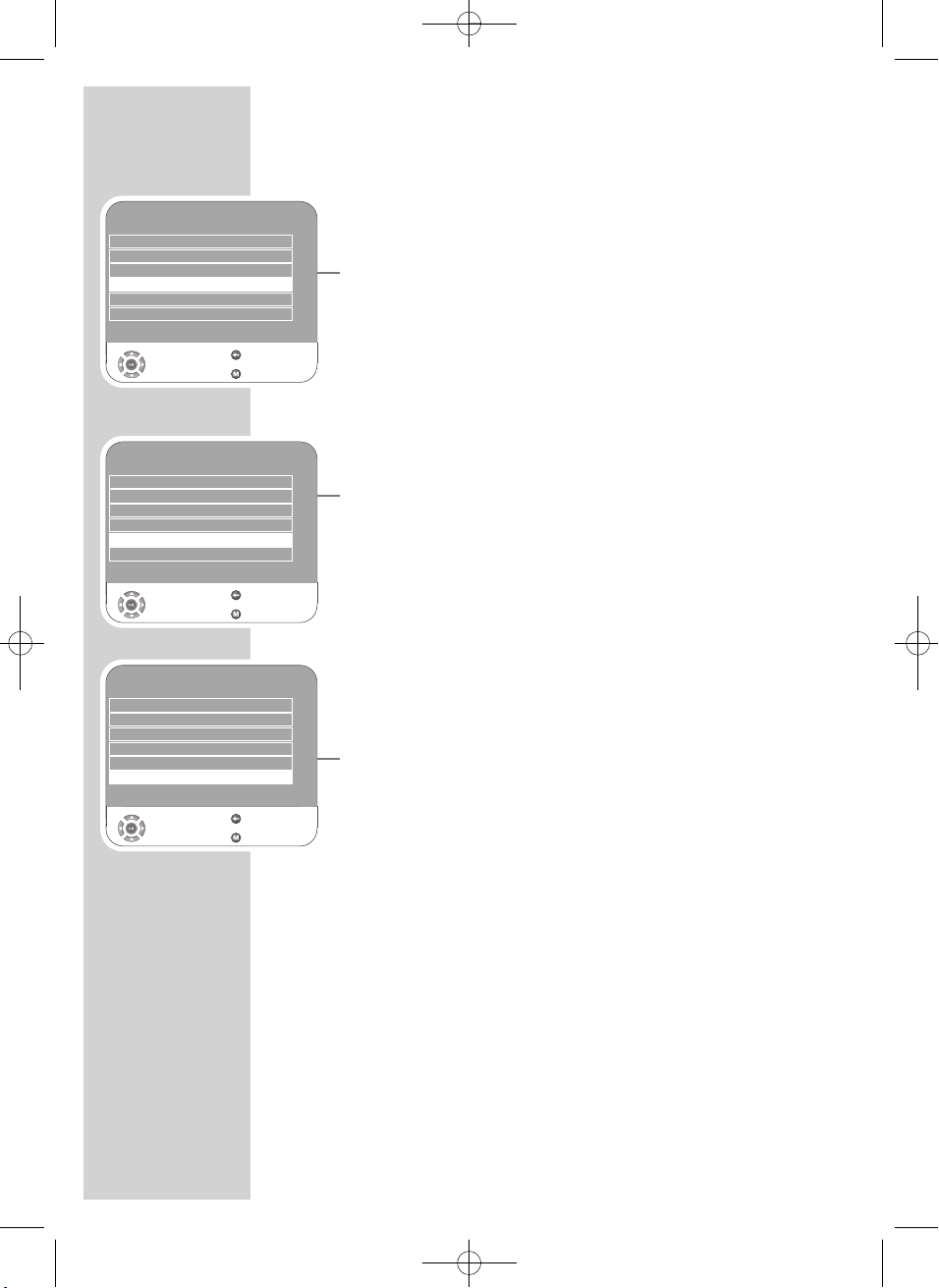30
Enter the switch-off time (Sleep Timer)
In the »Sleep Timer« menu you can enter a time for the television to
switch off. After this time has elapsed, the television switches to
standby mode.
1Select »Sleep Timer« with »q« or »w«.
2Select the switch-off time with »r« or »e«.
Note:
Switch off the function by pressing »r« or »e« to set it to »Off«.
3Press »M« to end the setting.
Automatic switch-off (Auto Timer)
If this function is activated, the television switches off after 5 minutes
on stand-by if no video signal is transmitted.
1Select »Auto Sleep« with »q« or »w«
2Press »r« or »e« to switch the function »On«.
Note:
Switch off the function by pressing »r« or »e« to set it to »Off«.
3Press »M« to end the setting.
Setting the time zone
The television automatically detects the local difference to Green-
wich Mean Time (the selected channel provides a time signal). You
can set the local time difference yourself if the time is not detected or
is not the same as your local time.
1Select »Time Zone« with »q« or »w«
2Set the time zone with »r« or »e« (in Germany: + 1.00 hour).
3Press »M« to end the setting.
CONVENIENCE FUNCTIONS ------------------------------
TIMER
Clock 19 /Jun 2008 14:35
Off Time Off
On Time Off
Sleep Timer Off
Auto Sleep Off
Time Zone Berlin GMT+1
Select Back
Exit
TIMER
Clock 19 /Jun 2008 14:35
Off Time Off
On Time Off
Sleep Timer Off
Auto Sleep Off
Time Zone Berlin GMT+1
Select Back
Exit
TIMER
Clock 19 /Jun 2008 14:35
Off Time Off
On Time Off
Sleep Timer Off
Auto Sleep Off
Time Zone Berlin GMT+1
Select Back
Exit
02Leemaxx 19_en:Layout 1 15.07.2009 10:28 Uhr Seite 30