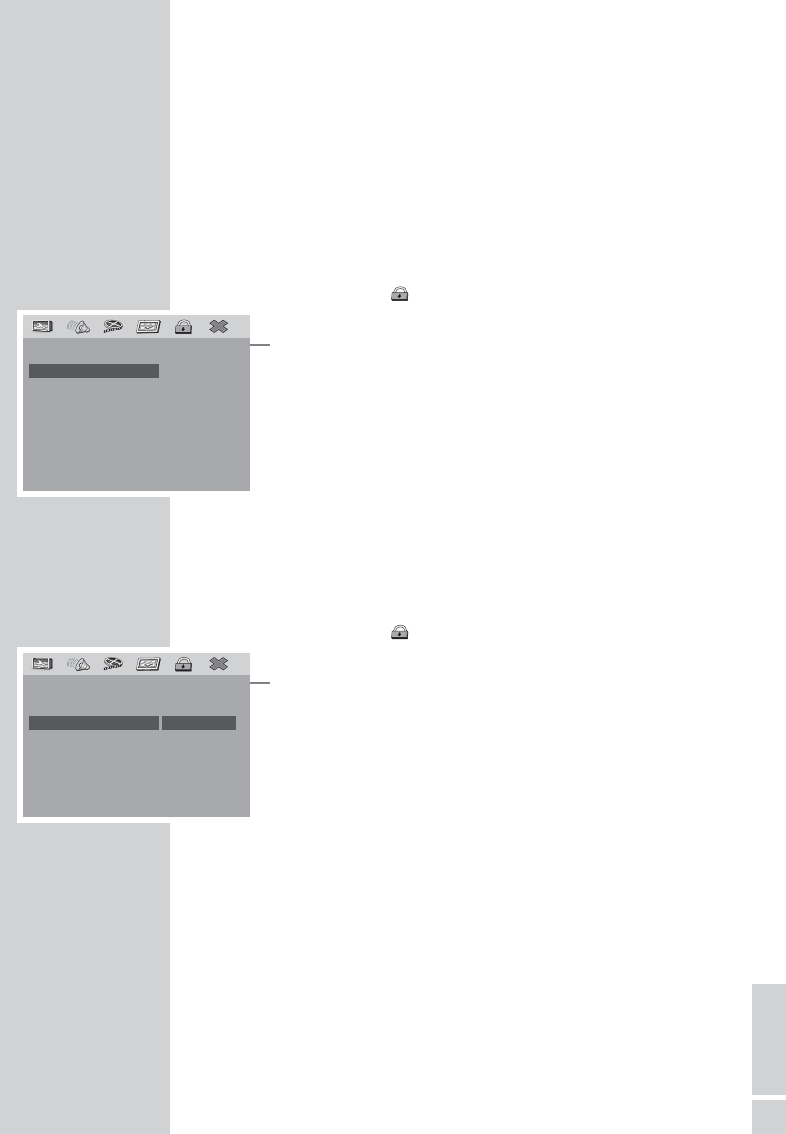ENGLISH
37
Authorising the content of a DVD
Films on DVD may be wholly or partially unsuitable for children.
These DVDs contain information which marks the content or scenes
with access levels of 1 to 8. You can select one of the access lev-
els and thus authorise alternative scenes for playback.
1 Place a disc in the compartment.
After starting playback automatically, press »
7« to end it.
2 Press »i« to open the main menu.
3 Select the » « menu item (Parental control) by pressing »4«
or »
3« and activate with »OK«.
4 Select »Access level« with »P+« or »P–« and press »OK« to
activate.
5 Select the access level with »P+« or »P–« and press »OK« to
confirm.
6 To confirm the access level, enter the current password using
the number buttons »
8« »8«»8«»8« and press »OK« to con-
firm.
7 Press »i« to close the menu.
Changing the password
1 Press »i« to open the main menu.
2 Select the » « menu item (Parental control) by pressing »4«
or »
3« and activate with »OK«.
3 Select »Change password« by pressing »P+« or »P–« and
activate by pressing »
OK«.
4 Enter your current password with the number buttons »8«
»
8«»8«»8« and confirm with »OK«.
5 Enter the new password in four-digits with the number buttons
»
1 … 0« and press »OK« to confirm.
6 Enter the new password in four-digits with the number buttons
»
1 … 0« once again and press »OK« to confirm.
7 Press »i« to close the menu.
PARENTAL CONTROL
__________________________
––Parental control ––
Access level
Change password
1 Parent con.
2 O. G
3 PG
1
4 PG 13
5 PG R
6 R
7 NC 17
8 Adults
––Parental control ––
Access level
Change password Activate
1