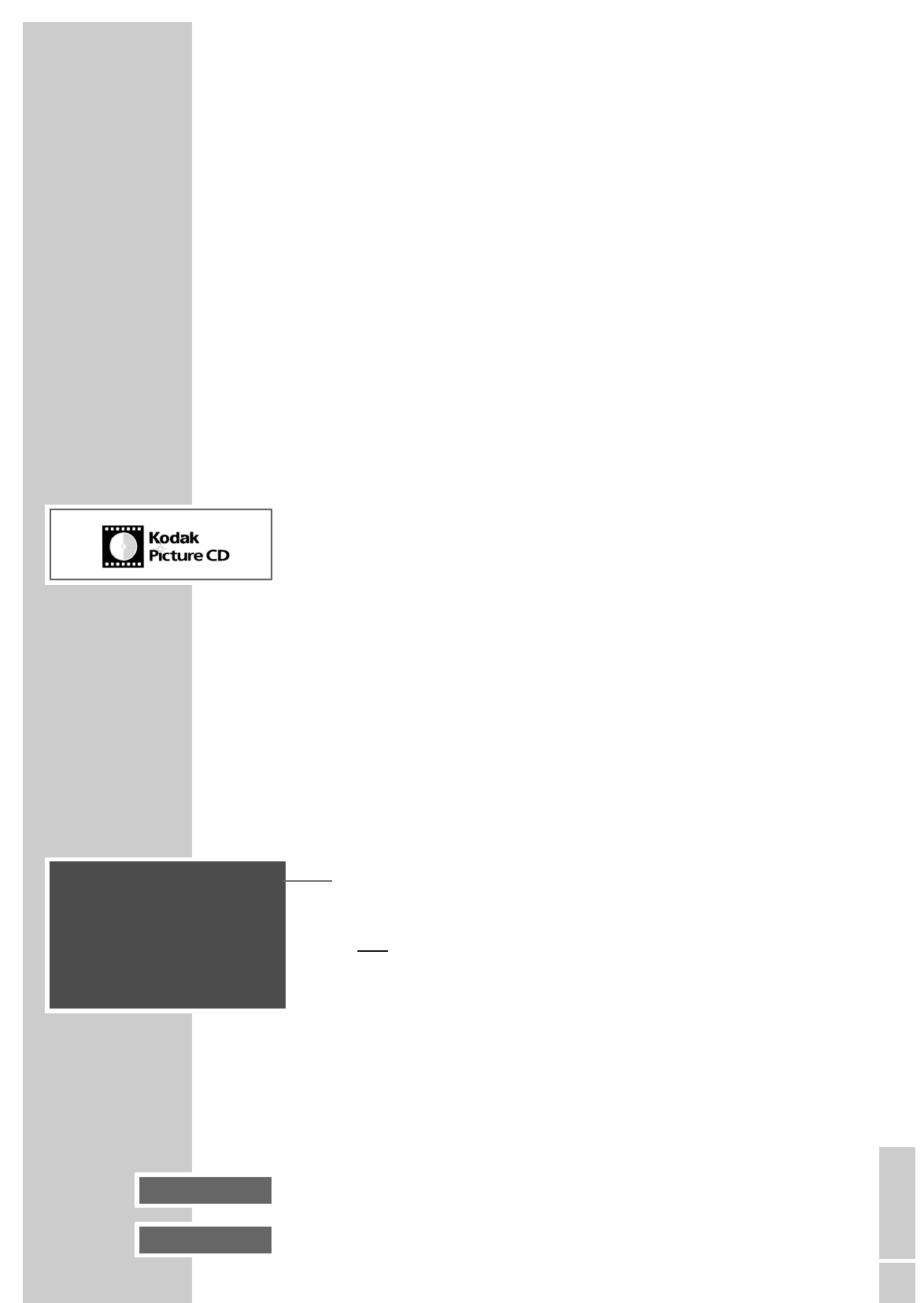DEUTSCH
27
WIEDERGABE EINER BILDDATEN-CD
_____
Merkmale der JPEG-CD
JPEG steht für Joint Picture Experts Group. Das Verfahren wurde zum
Komprimieren von Bilddateien entworfen.
JPEG-Dateien können zusammen mit anderen Datei-Typen auf eine CD ge-
brannt sein. Solche CDs werden auch File-CDs oder Mixed Mode-CDs genannt.
Zum Beispiel können MP3-Dateien (Audio) enthalten sein und JPEG-Dateien, um
z. B. Album-Cover darzustellen.
Auf einer JPEG-CD können die Dateien in Ordnern (Directories) zusammen-
gefasst sein. Diese Struktur ähnelt der einer MP3-CD.
JPEG-CDs enthalten nur Daten im komprimierten JPEG-Format. Dies sind meist
Daten von Digital-Cameras oder stammen von Bildbearbeitungsprogrammen.
Die Daten (Bilder) können einzeln oder in einer Dia-Show der Reihe nach
angezeigt werden.
Merkmale der KODAK Picture-CD
Das Verfahren wurde zum Archivieren von analog aufgenommenen Fotografien
entwickelt.
Kleinbild-Fotografien werden nach der Entwicklung in einer Auflösung von
1536 x 1024 Pixel gescannt und im Dateiformat JPEG auf eine CD gebrannt.
Auf einer KODAK Picture-CD haben bis zu 40 Bilder Platz. Zusätzlich zu den
Bilderdateien findet sich auf einer KODAK Picture-CD noch Platz für
Bildbearbeitungs-Software, die es ermöglicht, die CD auf dem PC abzuspielen,
die Bilder zu bearbeiten oder als Dia-Shows zu betrachten.
Wiedergabe der JPEG-Bilder
1 Nach dem Schließen der Disc-Schublade und dem „Einlesen” der JPEG-CD
werden die Bilder automatisch nacheinander wiedergegeben.
Datei-Browser oder Kleinbildübersicht aufrufen
1 Während der Wiedergabe den Datei-Browser (das Inhaltsverzeichnis der
JPEG-CD) mit »STOP
7
« aufrufen;
oder
während der Wiedergabe Kleinbildübersicht mit »TITLE« aufrufen.
2 Mit »
s6
« oder »
5a
« zur nächsten oder vorhergehenden Seite der
Kleinbildübersicht wechseln
3 Gewünschtes Bild mit »
A
«, »
S
« »
a
« oder »
s
« wählen und mit
»ENTER« bestätigen.
– Das JPEG-Bild erscheint als Standbild auf dem Bildschirm, nach kurzer Zeit
wird das nächste Bild eingeblendet.
Hinweis:
Soll das Bild länger betrachtet werden, »PAUSE
!
« drücken.
Bildwiedergabe mit »PLAY
8
« fortsetzen.
Ł
Wiedergabe
II
Pause
CD-R 4/88
Birds
1
H 029155 6 H 031507
2
H 031426 7 H 031512
3
H 031490 8 H 031516
4
H 031496 9 H 031529
5
H 031498 10 H 031530