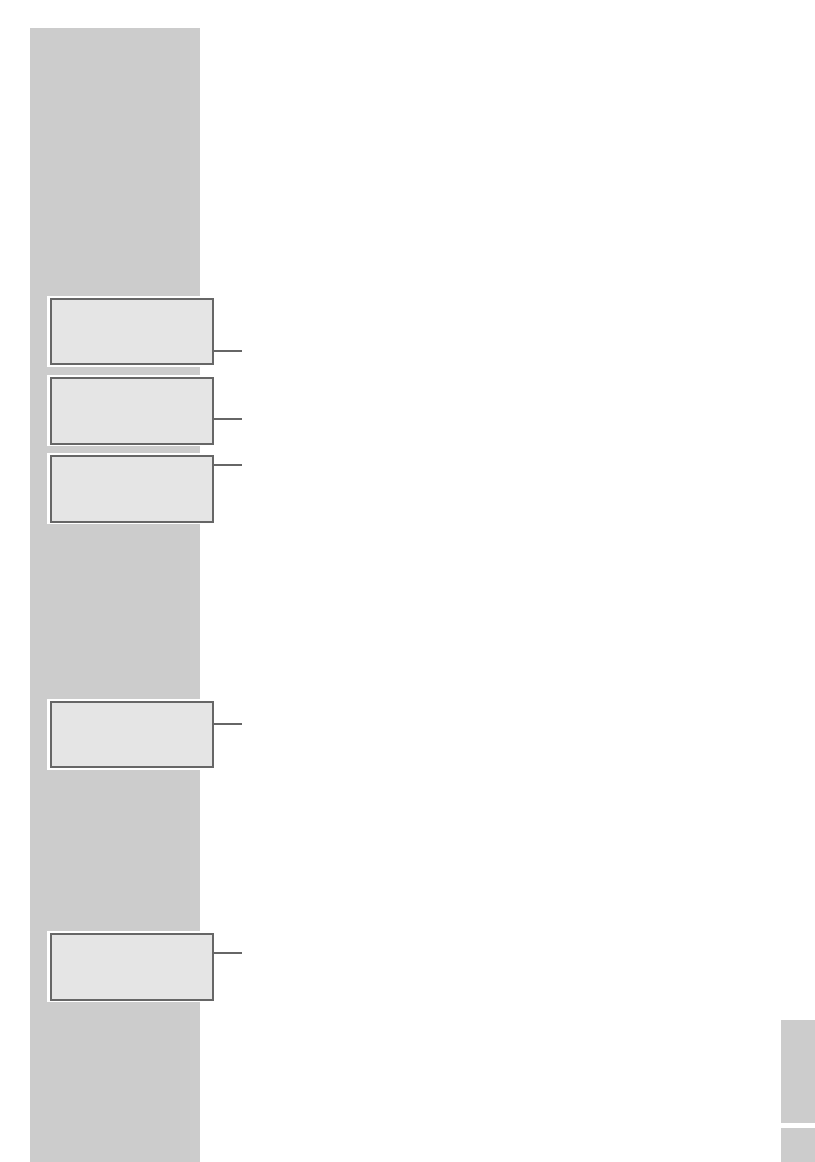ENGLISH
37
Creating a track memory
This function enables you to store up to 20 tracks on the current CD in a
certain order and then play them back in that sequence. The same track may
be stored more than once.
Selecting, storing and playing back tracks
1 Place a CD in the CD compartment.
Note:
The device must be in the STOP position.
2 Select the function by pressing »PROG/RANDOM/TIME«.
– Display: »TR 00« and »P-01«. »PROGRAM« flashes.
3 Select the desired track using the »R-SKIP
8« and »F-SKIP 9«
buttons.
– Display: e.g. »TR 03« (for the first track) and »P-0I« (memory position).
4 Press »PROG/RANDOM/TIME« to save the track.
– Display: the memory position, »TR 00«. »PROGRAM« flashes again.
Note:
Repeat steps 3 and 4 to programme more tracks.
5 To start playback of the track memory, press »PLAY/PAUSE
ı
II«.
– Playback begins with the first programmed track.
Note:
When setting the time, if no button is pushed for more than 10 seconds,
the system will end the procedure automatically. You then have to start
over.
Changing from the track memory to normal playback
1 To end playback of the track memory press »STOP
7
«.
– The total number of CD tracks appears in the display.
2 Press » PLAY/PAUSE
ı
II«.
– Normal playback begins at the start of the CD.
Note:
The track memory remains stored when you start normal playback.
Changing from normal playback to the track memory
1 Press »STOP
7
« to end normal playback.
– The total number of CD tracks appears in the display.
2 Press » PROG/RANDOM/TIME«.
– The first stored track appears in the display (e.g. »03 P - 01«) and
»PROGRAM« flashes.
3 To start playback of the track memory, press » PLAY/PAUSE
ı
II«.
– Display: »PROGRAM«.
– Playback begins with the first programmed track.
CD MODE
_____________________________________________
PROGRAM
TR
00
P - 01
PROGRAM
TR
03
P - 01
PROGRAM
TR
00
P - 02
PROGRAM
TR
03 P - 01
TR
12
58:14