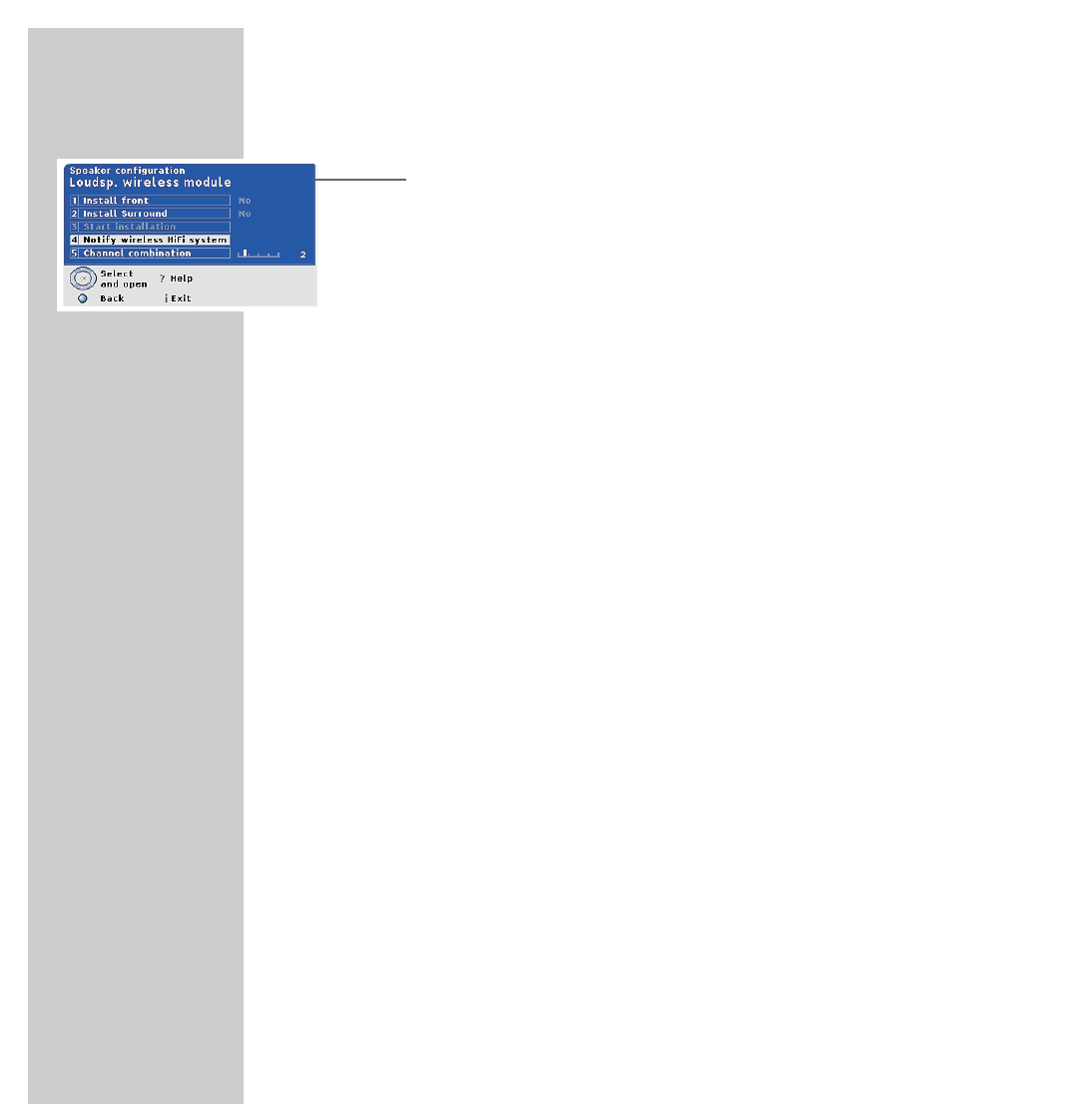46
INSTALLING THE WT2 MODULE
_____________________________________________
15 In the »Loudsp. wireless module« menu, select the »Notify wireless HiFi
system« line with »P+« or »P-« and confirm it with »OK«.
– The message »Installation running. Please switch on the HiFi and start the
installation there« appears on the television screen.
– The remote control display reads: »INSTALLATION OF WT2 COMPLE-
TED«.
– The HiFi has meanwhile started the automatic station search (ATS).
After the search is complete, the first DAB station found is played.
If there is no DAB module integrated, the first FM station found is played.
16 Leave the »Loudsp. wireless module« by pressing »i«.
Note:
If the pairs of speakers are controlled by the HiFi system, you will not hear
the television sound when you switch on the television. The message
»
ǁ
AUDION
« appears on the television screen.
17 Proceed with the preset settings as described on page 16.