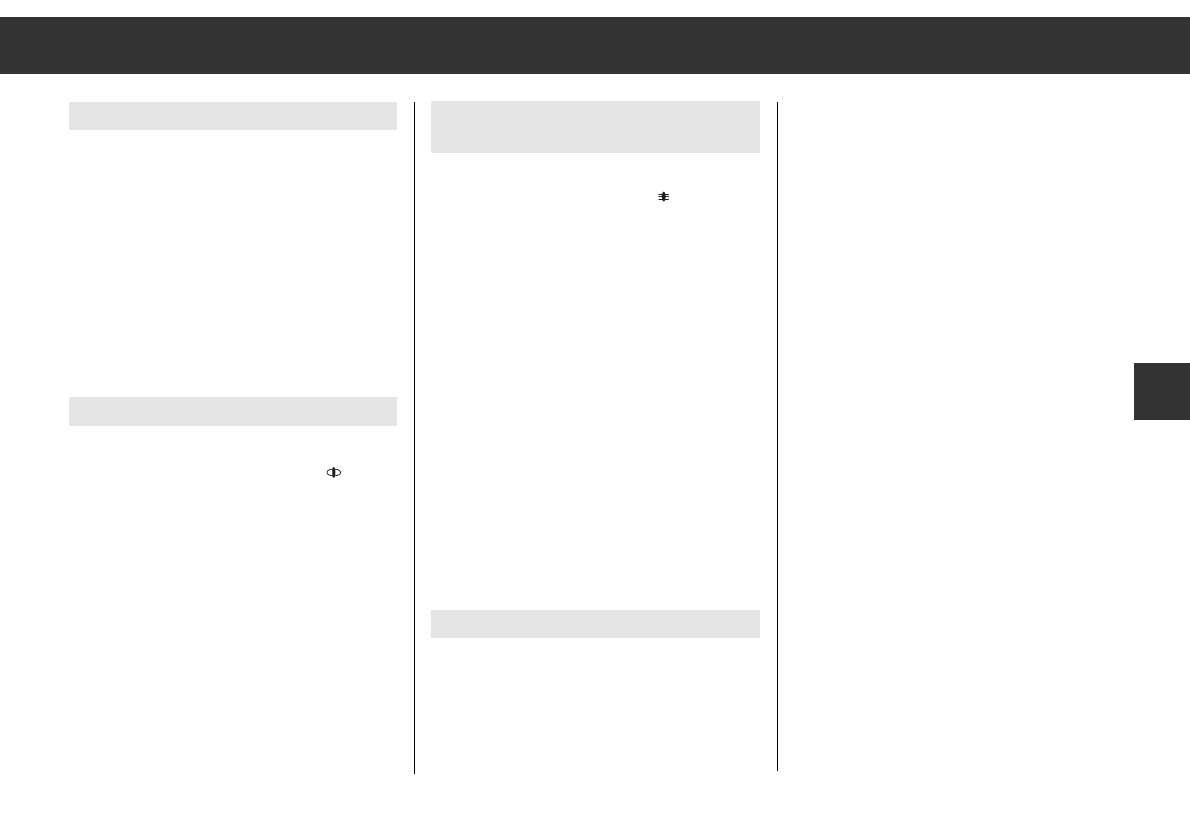ń
9
NL
2. Druk zo lang op de rechter
¢¢
draai-rege-
laar, tot u het tweede signaal hoort en
» MANUAL« kort in het display te zien is en
het rode teken » MAN« verschijnt.
3. Stel met de rechter
¢¢
draairegelaar de fre-
quentie in de gewenste richting in. Draait u
naar rechts, dan verhoogt u de waarde bij
FM met steeds 50 kHz, bij AM met steeds
1 kHz. Draaien naar links verlaagt de waar-
de steeds met dezelfde waarde. In het dis-
play ziet u bv. » FM 92.70«.
ǺǺ De rechter
¢¢
draairegelaar heeft een „vleig-
wiel-functie” voor het snel verstellen. Draait
u de knop snel, dan geschiedt het door-
schakelen snel.
4. Wilt u de ingestelde zender op presets
(geheugenplaatsen) leggen, zie
pagina 8/PRESETS indelen.
5. Handmatige frequentie-instelling beëindi-
gen: Druk op de rechter
¢¢
draai-regelaar.
Zenders/RDS-zenders met zoekfunctie
instellen
1. Kies het gebied:
» TUNER FM« met de toets
¡
.
2. Rechter
¢¢
draairegelaar zo vaak kort
indrukken, tot even » SEARCH« in het dis-
play te zien is.
3. Draai de rechter
¢¢
draairegelaar, om de
zoekfunctie in de gewenste richting te star-
ten.
ǺǺ De zoekfunctie werkt met twee gevoelig-
heidsniveaus, in de eerste doorloop door
het ontvangstgebied wordt naar zenders
met hoge veldsterkte (plaatselijke zender),
in de tweede doorloop naar zenders met
geringe veldsterkte (ontvangst op grote
afstand) gezocht.
4. Wilt u de ingestelde zender op presets
(geheugenplaatsen) leggen, zie
pagina 8/PRESETS indelen.
Handmatige frequentie-instelling
1. Gebied kiezen: » TUNER FM« of
» TUNER AM«.
Radio
Preset oproepen
1. Modus » PRESET« kiezen.
Daarvoor de rechter
¢¢
draairegelaar zo
vaak kort indrukken, tot » PRESET« kort te
zien is en het groene teken PRESET ver-
schijnt.
2. Draai de rechter
¢¢
draairegelaar, om de
gewenste preset te kiezen.
ǺǺ Ook na losmaken van de werkspanning
blijft de inhoud van de geheugens bestaan.
Preset wissen
Wilt u een ingedeelde geheugenplaats wissen,
druk dan één keer kort op de toets
¡
, tot
het teken » STORE« in het display te zien is.
Roep met de
rechter
¢¢
draairegelaar de te
wissen geheugenplaats op. Druk zo lang op
de
rechter
¢¢
draairegelaar, tot u het signaal
twee keer hoort en in het display twee secon-
den » ERASED« te zien is.