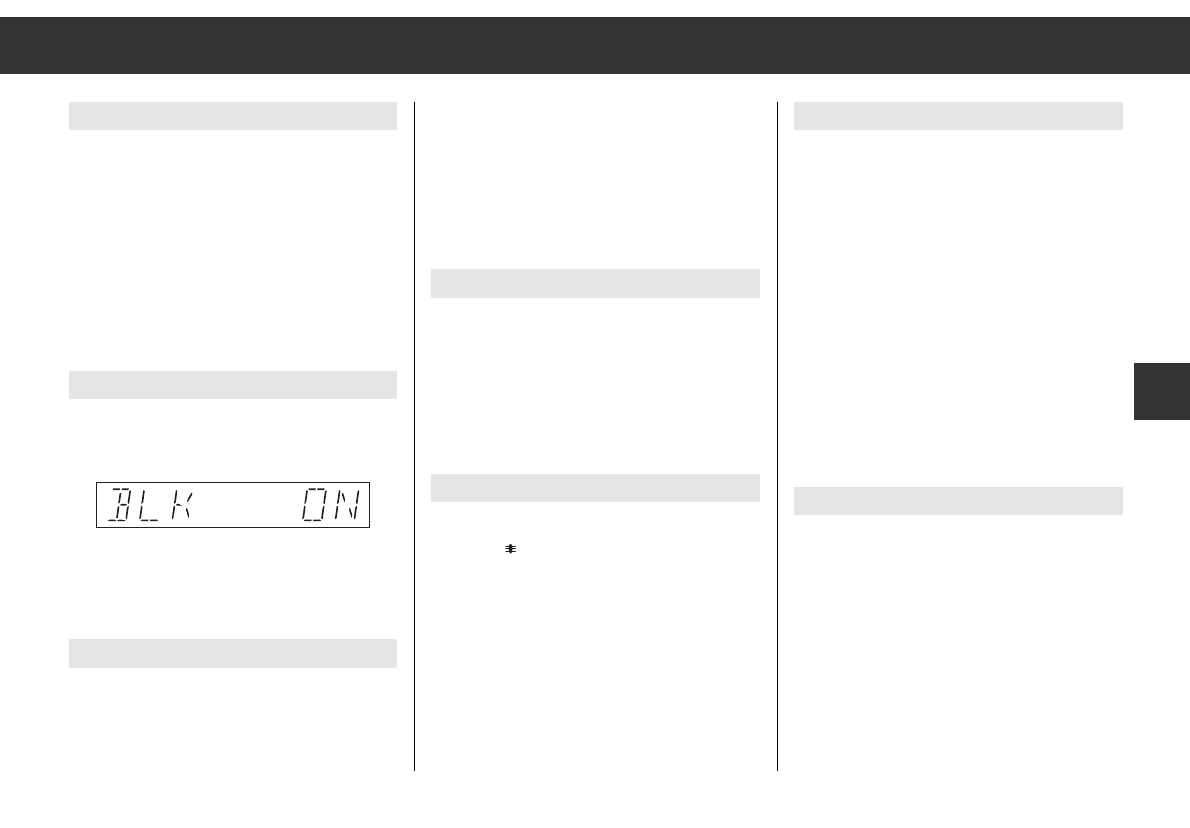ń
21
NL
Toestel kan niet ingeschakeld worden
– Zet de linker
ȂȂ
draairegelaar er nogmaals
in.
– Houd de
¡
IO
-toets tijdens het inschakelen
minimaal 1 seconde ingedrukt.
– Is de zekering van het toestel (op de achter-
kant, zie ook afbeelding 4 aan het begin van
het boekje) defect? Dan brengt u uw toestel
naar uw dealer.
Security-diode knippert niet
– Kies het EXPERT-bedieningsniveau
(zie pagina 14),» BLK ON«.
– Laat de aansluiting van het toestel door
uw dealer controleren (zie pagina 19, aan-
sluiting A4).
De ontvangst is slecht
Bevindt u zich in een gebied met slechte ont-
vangstomstandigheden (b.v. ondergrondse
garage, tunnel, dal)?
Dan zal de ontvangst bij een verandering van
plaats zeker verbeteren.
Verbetert de ontvangst niet, dan zou de anten-
ne zelf of het antennesnoer defect kunen zijn.
Laat u dat a.u.b. door een vakman controle-
ren.
Radio-ontvangst wordt vaak onderbroken
U bevindt zich in een zeer slecht verzorgd ont-
vangstgebied. Hier kan het gebeuren, dat de
wisselpogingen tussen alternatieve frequen-
ties als pauzes hoorbaar worden. In een der-
gelijk geval kan de AF-functie uitgeschakeld
worden (zie pagina 7).
CD speelt niet
Zit er geen CD in het CD-vakje, dan kan met
de toets
¡
de CD-functie niet gekozen
worden. Neem de foutmeldingen in het dis-
play in acht.
SURFACE CD verkeerd geplaatst of het zen-
den van gegevens gestoord
TOO HOT Toestel oververhit
CD-wisselaar speelt niet
Neem de foutmelding in het display aan het
begin van het boekje in acht en lees de
gebruiksaanwijzing van de CD-wisselaar.
MAGAZINE CD-magazijn ontbreekt resp. niet
vastgeklikt
MECHANIC CD-wisselaar – mechanische fout
NO CD CD-magazijn leeg
NO COMMU Datatransmissie onderbroken
SURFACE CD verkeerd geplaatst of
datatransmissie gestoord
TOO HOT CD-wisselaar oververhit
Een luidspreker is geluidloos
Controleer, of u de FADER of de BALANCE
anders ingesteld heeft. Levert dit geen resul-
taat op, laat u de toevoerleidingen naar de
luidsprekers en de luidsprekers zelf door een
vakman controleren.
Als iets eens niet functioneert