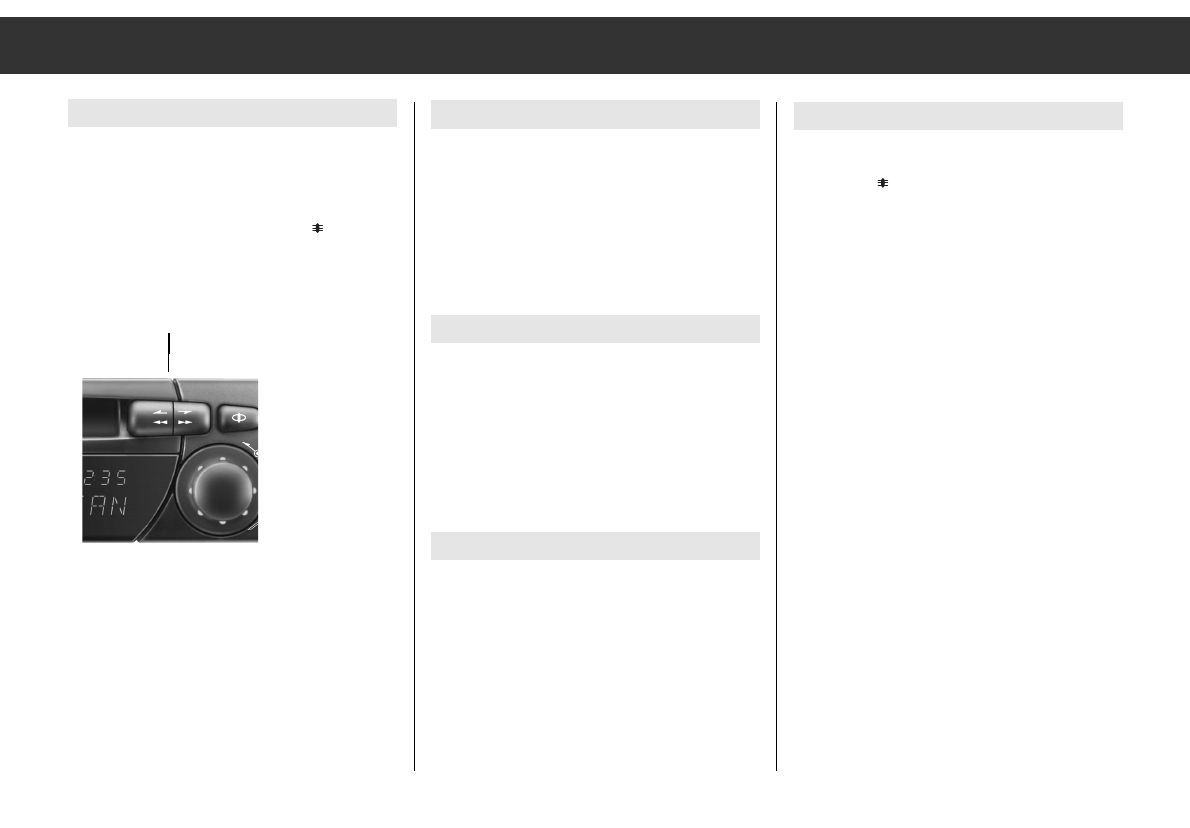ķ
10
Selecting the TAPE programme source
Slide a cassette into the cassette compart-
ment. The display indicates ”TAPE 1”, or
if a cassette is already inserted:
Repeatedly and briefly press the
¡
button
until ”TAPE” appears in the display.
Changing the cassette side
Slightly press the
¡
t
and
¡
s
button at
the same time. At tape end, the cassette side
changes automatically.
Indications in the display:
”TAPE 1” - upper cassette side
”TAPE 2” - bottom cassette side.
Fast forward and rewind
Press the
¡
t
or
¡
s
button until it locks
in. The display indicates after approximately
1.5 seconds ”WIND” and the tape is wound in
the respective direction.
Aborting winding
Press the
¡
t
or
¡
s
button half in.
Ejecting the cassette
Press the
¡
t
and
¡
s
buttons at the
same time completely in.
The cassette is ejected.
Ending cassette play
for example, to listen to the radio.
Press the
¡
button.
The cassette remains in its compartment!
Or eject the cassette.
ǺǺ We recommend not to leave the cassette in
its compartment for a long period of time
as this would expose the cassette to
increased stress.
ǺǺ The cassette player is optimized for CR
(chromium dioxide) cassettes.
ǺǺ When the TP function is activated, cas-
sette play will be interrupted during traffic
announcements.
To abort a traffic announcement, briefly press
the
¡
TP
button.
Cassette
Tape run buttons