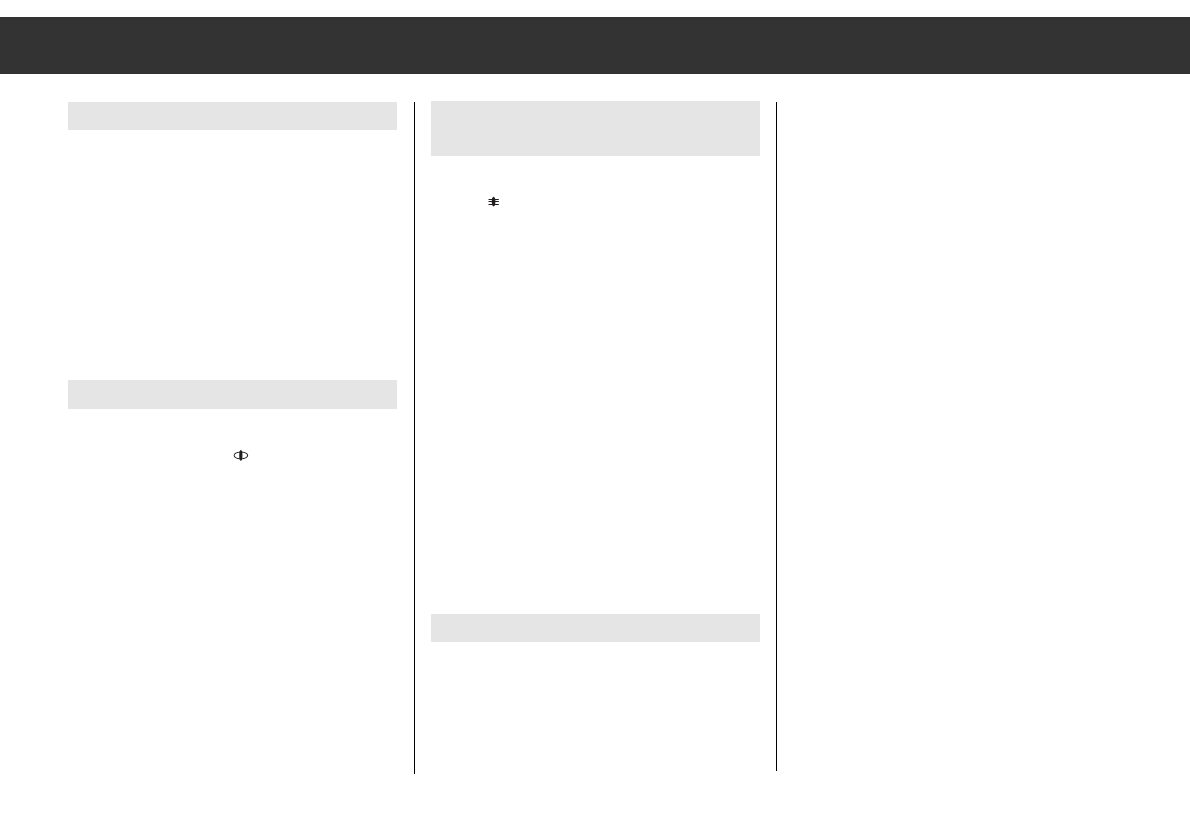ķ
8
2. Press the right-hand
¢¢
control knob until
the second signal sounds and the display
indicates the red ”MAN” sign and briefly
”MANUAL”.
3. Turn the right-hand
¢¢
control knob to the
left or to the right to change the frequency
in the corresponding direction in steps of
50 kHz. The display indicates ”FM 92.70”,
for example.
ǺǺ The right-hand
¢¢
control knob has a
”flywheel” function for fast tuning.
4. If you wish to store the found stations on
Presets (memory positions), see page 7,
”Allocating FM presets”.
5. To terminate manual frequency tuning,
press the right-hand
¢¢
control knob.
Selecting stations/RDS programmes
with the search function
1. Select the ”TUNER FM” range by pressing
the
¡
button.
2. Repeatedly and briefly press the right-hand
¢¢
control knob until ”SEARCH” appears
briefly in the display.
3. Turn the right-hand
¢¢
control knob to start
the search function in the desired direction.
ǺǺ The search function operates with two
different sensitivities. When exploring the
frequency range the first time, it searches
for stations with high field strength (local
reception). When exploring the range the
second time, it searches also for stations
with low field strength (distant reception).
4. If you wish to store the found stations on
Presets (memory positions), see page 7,
”Allocating FM presets”.
Manual frequency tuning
1. Select the ”TUNER FM” or ”TUNER AM”
range.
Radio
Calling up Presets
1. Select the ”PRESET” mode by repeatedly
and briefly pressing the right-hand
¢¢
con-
trol knob until the display briefly indicates
”PRESET” and then the PRESET sign.
2. Turn the right-hand
¢¢
control knob to
select the desired Preset.
ǺǺ The memory contents are maintained even
when disconnecting the battery voltage.
Erasing Presets
To erase an occupied memory position (Pre-
set), briefly press the
¡
button until the
display indicates the STORE sign. Turn the
right-hand
¢¢
control knob to select the Preset
you wish to erase then press this knob until
two signals sound and the display indicates
for approximately two seconds ”ERASED”.