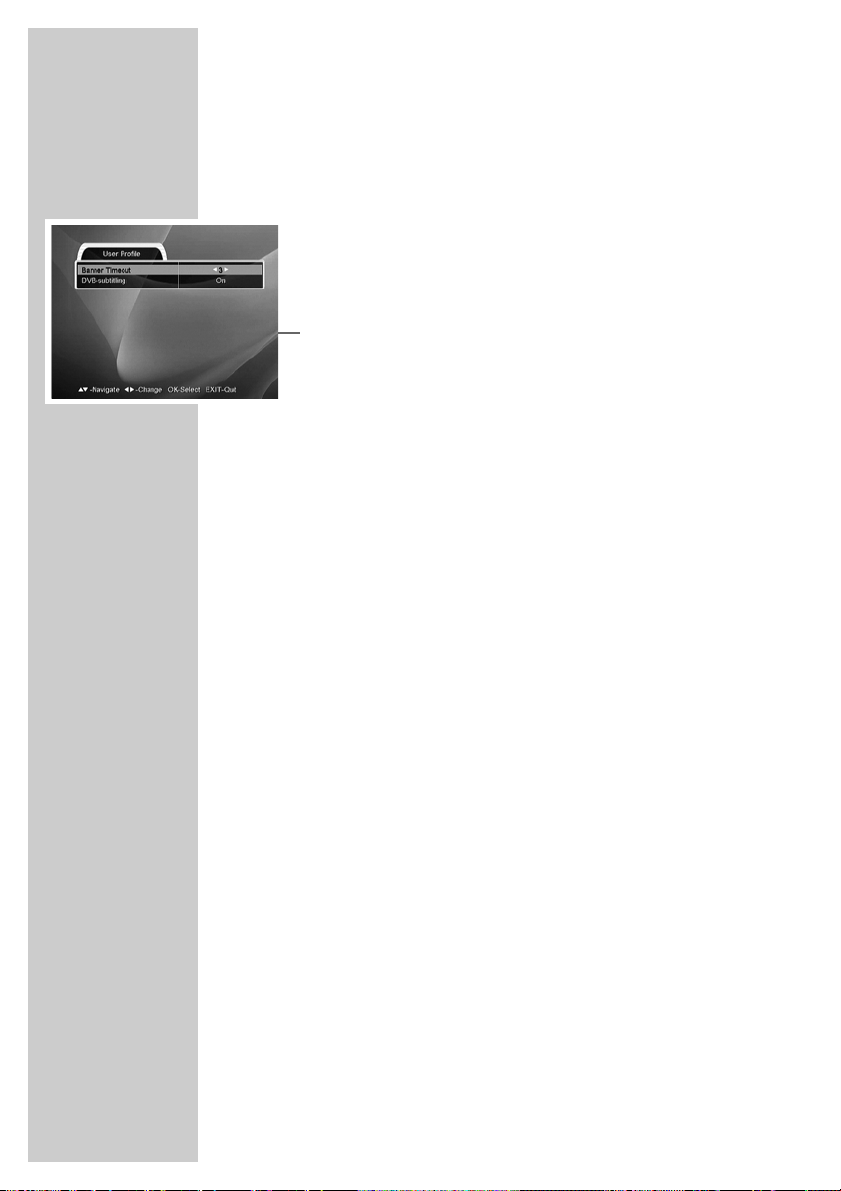40
Custom settings
Programme information display time
You can specify how long the programme information is displayed.
1In the main menu, select the »User Setting« submenu by press-
ing »CH Ľ« or »CH Ń« and press »OK«.
2Select »User Profile« with »CH Ľ« or »CH Ń« and press
»OK«.
3Select »Banner Timeout« by pressing »CH Ľ« or »CH Ń« and
then press »ľVOL« or »ıVOL« to select the display time.
4Press »EXIT« to finish the setting.
Subtitles
You can specify whether or not to display subtitles.
1In the main menu, select the »User Setting« submenu by press-
ing »CH Ľ« or »CH Ń« and press »OK«.
2Select »User Profile« with »CH Ľ« or »CH Ń« and press
»OK«.
3Select »DVB-subtitling« with »CH Ľ« or »CH Ń« and press
»ľVOL« or »ıVOL« to select »On« or »Off«.
4Press »EXIT« to finish the setting.
ADDITIONAL FUNCTIONS _________________