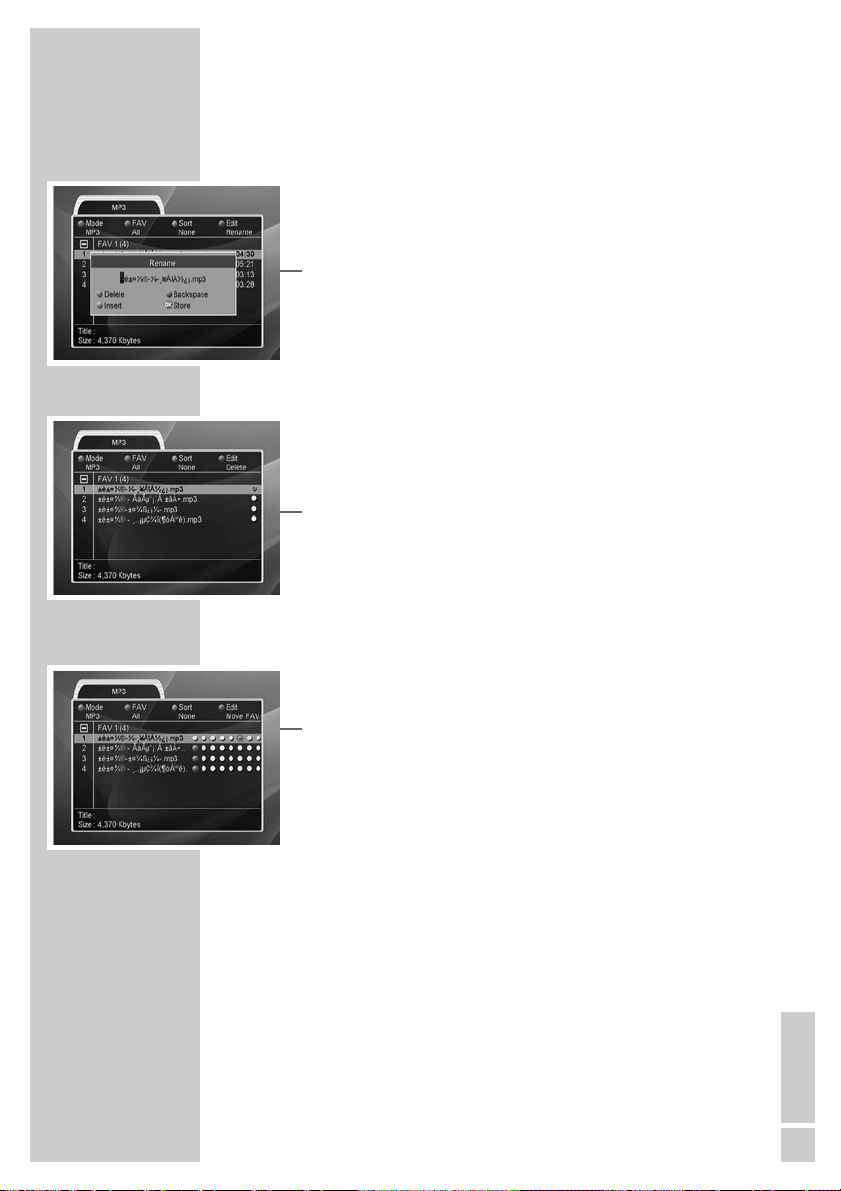ENGLISH
39
Renaming MP3 files
1Press »BLUE« to open the »Edit« menu.
2Select »Rename« with »CH Ľ« or »CH Ń« and press »OK« to
confirm.
3Select the track with »CH Ľ« or »CH Ń« and press »OK« to
confirm.
– The »Rename« menu appears.
4Enter the new name using the number buttons and the coloured
buttons, and press »OK« to confirm.
5Press »EXIT« to quit the »Rename« menu.
Deleting MP3 files
1Press »BLUE« to open the »Edit« menu.
2Select »Delete« with »CH Ľ« or »CH Ń« and press »OK« to
confirm.
3Press »CH Ľ« or »CH Ń« to select the photo and »OK« to
confirm.
4Press »EXIT« to confirm and then »ľVOL« or »ıVOL« to
select »Yes«.
Moving MP3 files in favourites lists
1Press »BLUE« to open the »Edit« menu.
2Select »Move FAV« with »CH Ľ« or »CH Ń« and press »OK«
to confirm.
3Select the MP3 file with »CH Ľ« or »CH Ń«, press »ľVOL«
or »ıVOL« to select the favourites list (FAV1-FAV8) and
»OK« to confirm.
4Press »EXIT« to confirm and then »ľVOL« or »ıVOL« to
select »Yes«.
PERSONAL VIDEO RECORDER ______________________