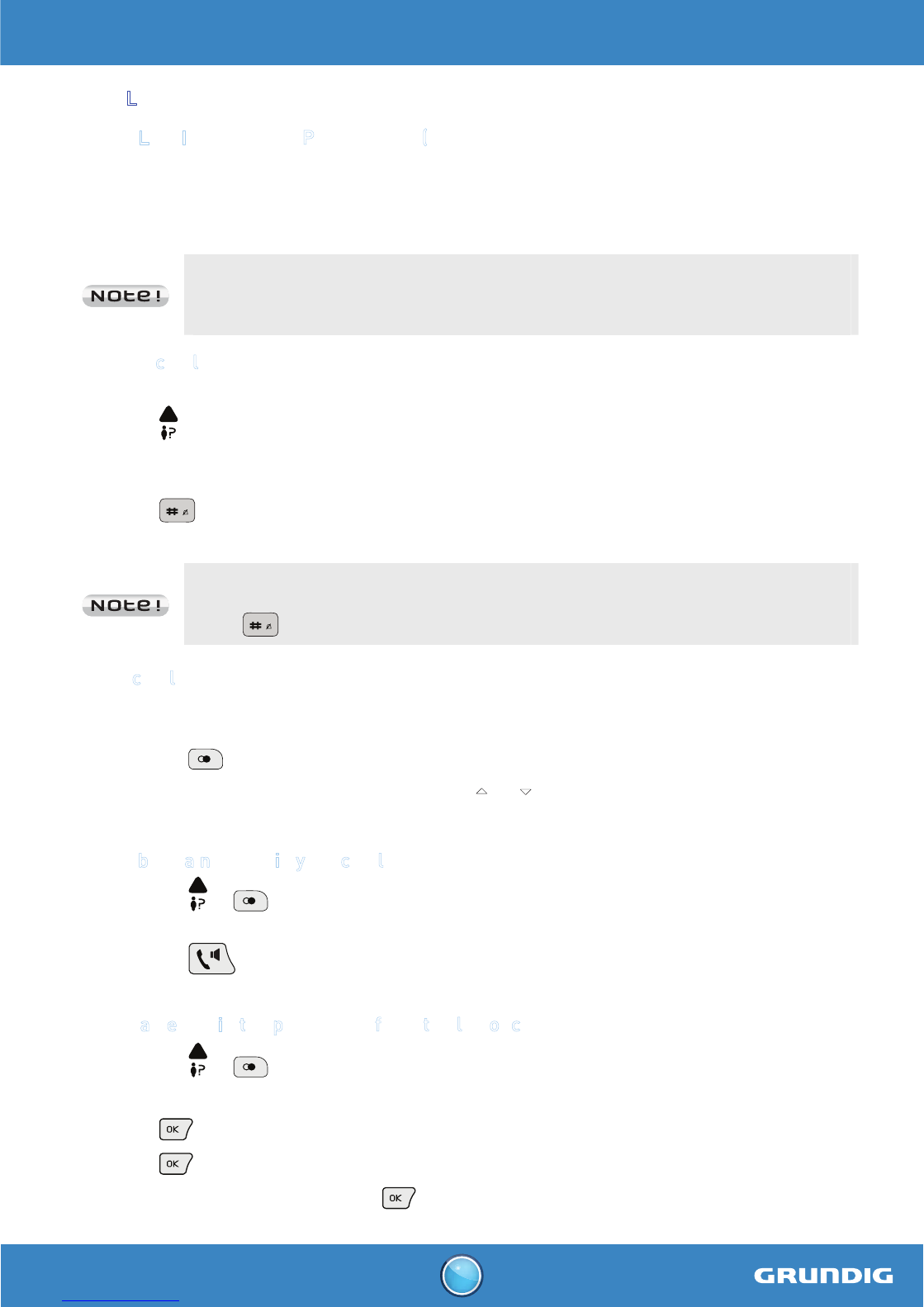D1110 - D1120 - D1130 -D1140
D1115 - D1125 - D1135 -D1145
11
CALL LOG
Calling Line Identification Presentation (CLIP)
This CLIP phone stores and displays CLIP information provided by your local telephone company.
You must subscribe to CLIP service in order to use this unit.
If you have not subscribed to CLIP service or if the caller number is suppressed, the display shows
“unknown”.
Display of numbers not available:
- Unavailable : you are not in same area as your contact.
- Private : your contact does not want its number to be displayed.
Received call log
The received call log presents the calls you received (max.10 last calls).
1. Press
.
2. The most recent name or call number is displayed according to whether your contact's number
is included in your phonebook or not.
3. Press
to display the date and the time of the call.
4. Press the or key to go through the list.
If the number is too long (more than 12 digits), the screen will not show the entire
number.
Press key to view the rest of this number.
Dialed call log
The dialed call log presents the calls you made (max. 5 last calls).
To consult the list:
1. Press the
key.
2. The last dialed number is displayed. Press the
or key to consult the list of the last 5
numbers dialed.
Calling back a number in your call list
1. Press the or key.
2. Press the or key to select a call record.
3. Press the
key to dial the number.
M
aking an entry in the phonebook from the list of calls
1. Press the or key.
2. Use or to select the desired caller number.
3. Press
key, then select "save number ".
4. Press
.
5. Enter the name of the entry. Press
.