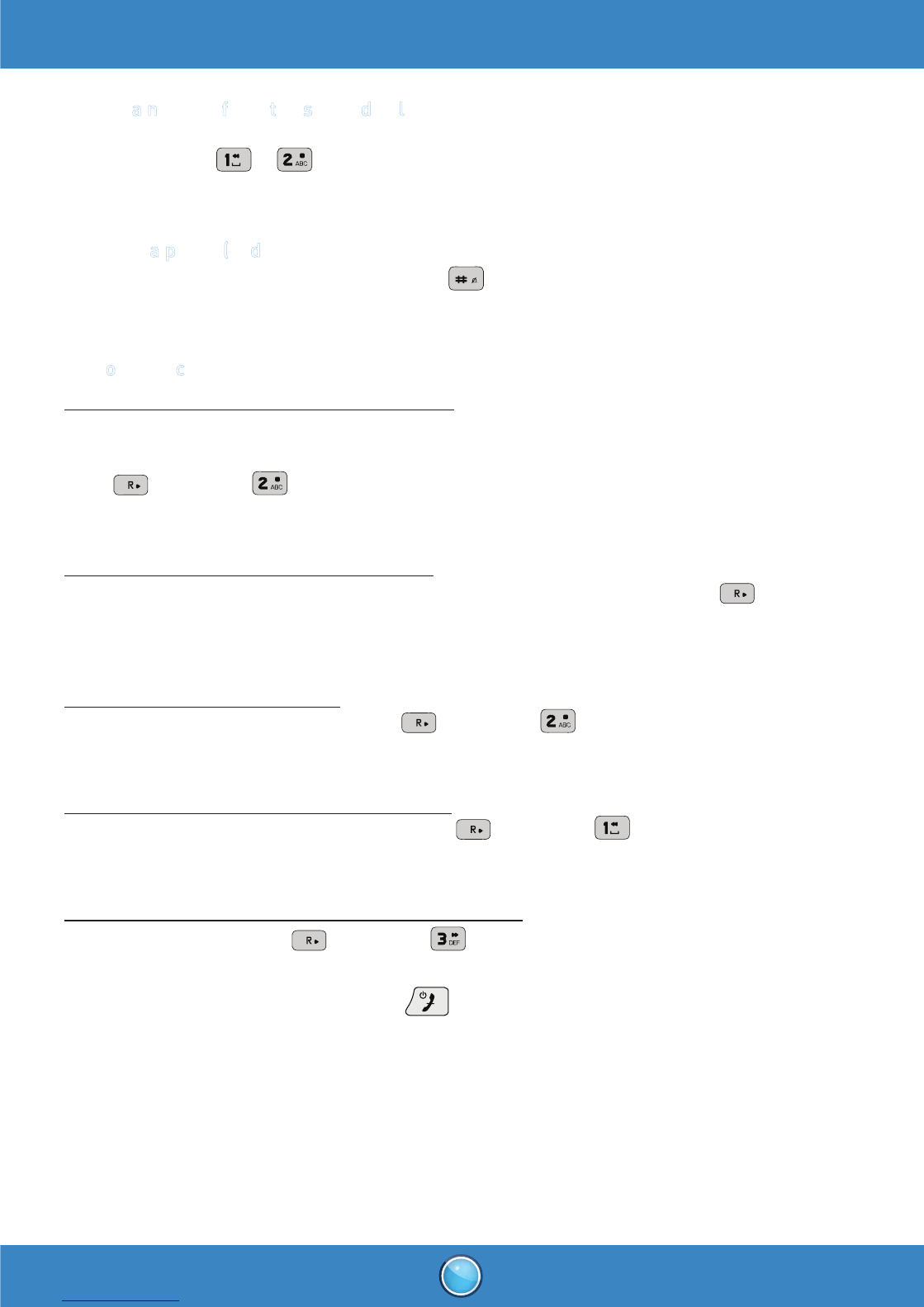D1110 - D1120 - D1130 -D1140
D1115 - D1125 - D1135 -D1145
www.grundig-dect.com
10
C
alling a number from the speed dial list
You can quickly call a number stored under the speed dial keys.
Hold down the key (
or ) where the number has been stored.
To set the speed dial list, please refer to section «Adding numbers to speed dial list», page 13.
I
nserting a pause (in dialing)
While dialing the number, press and hold the key to insert the pause.
The pause is indicated by the symbol ’’P’’.
T
wo outside calls
To take a second call while you are already on line
During the call, a beep is transmitted to your telephone by your service provider to let you know that
you have a second call waiting and on the screen it displays the number of this second caller.
Press
then the key to take this new call.
Your other caller is then put on hold and you can talk with your second caller.
To make a second call while you already on line
During a call, you can put your contact on hold and call a second one by pressing and dial the
number using the keypad.
The second call is then launched, with the first call still on hold.
To switch from one call to the other
To switch from one call to the other, press
then the key .
The call in progress is put on hold, and you can then take the second call.
To end one of the calls and continue the other one
To end one call and continue with the other, press then the key .
The call in progress is definitely terminated, and you can then take the second call.
To set up a 3-way conference (the two parties and yourself)
During a conversation, press
then the key .
You can then talk to both parties simultaneously.
To end the 3-way conference, press the key
.