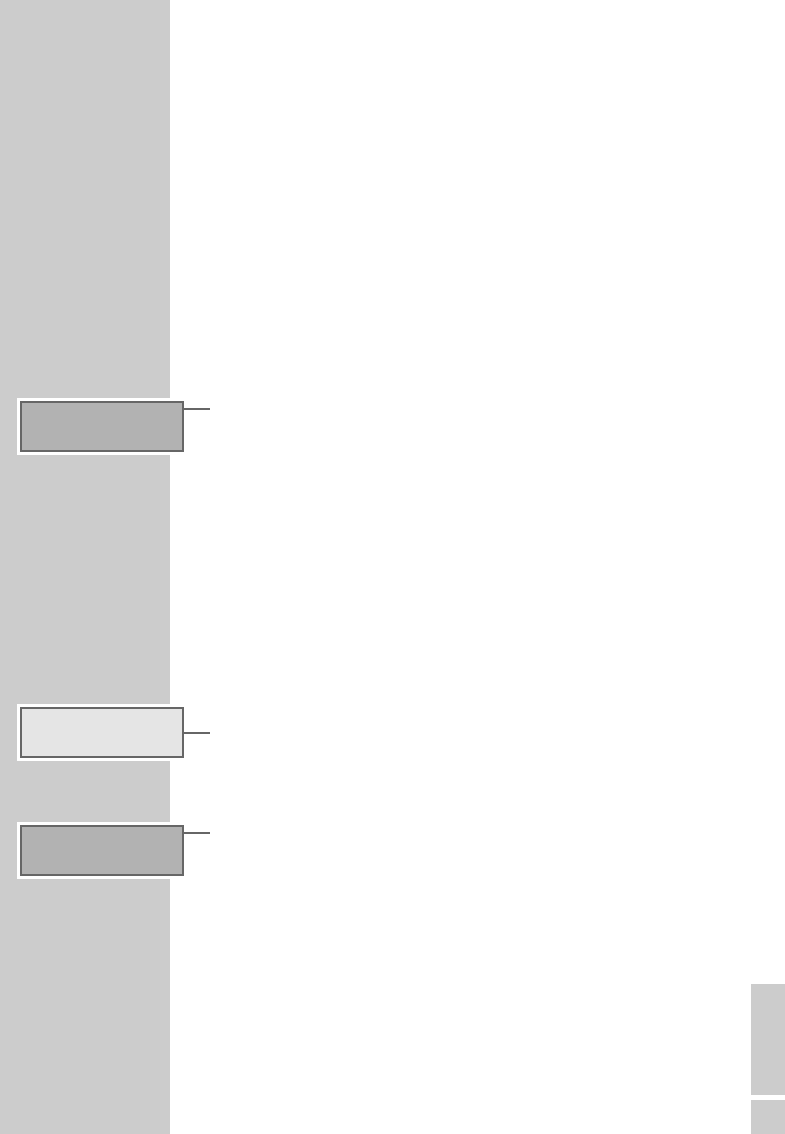ENGLISH
47
2 Use the »<« or »>« button to mark the desired subfunction in
the selected functions group.
3 After selecting the subfunction, press the station button »3« to
check the current setting.
4 Press the station button »1« to deactivate the subfunction.
– The subfunction is deactivated.
– or –
4 press the station button »2« to activate the subfunction.
– The subfunction is activated.
a) SPECIAL
DRC Dynamic Range Control. For a more natural sound
of broadcasts with high dynamics (e.g. classical
music). The DAB broadcaster must offer this addi-
tional information.
MUTE The radio is muted in the case of poor reception con-
ditions.
DAB -) RDS In the case of poor DAB reception, the radio switches
to a corresponding DAB station.
SERV ENS Restricts programme selection to the current DAB
ensemble.
RECLIMIT Checks the reception quality of a DAB ensemble. If
this subfunction is activated, the indication »DAB -
SCAN« appears during the check.
b) ATY SEL Announcement selection. DAB is able to evaluate
also other information beside traffic information.
This information can be evaluated by the DAB
receiver only if it is offered by the broadcaster.
TRANSP Information about public timetables.
WARNING General warnings.
SPECIAL DAB SETTINGS
_____________________________
SPECIAL
ATY SEL
DAB-SCA N