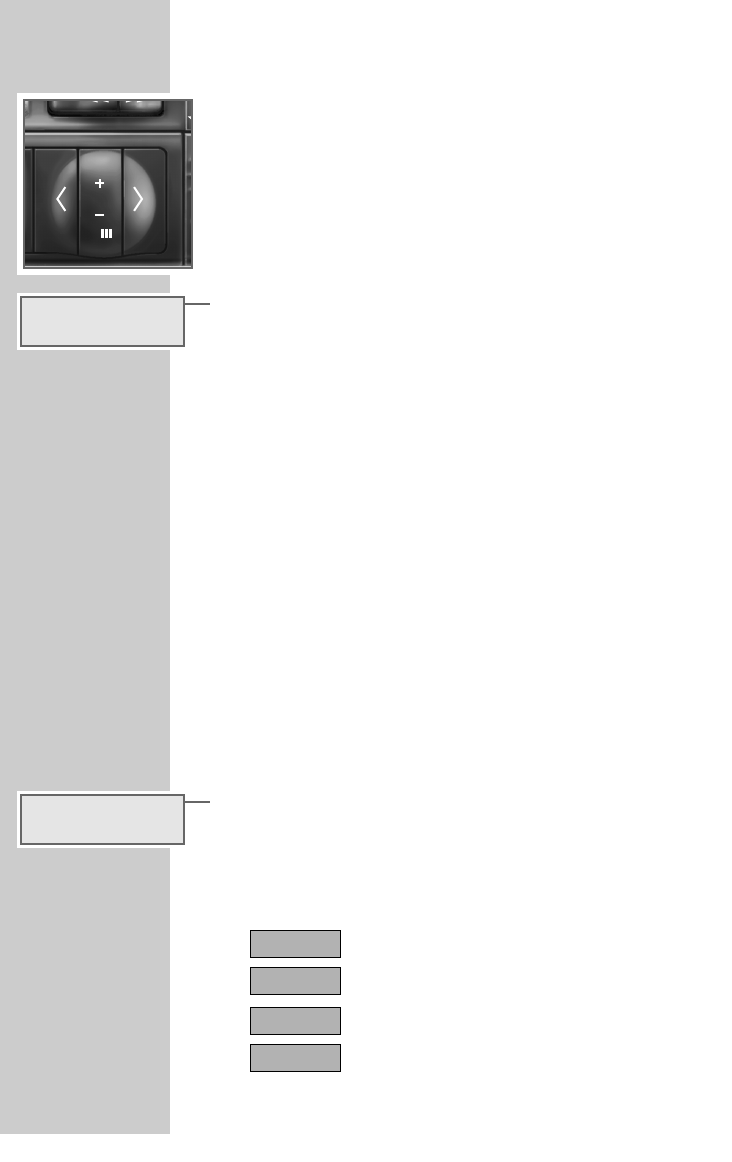46
In the DAB mode, two different menus can be called up to carry out
special settings. They serve to achieve optimum DAB reception. If
possible, these settings should be carried out by a specialist.
DAB functions menu
Calling up the menu
1 Press the »AF« button until the signal sounds.
– Indication in the display: »FUNC MEN«.
Selecting a function
1 To select one of the following functions, briefly press the »AF«
or »U III« button.
ENS SEL Selection of a certain DAB ensemble.
CEPT SEL Frequency tuning in CEPT steps (fixed DAB frequen-
cies, e.g. 5A, LA, etc.).
FREQ SEL Frequency tuning in 16 kHz steps.
2 To change a setting, briefly press »<« or »>«.
Quitting the menu
1 Press the »AF« button until the signal sounds.
DAB configuration menu
Calling up the menu
1 Press the »U III« button until the signal sounds.
– Indication in the display: »CONF MEN«.
Selecting and setting functions
1 To select one of the following functions groups, briefly press the
»AF« or »U III« button:
a)
b)
c)
d)
SPECIAL DAB SETTINGS
_____________________
FUNC MEN
CONF MEN