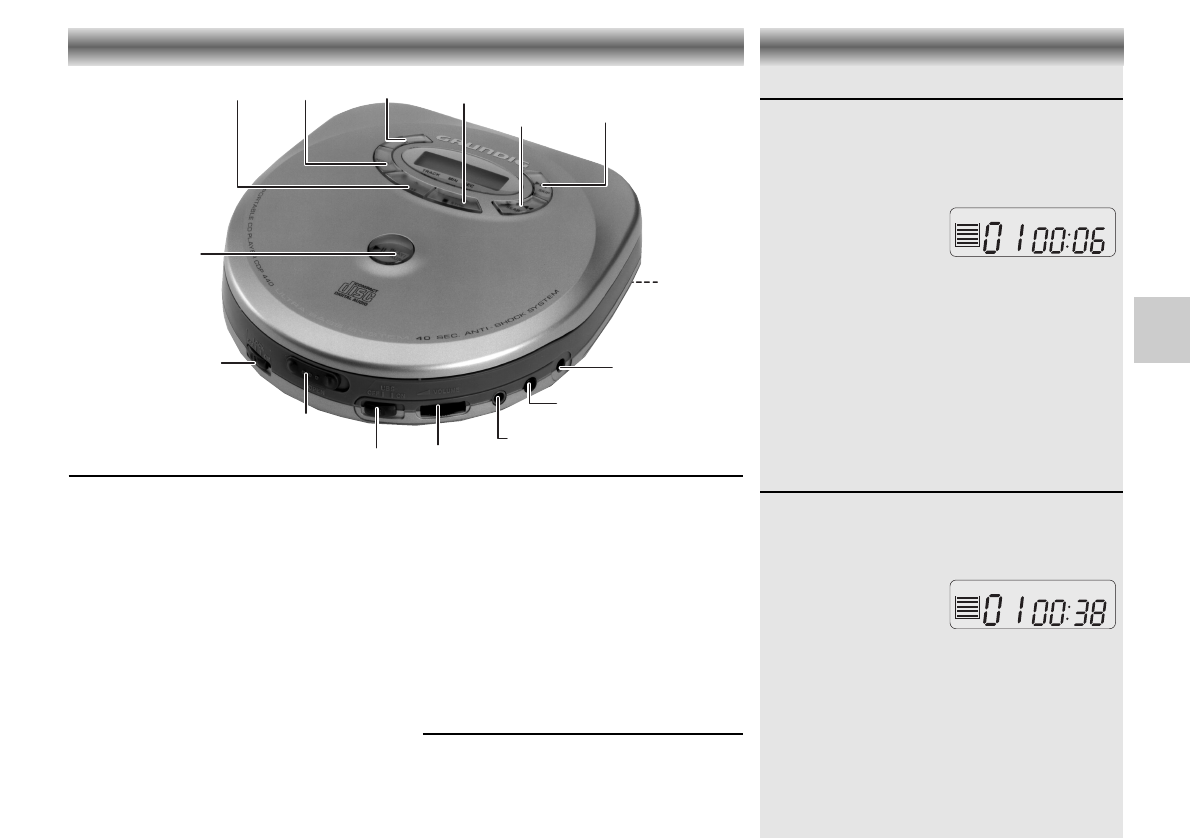2; PLAY/ – per avviare ed interrompere la
PAUSE riproduzione
PROG – per selezionare la funzione di
programma
– per memorizzare i pezzi musicali
in un programma a modo di
programmazione attivato
MODE – per selezionare le funzioni di
riproduzione
DAS –
per attivare e disattivare la funzione
DAS
STOP – per fermare la riproduzione
SEARCH S
–per saltare e ricercare indietro
SKIP T – per saltare e ricercare avanti
DC 6.0 V
+>- – presa per alimentazione esterna
PHONE – jack per cuffie (3,5 mm)
LINE OUT – presa per il collegamento con un
sistema HiFi
VOLUME – per regolare il volume
UBS –(Ultra Bass System) per
eccentuare l'effetto dei bassi
OPEN
–
per aprire il coperchio del lettore CD
LOCK –
per bloccare tutte le funzioni dei tasti
Sul fondo dell'apparecchio:
Batteries – per introdurre 2 LR 6 (AA) batterie
alkiline o ricaricabili.
DAS – Memoria 'Digital Anti-shock System'
La memoria DAS registra i dati del CD (musica) con
10 secondi di anticipo in modo da evitare interruzioni
durante la riproduzione dovute a urti e vibrazioni.
• Per attivare la memoria DAS, premete il tasto DAS.
– Il simbolo DAS comincia a riempirsi sul visore.
Il visore indica,
ad esempio:
– Lo stato del simbolo DAS
sul display cambia in
funzione dello stato della memoria DAS.
•
Per disinserire la funzione, premete nuovamente DAS.
Nota:
All’attivazione e disattivazione della funzione
DAS, la riproduzione del CD viene ritardata o
interrotta per un breve intervallo di tempo.
• Dato che il Sistema Digitale Anti-urto ha bisogno di
una maggiore quantità di energia, è consigliabile
spegnerlo quando le condizioni di riproduzione sono
buone, per risparmiare sulla durata delle batterie.
Funzione 'Lock'
La funzione ‘LOCK’ blocca la funzione dei tasti, in
modo da evitarne l’azionamento involontario (per es.
in viaggio).
• Mettere LOCK in posizione ON.
– Tutti i tasti vengono
così disattivati
L’indicatore 'LOCK' si
accende sul visore.
• Disattivare questa funzione riportando LOCK su
OFF.
• L’apparecchio non può essere acceso in posizione
LOCK ON.