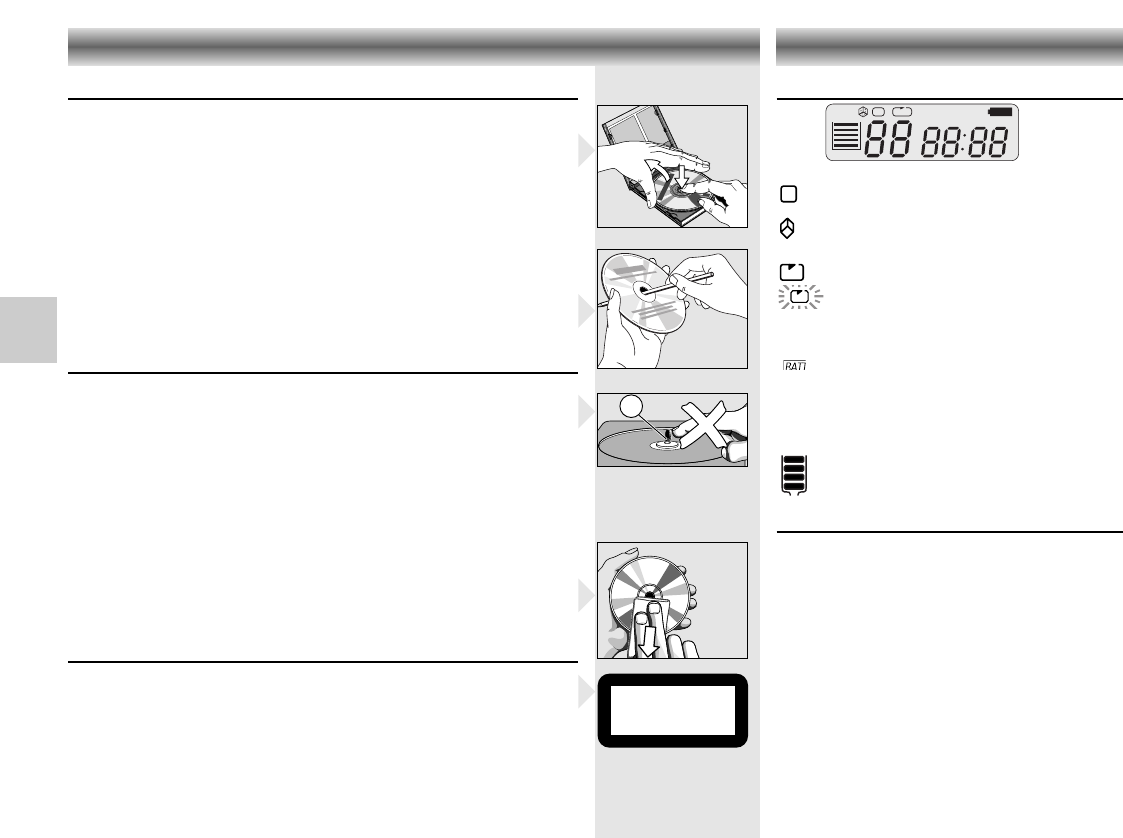Uso del CD
• Non scrivere mai su di un CD e non apporvi etichette.
• Per estrarre facilmente il CD dalla sua custodia premete al centro e
sollevate il CD.
•
Tenere i dischi sempre dai bordi e conservarli dopo l'uso nelle loro custodie.
• Non esporre il lettore di CD, le batterie e i CD a pioggia, umidità (p.es.
gocce e spruzzi d'acqua), polvere, sabbia o ad eccessivo calore
causato da sorgenti di riscaldamento, oltre che alla luce solare diretta
(p.es. nell'automobile parcheggiata al sole).
• Se non si riesce a collocare un nuovo CD sull'apposito supporto,
verificare che il foro del CD non presenti irregolarità di lavorazione.
• Se necessario, rimuovere gli sfridi e i residui di lavorazione facendovi
passare attraverso una penna e un arnese di tipo analogo.
Manutenzione
• Non toccare o pulire la lente!
• Il meccanismo del lettore è munito di cuscinetti autolubrificanti e non
devono quindi essere oliati o ingrassati.
• ll lettore di CD può essere pulito con una pelle di daino morbida e
leggermente inumidita.
Non utilizzare detergenti che potrebbero rivelarsi corrosivi.
• La lente può annebbiarsi se il lettore viene spostato bruscamente da un
luogo freddo ad uno caldo. In tal caso, è impossibile riprodurre un disco.
Non pulire la lente, ma aspettare fino a quando l'apparecchio non si
sarà acclimatizzato.
• Per una pulizia del CD, alitare sul CD e passare un panno morbido
compatto (senza peli) in linea retta dal centro verso il bordo.
Non usare detergenti per non danneggiare il CD!
Indicazioni importanti
CLASS 1 LASER PRODUCT significa, che il laser è costruito in modo tale,
da agire come un dispositivo di sicurezza autolimitante, affinchè la radia-
zione massima ammessa non venga in nessun caso superata.
ATTENZIONE: Se vengono utilizzati degli altri elementi di comando, o
l´apparecchio viene utilizzato in maniera diversa da quella descritta nel pre-
sente libretto, possono verificarsi delle esposizioni a radiazioni pericolose.
Il visore indica:
: durante la programmazione o riproduzio-
ne del programma
: durante la funzione RANDOM
INTRO: durante la funzione INTRO
ALL
: durante la funzione REPEAT (ripete tutte)
1
flashing: ripete una
LOCK:
quando la funzione LOCK è attivata e
quando viene premuto un tasto qualsiasi.
:
lampeggia: le batterie si stanno scaricando;
costante: il voltaggio delle batterie è
troppo basso
88: numero di brano
88:88: tempo di riproduzione
: quando la funzione DAS è attivata
Jack per cuffie (PHONE)
• Collegate le cuffie munite di jack da 3,5 mm al
jack PHONE.
QUANDO USATE UNA CUFFIA – attenzione...
Con un volume troppo elevato, potrete mettere in
pericolo Voi stessi o gli altri nel traffico stradale.
Selezionate il volume in modo da poter percepire i
rumori esterni (per es. clacson, veicoli di soccorso,
veicoli della polizia ecc.).
Nota: Questo CD portatile con cuffie è conforme alle
norme dell’articolo LL44.5 e 6 del Codice Sanitario.
Le prestazioni di questo prodotto garantiscono un
ascolto ottimale a volume medio. Il suo uso
continuo ad alto volume può danneggiare l’udito
dell’ascoltatore.