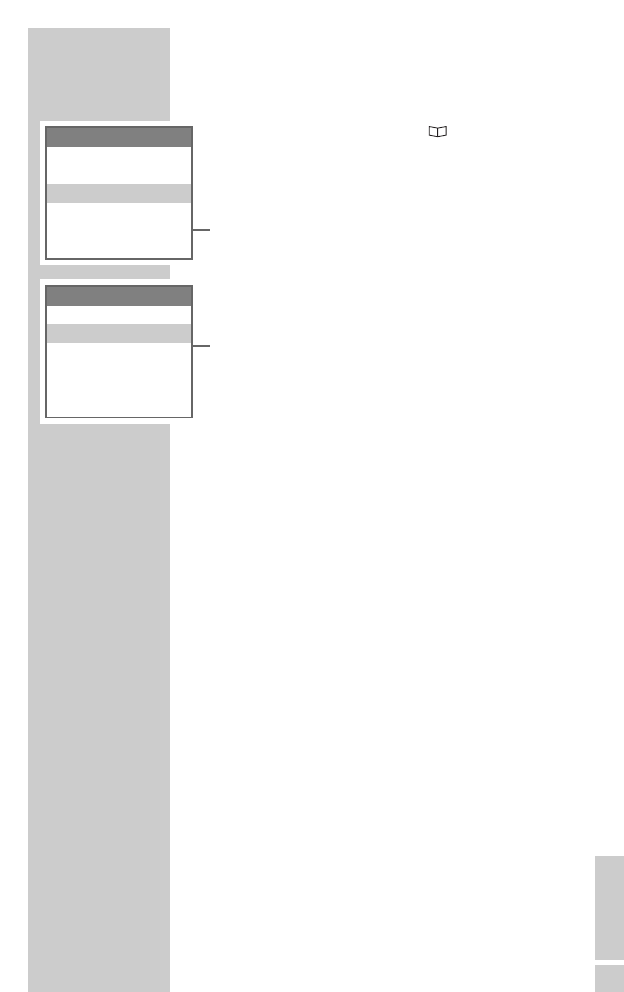ENGLISH
31
CONVENIENCE FUNCTIONS
__
Changing an entry in the telephone book
1 Open the phone book with » «.
– The first entry appears.
2 Select the entry to be changed with »
ĭĭ
« or »
ĿĿ
« and
confirm with the »OK« function button on the right.
3 Press the »Option« function button on the right,
press »
ĭĭ
« or »
ĿĿ
« to select »Edit Entry« and confirm
with the »OK« function button on the right.
4 Confirm the name, number and ring tone with the
»OK« function button on the right.
5 Exit the setting with the »Back« function button on
the left.
Saving an entry from the redial in the
telephone book
1 Open the redial with »
d
«.
– The first entry appears.
2 Select the name and number to be transferred into
the phone book with »
ĭĭ
« or »
ĿĿ
« and confirm with
the »Option« function button on the right.
3 Select »Save to P. Book« with »
ĭĭ
« or »
ĿĿ
« and press
the »OK« function button on the right to activate.
4 Enter the name and confirm by pressing the »OK«
function button on the right.
– The selected number appears.
5 Confirm the number with the »OK« function button
on the right.
6 Select the ring tone for the entry with »
ĭĭ
« or »
ĿĿ
«
and press the »OK« function button on the right to
confirm.
7 Exit the setting with the »Back« function button on
the left.
Edit Entry
Enter Name
XXXX XXXXX_
Enter Number
Tone
Phonebook
New Entry
View Entry
Edit Entry
Delete Entry
Delete All
PB Transfer