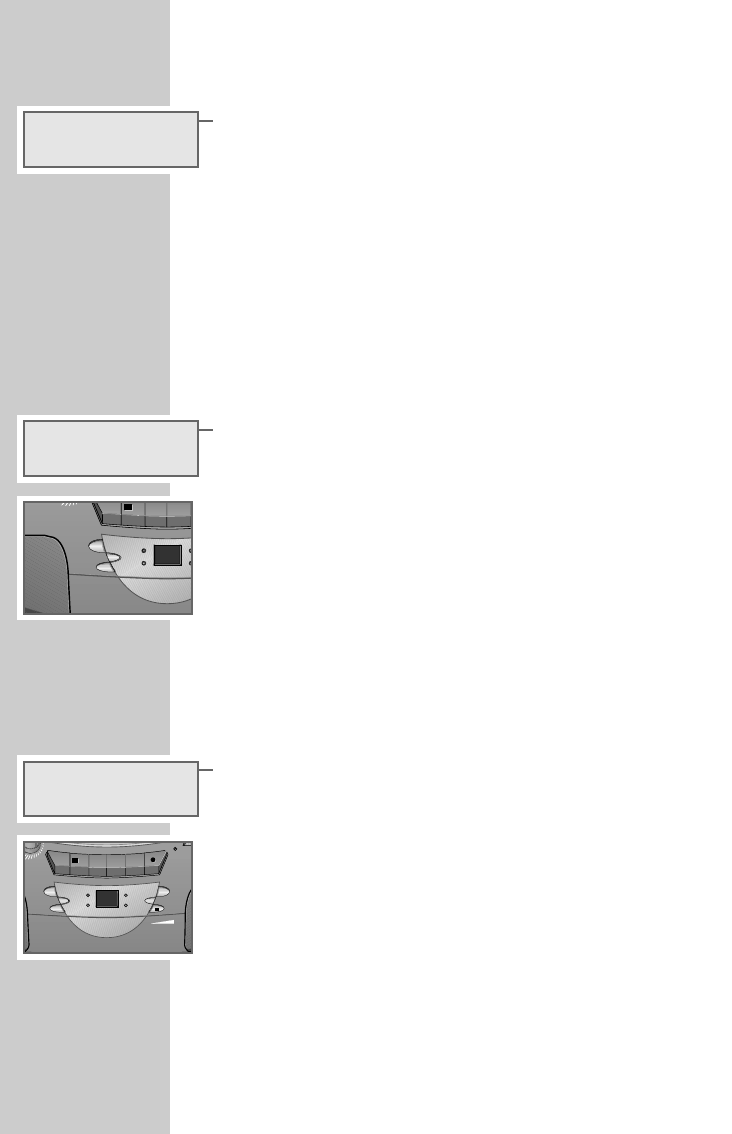24
Selecting a different track
1 During playback, keep pressing »F-SKIP« or »R-SKIP« until the
number of the track you want to hear appears in the display.
– Playback of the selected track starts automatically.
Searching for a passage within a track
1 During playback, press »F-SKIP« or »R-SKIP« and hold it down until
you find the passage you want to hear.
– When »F-SKIP« or »R-SKIP« are released, playback begins.
Note:
During the search the volume is reduced.
Calling up the REPEAT functions
The repeat functions enable you to repeat a single track or the whole CD.
1 To repeat a track, press »REPEAT« once.
– The »REPEAT
•
« indicator lights up and the current track is conti-
nuously repeated.
2 To repeat all the tracks on the CD, press »REPEAT« again.
– The »REPEAT
•
« indicator starts flashing and the CD is repeated
continuously.
3 To quit the functions, press »REPEAT« again.
Creating a track memory
This function enables you to store up to 21 tracks on the current CD in a
certain order and then play them back in that sequence. The same track may
be stored more than once.
Selecting and storing tracks
1 Place a CD in the CD compartment.
– The total number of tracks appears in the display.
Note:
The input mode switch must be set to »CD«.
2 Press »PROG.«.
– Display: »01«, »PROG
•
« flashes.
3 Select the track using the »F.FWD« and »REW« buttons.
– The selected track number flashes in the display and »PROG
•
«
lights up.
4 Press »PROG.« to store the track.
– Display: »02« (the number of stored track) and »PROG
•
« flashes.
5 To store more tracks, repeat steps 3 and 4.
Note:
If you try to store more than 21 tracks, the track memory is deleted. The
process starts again at track 1.
CD MODE
_____________________________________________
02
12
OPER.
PROG.
OPER.