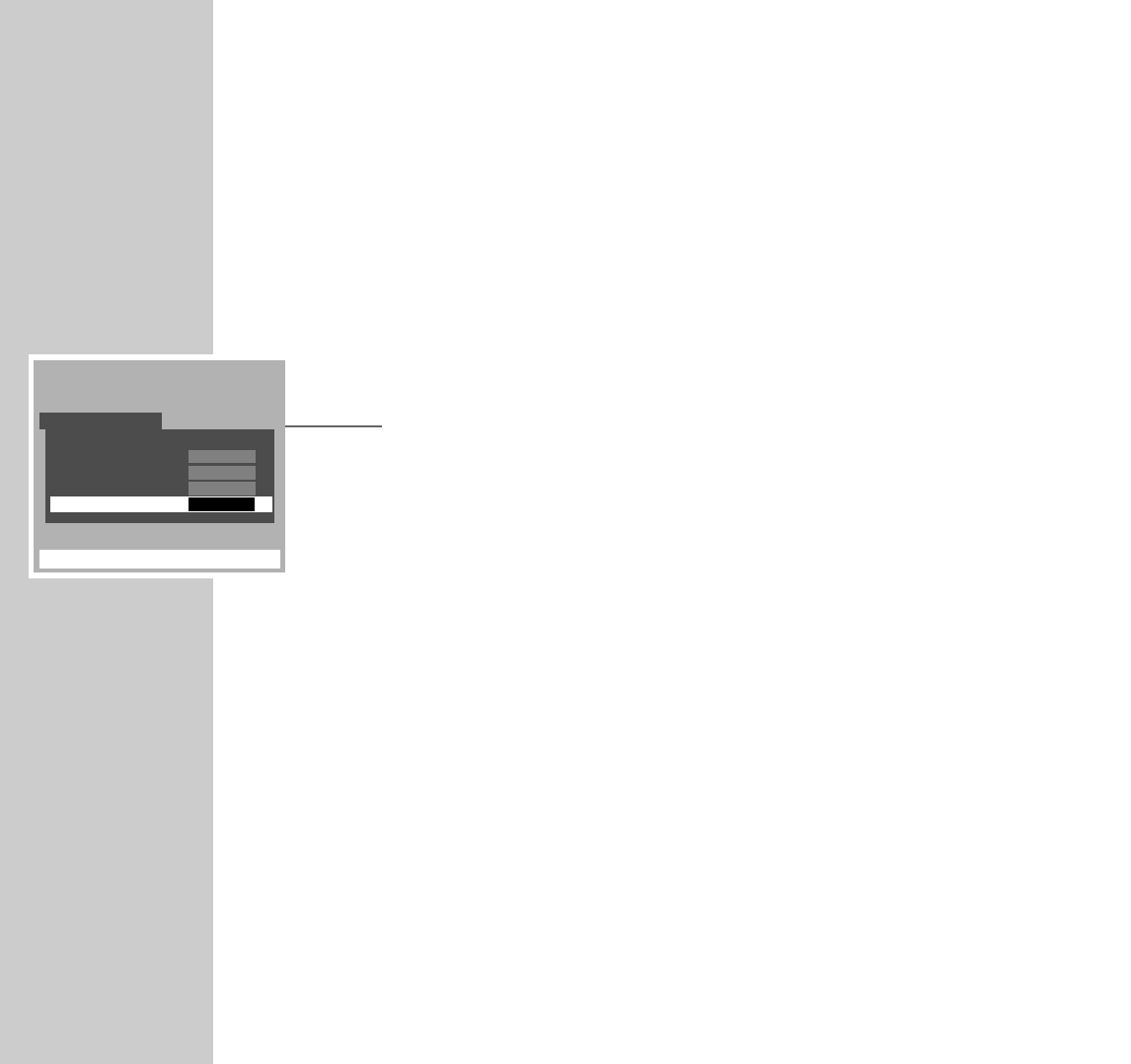44
Video recordings via the TV set
You can make video recordings via the TV set on a video recorder connected to
the »X(2)« socket.
1 Call up the Dialog Center using the »Menu« then select the »S« menu
using the »
aa
« or »
ss
« button.
2 Select »AV Connection « using the »
SS
« button then press »
ss
« to call up
the menu.
3 Select »EXT2 Output « using the »
SS
« button.
4 Use »
aa
« or »
ss
« to select the source from which you wish to record.
»EXT1«: The video recorder records from the unit connected to the
»X(1)« socket. It is possible to switch to another programme on the TV
set.
»EXT3«: The video recorder records from the unit connected to the
»X(3)« socket. It is possible to switch to another programme on the TV
set.
»TV«: The video recorder records the selected TV programme. It is possible
to switch the TV set to another video source, e.g. a DVD player.
»Monitor«: The video recorder records the TV programme which is visible
on the picture screen. If you change the programme, the video recorder
records the programme change.
5 Press »Exit« to exit the menu.
Note:
– It is not possible to switch the TV set to standby.
– The AV programme position must be selected on the video recorder.
OPERATION WITH EXTERNAL EQUIPMENT
_______________
AV CONNECTION
EXIT : To exit
Back
Digital Input
ĵŁ
EXT2 Input
ĵŁ
EXT3 Input
Ł
EXT2 Output
ĵŁ
OFF
AV
AV
TV