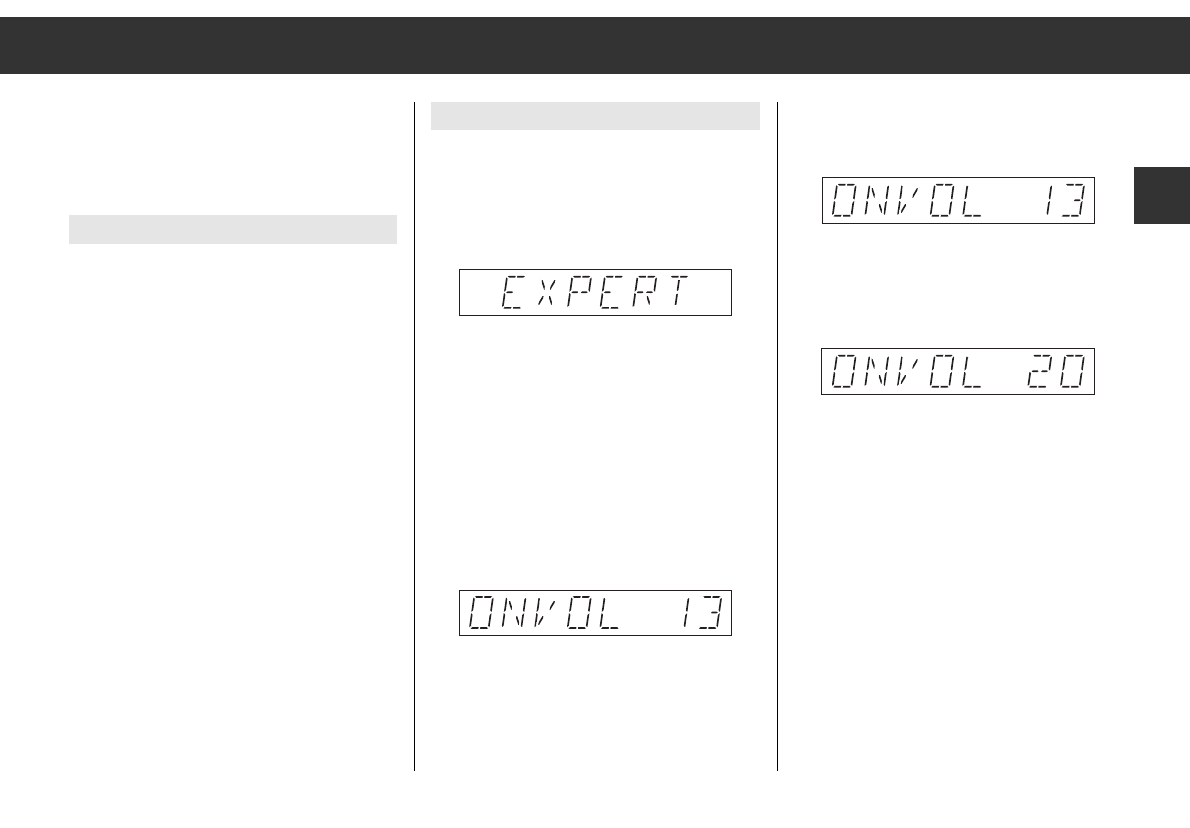ķ
13
GB
EXPERT control level
To make operating the radio as easy as possible,
there are a number of settings which are used
only once or only rarely in an additional control
level (EXPERT).
List of the possible EXPERT settings
1 code settings
2 contrast of the display
3 security LED on/off
4 signal tone on/off
5 block AM range
6 automatic traffic radio search on/off
7 automatic change of regional channels
on/off
8 switching on and off with the ignition
switch.
9 mute during car phone mode
ßI input sensitivity for CD and DAT mode
ß? volume limitation when switching on
ß` minimum volume for traffic
announcements
Changing EXPERT settings
1. Switching on EXPERT
Press the
¢¢
EXPERT-button until the signal
tone can be heard.
»EXPERT« appears
briefly in the display«.
2. Select setting
Select the setting you would like to change
or check with the Q
TUNING W
buttons.
Example:
ß? Changing the volume limitation when
switching on
With the Q
TUNING W buttons, set the
desired function, »ONVOL 13«. In the dis-
play, you see:
You hear the set station at the set volume.
3. Activating the setting
Press the
¢¢
EXPERT button:
The display flashes.
4. Changing the setting
Set the desired volume with the
Q
TUNING W buttons. In the display,
you see, for example:
Q
TUNING: increase value or
switch the function on,
Q
TUNING: decrease value or
switch the function off.
You can change the value in steps by pressing
the button repeatedly or use the automatic
high-speed mode by pressing the button for a
longer period of time.
5. Ending the setting:
Press the
¢¢
EXPERT button briefly:
The display appears again continually.