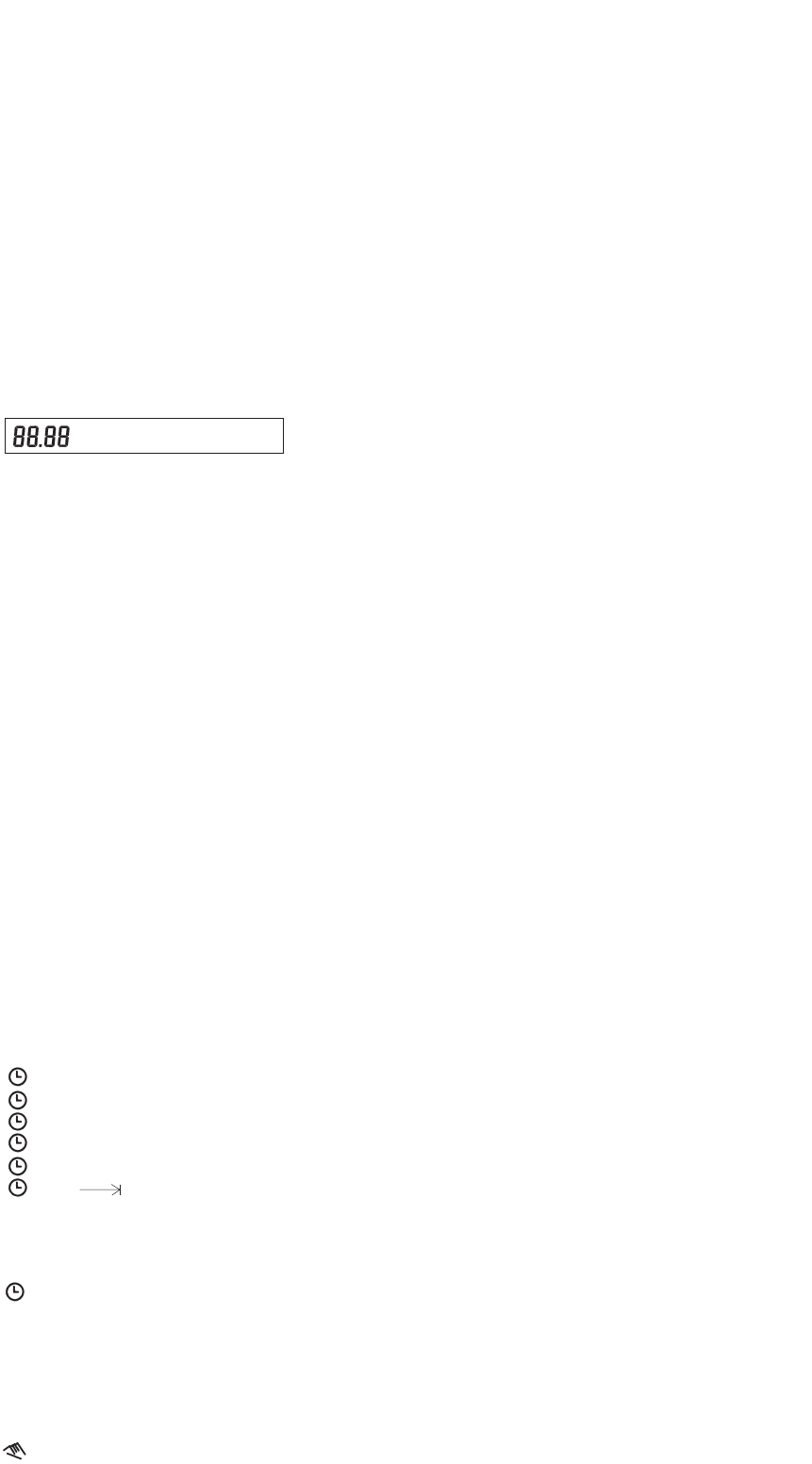Block number
Routine week program
– Always without date assignment
– Always Priority 0, cannot be changed
– Always valid if no higher priority exists
Identical switching times which are to be executed on various days – individual date and/or date ranges – are best programmed under one
block number.
4.4 Memory capacity
322 memory locations can be assigned to the various channels as required for days of the week, switching times and switching commands
1 or 0.
= All memory locations occupied
If the keys N or S are pressed when an incomplete input has been made, the elements still missing start to flash.
with date assignments – individual days and/or date ranges
Date range – always Priority 1
Individual days – always Priority 2
5. Keyboard description – functions – IR receiver
5.1
To enter the current date and time during putting into operation or when activating auxiliary functions, the appropriate keys must be pressed
in combination with a second key.
+ Year for entering the date – year
+ Month for entering the date – month
+ Day for entering the date – day
+ h+/h- for entering the time – hours
+ m+/m- for entering the time – minutes
+ for activating the test run
R + N for accelerating Reading of the programmed switching times, with and without date assignments
5.2
For all other inputs and for checking the programmed data, it is always necessary to press the relevant keys only individually.
for selecting the standard display – current status
Month for entering the month in the case of date assignment
Day for entering the day in the case of date assingment
h+/h- for entering the hours for switching times
m+/m- for entering the minutes for switching times
m+ for entering the measuring period duration (tm) in minutes
Mo…Su for selecting the day of the week when programming switching commands
I/0 for determining the switching functions I or 0 of the switching channels 1 … 4 during programming
for manually changing the relay states of the relevant channels – switching preselection
4.5 Note
Priority 1 or 2 can be changed manually from 3 to 9
Mixed input possible only with Priority 3 . . . 9 with date assignments – individual days and/or date ranges
Switching times
Blank line
Routine week program
Date
Blank line
Switching times
Blank line
Easter Whitsun Summer holidays