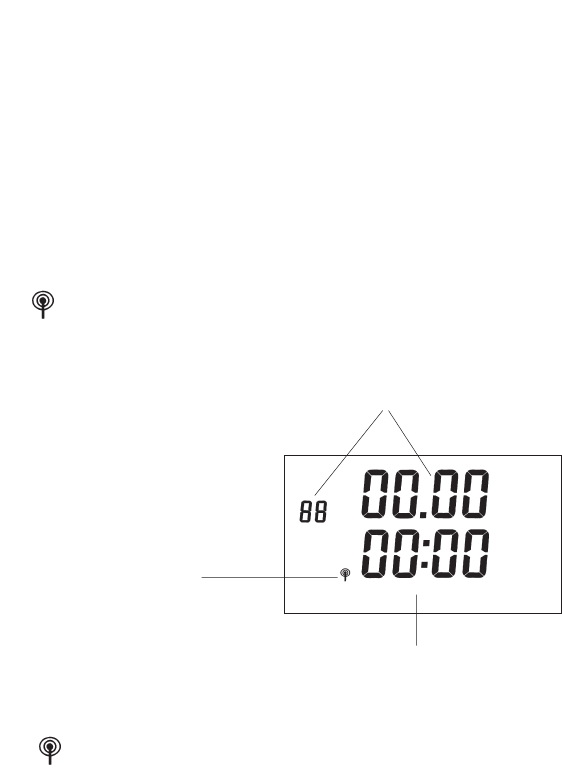17. Radio clock operation DCF 77
17.1 Time switches with the suffix letter F in the type designation can receive the time signal from the Frankfurt-Mainflingen transmitter if
connected to the antenna FA and a power supply unit NT.
The coded signal – DCF 77 – automatically sets the time switch to the current time and date.
CET = Central European Time.
The statutory summer time/winter time switchover and the required switchover in a leap year – 29th February – are also taken into
account here.
If the signal is interrupted, e. g. due to transmitter failure, a faulty antenna or line breakage, the time switch continues to operate on its
own quartz time basis.
The time and date display is updated again after the signal is restored.
17.2 Setting up and connecting the antenna
The antenna should be fitted near to a window indoors, making sure that one of the two arrows (on the casing) is directed towards
Frankfurt/Main.
The antenna has a fixed connecting line of approximately 2 m – 2 x 0.75 mm
2
– and can be installed up to 20 m away, without
special cable-laying measures.
Steel structures and metal window frames can cause reception interference. Before final setting-up of the antenna, we recommend that
you perform test operation.
If necessary, the line must be laid separately or the antenna must be set up in another location.
17.3 Signal reception and operational check
Following correct connection in accordance with the circuit diagram (see Point 2), the LED in the antenna casing flashes and displays
pulses of different lengths every second:
This indicates correct signal reception.
Under optimum conditions, the time signal can be received up to a distance of 1500 km away.
The symbol in the time switch also flashes every second and indicates pulses of different lengths as long as the signals are being
read in.
The display in the time switch shows the following.
Under perfect reception conditions, the current date and time are displayed after 2 to 6 minutes.
If the symbol is continuously displayed, the time switch is synchronised.
flashing
flashing
Continuous
Signal reception correct
Interference with signal reception