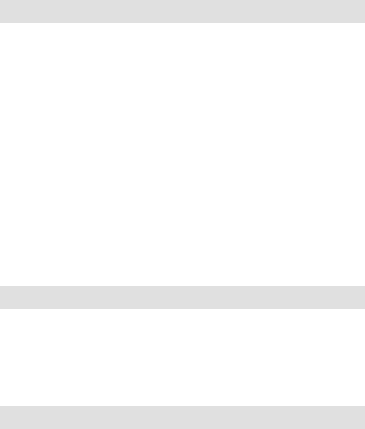3. Use the browning control buttons 1–6 to adjust
the level of browning. Setting 1 means lightly
toasted, and setting 6 means thoroughly
toasted bread.
Metal parts of the toaster will become very hot
during use; therefore, do not touch them.
4. When the toasted bread is ready, it will be
ejected from the slot and the appliance will
switch off automatically. Toasting process can
be stopped and cancelled at any time by
pressing the cancel button (X). When the
cancel button is pressed, the bread will be
ejected from the appliance.
If the bread is stuck inside the appliance,
unplug the power cord, wait for the appliance
to cool down completely, and then carefully
remove the bread. Do not use a knife or other
metal objects to do so and do not touch the
metal parts in the appliance interior.
Baking frozen bread
Note: Baking frozen bread takes longer than
baking defrosted bread.
1. Insert one or two slices of frozen bread into
the appliance.
2. Press the toasting lever down. All control lights
will light up for a brief moment; then, only the
control light on browning level 3 will be lit.
Press the defrost button.
3. Browning level can be adjusted by pressing
the browning control buttons 1–6.
4. When the toasted bread is ready, it will be
ejected from the slot and the appliance will
switch off automatically.
Reheating toasted bread
1. Insert one or two slices of toasted bread into
the appliance.
2. Press the toasting lever down. All control lights
will light up for a brief moment; then, only the
control light on reheating level 3 will be lit.
Then, press the reheating button.
3. Reheating level can be adjusted by pressing
the control buttons 1–6.
4. When the toasted bread is ready, it will be
ejected from the slot and the appliance will
switch off automatically.
Reheating bread rolls and croissants
1. Press the reheating rack lever down to lift up
the reheating rack. Never place the bread rolls
or croissants to be reheated directly onto the
bread slots on the appliance, without raising
the reheating racks first, as this may damage
the appliance.
2. Place the bread rolls or croissants on the
reheating rack. Do not reheat more than two
pieces at a time.
3. Switch on the appliance by pushing the
toasting lever downwards. All control lights will
light up for a brief moment; then, only the
control light on reheating level 3 will be lit.
4. Reheating level can be adjusted by pressing
the control buttons 1–6.
5. To reheat bread rolls or croissants on both
sides, turn them around when the appliance
switches off. To switch the appliance back on,
press the toasting lever down.
CLEANING
1. Unplug the appliance from the power mains.
2. Wait for the appliance to cool down
completely.
3. Only use a damp cloth to clean it. Do not clean
the appliance with scouring pads, caustic or
corrosive cleaners or aggressive liquids like
gasoline, or acetone. Do not immerse the
appliance in water.
4. To remove any breadcrumbs from the
appliance, pull out the crumb tray and empty
it. Never attempt to remove the crumbs from
the appliance by turning it upside down and
shaking it.
ENVIRONMENT
After the expiry of its useful life, do not discard the
appliance with common household waste. Rather,
take it to an authorized recycling centre. This will
help preserve the environment.
WARRANTY AND REPAIR
For more information or in case of problems,
please contact the Gorenje Call Centre in your
country (phone number listed in the International
Warranty Sheet). If there is no such centre in your
country, please contact the local Gorenje dealer or
Gorenje's small domestic appliance department.
We reserve the right to modifications.
GORENJE
WISHES YOU A LOT OF PLEASURE
IN USING YOUR APPLIANCE.