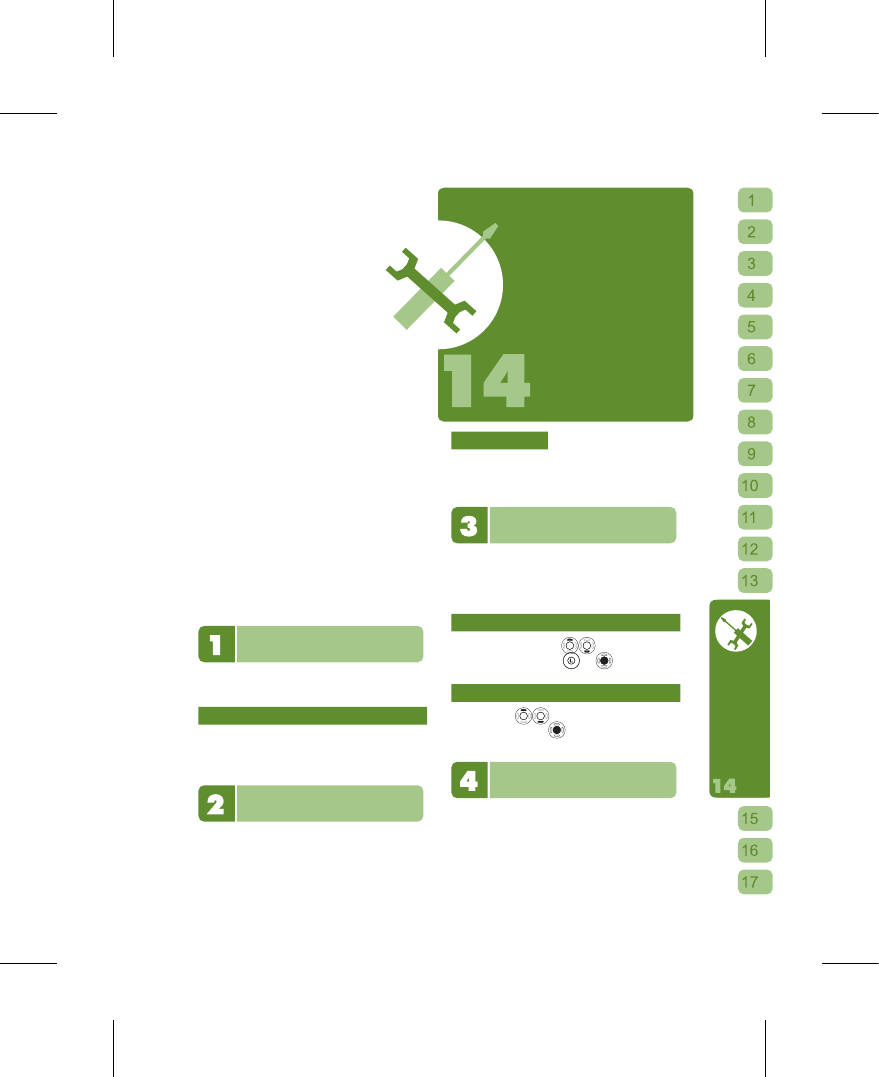79
System Settings
System Settings
This is where you
can view and configure all
settings related to your Phone, including Font,
Language, Date & Time, Ringtone, Wallpaper,
LED Light, Secur i t y S ettings, Security
Settings and Bluetooth. You can also set your
own personal themes so this Phone is an
expression of your personality inside
and out!
[1] At
the Main
Menu select “
Setting
s”.
[2] Select the function you want: Font,
Language, D ate & Time Set tings,
General Settings, Bluetooth, Themes,
Profiless, Security, Safety, Power-
Saving and Factory Settings.
Font
This Phone provides you with two font
sizes.
Change Font
Go into “Font”, select your preferred font
size and press confirm. The screen display
will all be changed to the selected font.
Language
Please go to the “Language” and select
“Language”. Once confirmed, the Phone
will use the selected language
Set Input Method
You can preset seve
ral i nput methods
t hat y ou u s e m o r e f r e q u ently in o r der
to impro ve c hara cter
input effi cienc y.
Date & Time
This function allows you to set your Phone’
s time zone, time and date. No matter
where you are, you will be on time all the
time.
Set City
Set City: please use to move to yo
ur
current city, then press
or
to confirm
Setting the Date and Time
Please use to move to the item you
wish to set. Press
then use the numeric
keys to input the date or time.
General Settings
You can go through this option to configure
the Phone’s Stand-by screen and various
functions.
The options are available here are: Ring,
Screen, LED Indication, Keyboard, On/Off